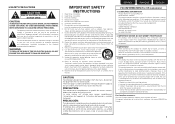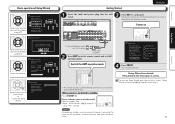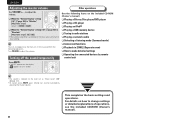Marantz SR5006 Support Question
Find answers below for this question about Marantz SR5006.Need a Marantz SR5006 manual? We have 2 online manuals for this item!
Question posted by annamaehouston9 on June 16th, 2013
Updating My Marantz Sr5006
Current Answers
Answer #1: Posted by massists on June 16th, 2013 9:58 PM
and see if there is any updates there
source:http://us.marantz.com/us/Products/Pages/ProductDetails.aspx?CatId=avreceivers&ProductId=SR5006
Answer #2: Posted by linkshahzad on June 16th, 2013 10:20 PM
http://us.marantz.com/us/Products/Pages/ProductDetails.aspx?CatId=avreceivers&ProductId=SR5006