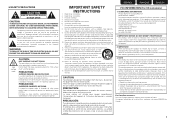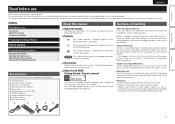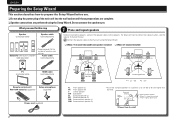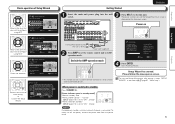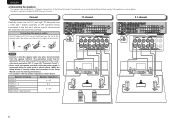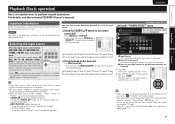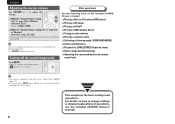Marantz SR6006 Support Question
Find answers below for this question about Marantz SR6006.Need a Marantz SR6006 manual? We have 1 online manual for this item!
Question posted by mdjanz on October 15th, 2011
Video Display Issue
There have been several times now where my Marantz SR6006 will stop displaying video and give me a sporadic flashing white (noisy) screen. This usually has happened when I switch to a different source and sometimes when I have stopped a movie and it is going back to the home screen.
Current Answers
Related Marantz SR6006 Manual Pages
Similar Questions
Source Not Found When Starting Up
Hi. I have an annoying problem when switching on my system. Using HDMI for all inputs and output to...
Hi. I have an annoying problem when switching on my system. Using HDMI for all inputs and output to...
(Posted by wbeetge 10 years ago)
Display Issue
when i power off my marantz, some of the led lights in the circulay display stay on. What could be w...
when i power off my marantz, some of the led lights in the circulay display stay on. What could be w...
(Posted by troyjuliesmith 11 years ago)