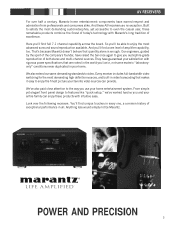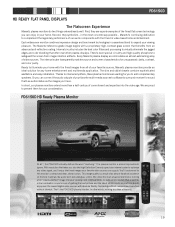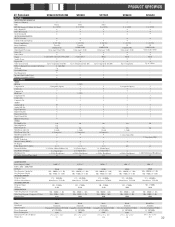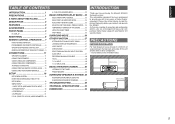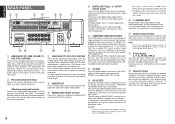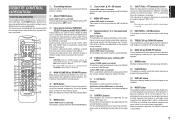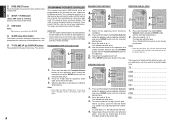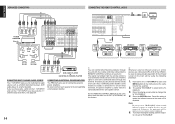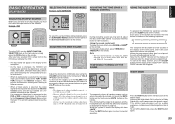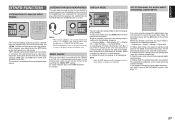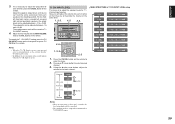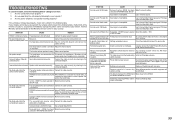Marantz SR4600 Support Question
Find answers below for this question about Marantz SR4600.Need a Marantz SR4600 manual? We have 3 online manuals for this item!
Question posted by jeff07480 on January 25th, 2015
When I On My Marantz Sr4600 It Shuts Off Immediately In About 10 Seconds
when i on my marantz sr4600 it shuts off immediately in about 6 seconds, and i notice that left side heat sink get more heated than on the right side, plz help me fix the problem thanks jeff
Requests for more information
Request from jeff07480 on January 27th, 2015 8:29 PM
hi there
hi there
thanks and i appreciate the answer
i have not seen any cooling fan in this unit ,
i am trying hard to trace the problem but not succeed
thanks for
Current Answers
Answer #1: Posted by TechSupport101 on January 25th, 2015 11:11 AM
Hi. It may be an internal cooling fan failure. In which case the unit auto shuts off to prevent further damage.
Related Marantz SR4600 Manual Pages
Similar Questions
My Units Works But No Color
So I have tried to reset. But for 2 days it will not let me play anything on my blue ray. But it's s...
So I have tried to reset. But for 2 days it will not let me play anything on my blue ray. But it's s...
(Posted by Vincentsapochetti 8 months ago)
Factory Rset Settings
how do i factor reset my marants sr4600 reciever
how do i factor reset my marants sr4600 reciever
(Posted by dgrove112 2 years ago)
System Shuts Off And Red Light Blinks. Have To Unplug System And Restart
system shuts off regularly and has to be unplugged for 10 seconds then plugged back in to restart.
system shuts off regularly and has to be unplugged for 10 seconds then plugged back in to restart.
(Posted by brigadoon852 10 years ago)
Sound Mute's
when lising to the sr4600 it cuts off the sound, comes on if you change input and back again
when lising to the sr4600 it cuts off the sound, comes on if you change input and back again
(Posted by LITSYN 10 years ago)