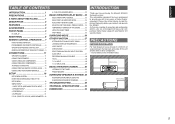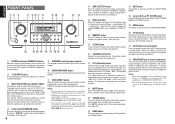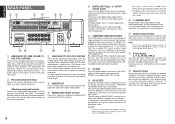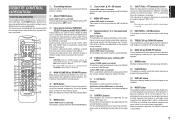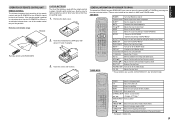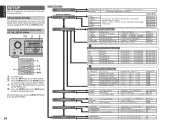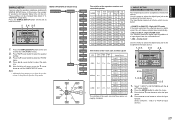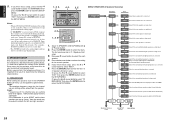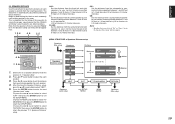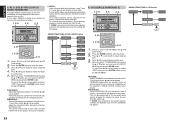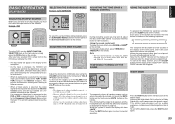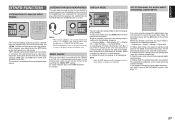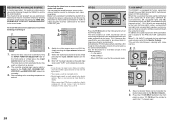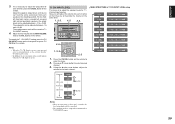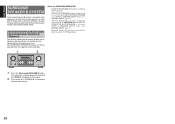Marantz SR4600 Support Question
Find answers below for this question about Marantz SR4600.Need a Marantz SR4600 manual? We have 3 online manuals for this item!
Question posted by LITSYN on July 8th, 2013
Sound Mute's
when lising to the sr4600 it cuts off the sound,
comes on if you change input and back again
Current Answers
Related Marantz SR4600 Manual Pages
Similar Questions
Factory Rset Settings
how do i factor reset my marants sr4600 reciever
how do i factor reset my marants sr4600 reciever
(Posted by dgrove112 2 years ago)
No Sound Coming Out Of Surround Sound Speakers - No Data Displayed.
SR 7200 Marantz no data displayed - no sound through surround sound speakers. Connected to a new OLE...
SR 7200 Marantz no data displayed - no sound through surround sound speakers. Connected to a new OLE...
(Posted by Lesliecearley 2 years ago)
Marantz Sr5200. No Sound When Using Dig1 And Dig2
While trying to use dig1 or dig2 (TV with optical cable) there is no sound coming out though I see t...
While trying to use dig1 or dig2 (TV with optical cable) there is no sound coming out though I see t...
(Posted by nik7354 3 years ago)
When I On My Marantz Sr4600 It Shuts Off Immediately In About 10 Seconds
when i on my marantz sr4600 it shuts off immediately in about 6 seconds, and i notice that left side...
when i on my marantz sr4600 it shuts off immediately in about 6 seconds, and i notice that left side...
(Posted by jeff07480 9 years ago)
Are Attempting To Hook Up A Marantz Nr 1403 And A Lg Blue Ray To Cambridge Soun
dworks towers no sound coming from speakers but receiver and blue ray are on
dworks towers no sound coming from speakers but receiver and blue ray are on
(Posted by landrus66 11 years ago)