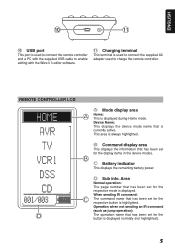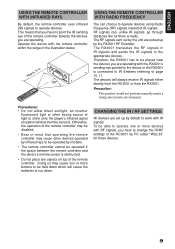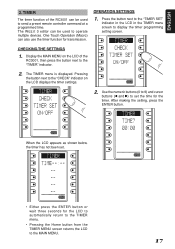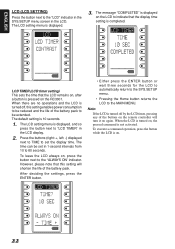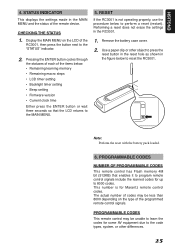Marantz RC3001 Support Question
Find answers below for this question about Marantz RC3001.Need a Marantz RC3001 manual? We have 1 online manual for this item!
Question posted by ajordache on January 10th, 2012
Battery Recharge
Battery will not recharge when plugged in to mains adapter. is there a way to reset this or do I need a new battery pack?
Current Answers
Related Marantz RC3001 Manual Pages
Similar Questions
Marantz Sr4300 Remote Control
Dear Sirs, I own Marantz receiver model SR4300 A/V MARANTZ. The remote-control unit is broken, and...
Dear Sirs, I own Marantz receiver model SR4300 A/V MARANTZ. The remote-control unit is broken, and...
(Posted by 12r34 11 years ago)
Remote Control Doesn't Work
i've tried to use the remote control but the receiver simply didn't respond, it's not battery proble...
i've tried to use the remote control but the receiver simply didn't respond, it's not battery proble...
(Posted by rafaelreis789 11 years ago)
Marantz Rc 3001 Remote Control Cursor Function Learning & Operation
After the learning process which is confirned by Learn Ok when I use the cursor for scrolling it doe...
After the learning process which is confirned by Learn Ok when I use the cursor for scrolling it doe...
(Posted by ark555 11 years ago)
Rc 2001 Programming
When I tried to program my remote controller by giving new labels everything went well until I disco...
When I tried to program my remote controller by giving new labels everything went well until I disco...
(Posted by pekkasoila 11 years ago)
What Is The Remote Control Code For This Product?
Does anyone know he remote control code for this product
Does anyone know he remote control code for this product
(Posted by rhgs 12 years ago)