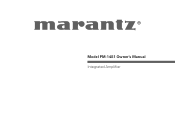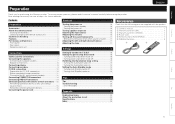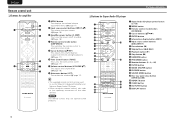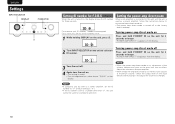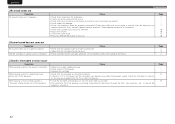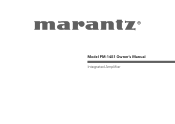Marantz PM-14S1 Support Question
Find answers below for this question about Marantz PM-14S1.Need a Marantz PM-14S1 manual? We have 3 online manuals for this item!
Current Answers
Related Marantz PM-14S1 Manual Pages
Similar Questions
When I Turn Up The Master Volume Dial It Caps Out At 8, Need Output Louder
When I turn the main volume up it doesn't go higher than +8, but the volume output is too low/soft f...
When I turn the main volume up it doesn't go higher than +8, but the volume output is too low/soft f...
(Posted by kjletnes 2 years ago)
Sampling Frequencies Of Digital Output Signals.marantz Sa8005
Dear Sirs, I would like to know what are the sampling frequencies of digital output signals /optical...
Dear Sirs, I would like to know what are the sampling frequencies of digital output signals /optical...
(Posted by juliushajek 8 years ago)
Marantz Dv7600 No Hdmi Output
My Marantz DV7600 DVD playoer has no output on the hdmi port, and my TV does not see the player hook...
My Marantz DV7600 DVD playoer has no output on the hdmi port, and my TV does not see the player hook...
(Posted by larryhill 11 years ago)
Does This Pm-11s2 Have Fuse? If It Does Where It Located?
Thanks
(Posted by kbluong 11 years ago)