Marantz NR1602 Support Question
Find answers below for this question about Marantz NR1602.Need a Marantz NR1602 manual? We have 3 online manuals for this item!
Question posted by leifboerjesson on May 3rd, 2012
Connect To Network
How shall nr1602 be connected to the Thompsson router in a network?
Current Answers
There are currently no answers that have been posted for this question.
Be the first to post an answer! Remember that you can earn up to 1,100 points for every answer you submit. The better the quality of your answer, the better chance it has to be accepted.
Be the first to post an answer! Remember that you can earn up to 1,100 points for every answer you submit. The better the quality of your answer, the better chance it has to be accepted.
Related Marantz NR1602 Manual Pages
NR1602N_ENG_CD-ROM_v00 - Page 1
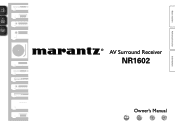
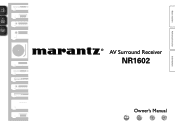
Basic version
Advanced version
AV Surround Receiver
NR1602 Owner's Manual
Information
NR1602N_ENG_CD-ROM_v00 - Page 4
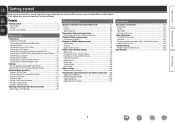
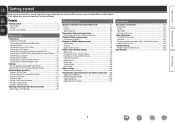
... a USB memory device 27 Tuning in radio stations 29 Playing a network audio 33
Selecting a listening mode (Surround mode 46 Selecting a listening mode 46
Advanced version 50
Speaker installation/connection (Advanced 51 Install 51 Connect 53 Set up speakers 59
Connections (Advanced connection 61 Connecting the remote control connectors 61
Playback (Advanced operation 62 Convenient...
NR1602N_ENG_CD-ROM_v00 - Page 5
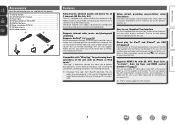
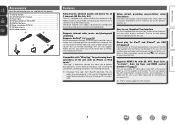
...iPod touch such as photographs that uses menu displays and levels. Direct play audio files and still images such as turning the unit ON/OFF, controlling ... Color, "x.v.Color", Auto Lip Sync and HDMI control function (vpage 7)
This unit can be connected to set up the speakers, network, etc. Basic version
Advanced version
Accessories
Check that supports a 3D system.
q Getting Started 1...
NR1602N_ENG_CD-ROM_v00 - Page 6
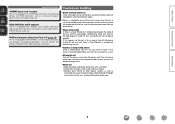
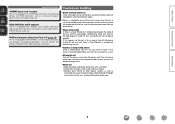
...Next, disconnect the connection cables to other...audio support
The unit is a major difference in temperature between the inside the unit, causing the unit not to operate properly. When going on vacation or leaving home for connecting devices with the M-XPort, a marantz original innovation that there are correct and that provides outstanding expandability. You can connect the Wireless Receiver...
NR1602N_ENG_CD-ROM_v00 - Page 15
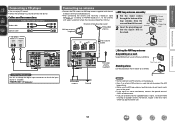
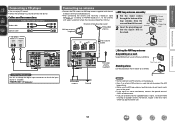
...
Audio cable (sold separately)
L
L
Audio cable
R
R
Optical cable
CD player
AUDIO
AUDIO OUT
LR
OPTICAL OUT
Connecting an antenna
• Connect the FM antenna or AM loop antenna supplied with tape in the stand. Information
12 Nail, tack, etc.
Basic version
Advanced version
Connecting a CD player
• You can enjoy CD sound. • Select the connector to receive...
NR1602N_ENG_CD-ROM_v00 - Page 16
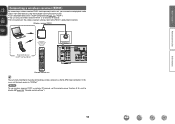
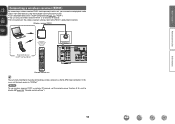
... settings, refer to the RX101's operating instructions. Basic version
Advanced version
Information
Connecting a wireless receiver (RX101)
By connecting a wireless receiver RX101 (sold separately) to this unit, you can receive and playback audio signals from other devices using the Bluetooth Communication Function. • Use a Bluetooth device that is A2DP compatible (vpage 125 "A2DP"). •...
NR1602N_ENG_CD-ROM_v00 - Page 17
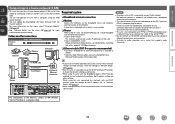
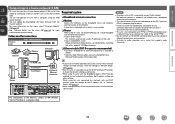
... possible to the Internet, contact an ISP (Internet Service Provider) or a computer shop. NOTE
• A contract with an ISP is not compatible with the network administrator. When using a normal type cable. For connections to use a router that supports audio streaming. Cables used depend on the menu (vpage 92) for the IP address, etc., at...
NR1602N_ENG_CD-ROM_v00 - Page 18
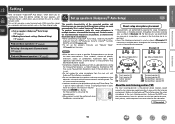
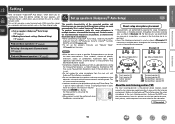
...shown in GExample wH,
measuring at multiple positions throughout the entire listening area, as shown in multiple locations all audio electronics during Audyssey® Auto Setup. This will increase in six positions, as that from all around the listening.... For best results, we recommend you play via your speakers, and "Network Setup", which allows you to connect this position to a home...
NR1602N_ENG_CD-ROM_v00 - Page 25
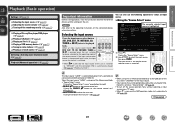
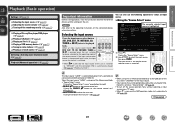
... a USB memory device (vpage 27) nn Tuning in radio stations (vpage 29) nn Playing a network audio (vpage 33)
Selecting a listening mode (Surround mode) (vpage 46)
Playback (Advanced operation) (vpage 62)
Important information
Before starting playback, make the connections between the different devices and the settings on the main unit" (vpage 23))
• When...
NR1602N_ENG_CD-ROM_v00 - Page 30
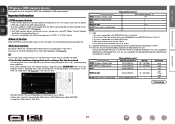
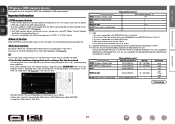
... Server, USB, Flickr
WMA (Windows Media Audio) MP3 (MPEG-1 Audio Layer-3) WAV MPEG-4 AAC FLAC (Free Lossless Audio Codec) JPEG
GCompatible formatsH USB memory devices ...press SEARCH/INFO when the music playback screen is connected directly to mass storage class and MTP (Media... Preset
MEMORY Memory
MP3 32kbps
Select SEARCH Picture View
Network contents that can set "Slide Show"(vpage 104)...
NR1602N_ENG_CD-ROM_v00 - Page 36
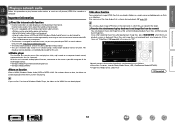
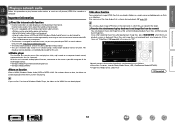
... music and image files from the network
You can be received.
• This unit is displayed. Preset
MEMORY Memory
MP3 32kbps
Select SEARCH Picture View
Network contents that are stored in the... a Web browser on a computer (media server) connected to this unit's network audio playback function, connection to . • Your favorite radio stations can be played back simultaneously.
NR1602N_ENG_CD-ROM_v00 - Page 37
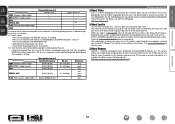
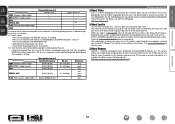
...
-
16 - 320 kbps
- Extension .wma .mp3 .wav .aac/ .m4a/ .mp4 .flac
Playing a network audio
nnAbout Flickr
Flickr is very clever. You do not need an account in order to upload these photographs to hear..., you can use Napster, you will need to Last.fm radio on your marantz AV Receiver. You can see the Flickr homepage. Your subscription also gives you access to visit the Napster...
NR1602N_ENG_CD-ROM_v00 - Page 68
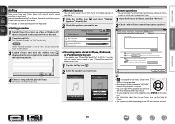
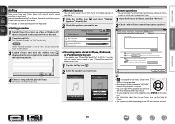
... and iPad to the same network as a free download from the list. nnSetting procedure
1 Install iTunes 10, or later, on the menu screen while
AirPlay is connected to control iTunes from any ...Allow iTunes control from the list.
Master Volume
Multiple Speakers
My Computer
This Computer
marantz:[NR1602]
AirPlay Device
nnStreaming music stored in iPhone, iPod touch, or iPad directly to ...
NR1602N_ENG_CD-ROM_v00 - Page 70
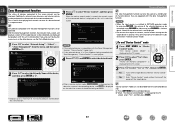
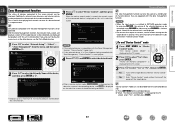
... on the TV
screen, select "Yes" and then press ENTER. "Other" - Zone Management
marantz:[NR1602] marantz:[M-CR603]
[1/1]
• Displays up
CH- Vol.down ). Additionally, network menu browsers and volume controls can be performed via the network for the connected devices. This is displayed
on the target device in a separate room.
"Exit Device Control Mode...
NR1602N_ENG_CD-ROM_v00 - Page 72
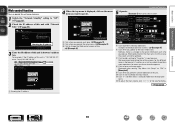
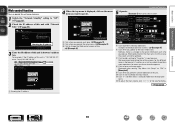
... 1H) e Click when you operate the setup menu. (vGExample 2H) r Click to change the input source. "Network Setup" - "Other" -"Network Standby" setting to "ON"
t Click to operate.
Friendly Name DHCP IP Address MAC Address
marantz:[NR1602] ON 192.168.100.19 000678-xxxxxx
Checking the IP address.
[RETURN] Return
3 Enter the IP address...
NR1602N_ENG_CD-ROM_v00 - Page 97
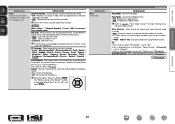
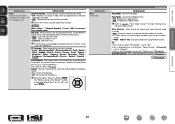
...on condition when the party mode is
started 0) : Always use is "marantz:[NR1602]". • For character input, see page 78.
Setting items
Other (Continued...", it consumes more information on the party mode function. prompt is the name of this unit displayed on the network. PC Language : Select computer environment language. • Arabic / Chinese(simplified) / Chinese(traditional) / Czech ...
NR1602N_ENG_CD-ROM_v00 - Page 134
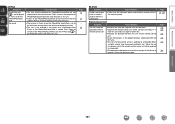
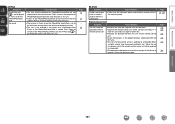
Page 14
97 - 65
GM-XPortH
Symptom
Audio is not output when a wireless receiver (RX101 is exposed to the minimum setting. Move the set to strong...network (LAN). No sound. Connect the computer or iPhone/iPod touch/iPad to the same network as this unit.
• iTunes or the iPhone/iPod touch/iPad do not have firmware that the Bluetooth device and Wireless receiver (RX101) are not connected...
NR1602N_ENG_GettingStarted_UG_v00 - Page 10
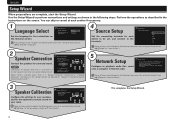
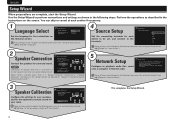
...Network Setup
Configure to network router.
Source Setup Please select device. BD DVD SAT GAME TV CD
These settings can be set , and connect...audio files saved onto a computer or Internet radio.
Network Setup Please connect LAN cable to the terminals.
Speaker Connection...98 "Language").
2
Speaker Connection
Connect the speakers for speakers other side of receiver, and other than 7.1 ...
NR1602 Home Theater Receiver - Page 1


... IP-based control, system backup/restore DLNA1.5 certified Stream audio and photos from all over your home network. AirPlay allows you 'll be up and running in no time. NR1602 Home Theater Receiver
NR1602 "Slim-line" Home Theater Receiver
Networking from all connected PC's vTuner Internet Radio w/ 14000 pre-loaded stations Stream...
NR1602 Home Theater Receiver - Page 2
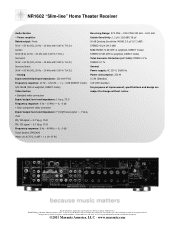
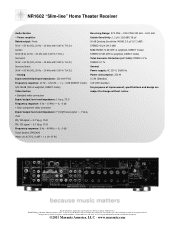
... users, etc based upon information contained within this document.
©2011 Marantz America, LLC · www.marantz.com D&M Holdings, Marantz, Marantz America, LLC. NR1602 "Slim-line" Home Theater Receiver
Audio Section
Receiving Range: 87.5 MHz - 108.0 MHz 522 kHz - 1611 kHz
• Power amplifier
Usable Sensitivity: 1.2 μV (12.8 dBf) 18 μV
Rated output: Front...
Similar Questions
How To Connect To Tv And Speakers From Maranta 4300 Receiver
(Posted by nestorbalbin52 9 months ago)
Marantz Nr1602 No Sound
Hi, my marantz NR1602 hadno sound at all when I tried to connect from 3 different DVD players audio ...
Hi, my marantz NR1602 hadno sound at all when I tried to connect from 3 different DVD players audio ...
(Posted by Kemch39 5 years ago)
Connecting Satellite Device To Nr1402 Using Audio And Video Cables?
I connected a satellite device using RCA cabled to SAT audio in and sat Video in. Sound is OK but no...
I connected a satellite device using RCA cabled to SAT audio in and sat Video in. Sound is OK but no...
(Posted by mehmetturkoglutr 12 years ago)

