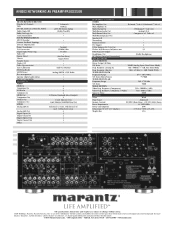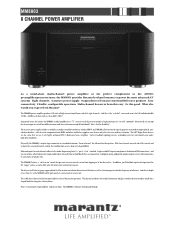Marantz MM8003 Support Question
Find answers below for this question about Marantz MM8003.Need a Marantz MM8003 manual? We have 4 online manuals for this item!
Question posted by vafonin61 on October 18th, 2013
Is Marantz Mm8003 Bridgeable?
is it possible to bridge any 2 pairs of MM8003 channels - thus converting it to 6-ch. configuration, with more powerful bass section?
Current Answers
Related Marantz MM8003 Manual Pages
Similar Questions
My Sa15s1, Light Display Panel Did Not Work Not Showing Up Anythinh
Had sent unit to local official distributor in Thailand they could not fix the problems.And informed...
Had sent unit to local official distributor in Thailand they could not fix the problems.And informed...
(Posted by silapunya 1 year ago)
My Av7705 Stopped Playing Audio Through My Dolby Atmos Speakers. Is There A Butt
button sequence that will reset this problem. All the other speakers are working properly.
button sequence that will reset this problem. All the other speakers are working properly.
(Posted by lugashm 1 year ago)
Radio Stations Coming Through My Velodyne Sub. I Can Also Hear Faint Clicking Wh
Radio stations coming through my velodyne sub. I can also hear faint clicking when I turn the volume...
Radio stations coming through my velodyne sub. I can also hear faint clicking when I turn the volume...
(Posted by factoryosound 2 years ago)
When Playing A Dvd In My Marantz Dv4001, I Can See The Video But The Audio Is Pl
When playing a dvd in my Marantz dv4001, I can see the video but theaudio is playing the same audio ...
When playing a dvd in my Marantz dv4001, I can see the video but theaudio is playing the same audio ...
(Posted by skate 11 years ago)
Can I Connect Three Video Components To Marantz Sr5500 A/v Receiver
using the optical/coaxial digital inputs. I would like to connect DSS, DVD & multimedia player t...
using the optical/coaxial digital inputs. I would like to connect DSS, DVD & multimedia player t...
(Posted by jackiebeasley 11 years ago)