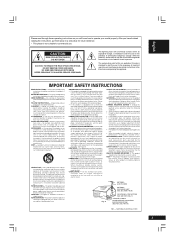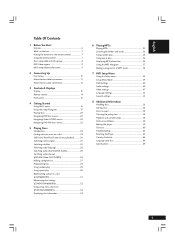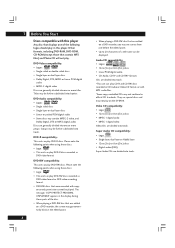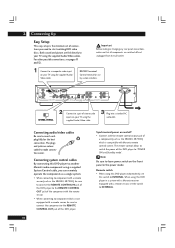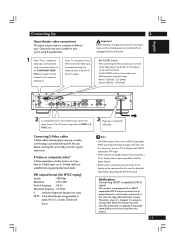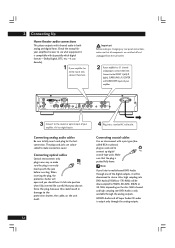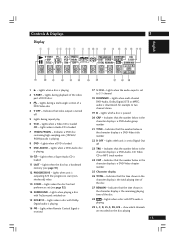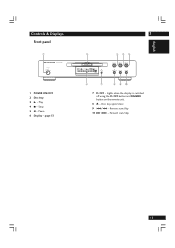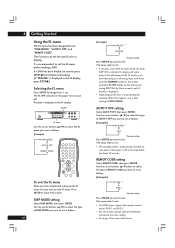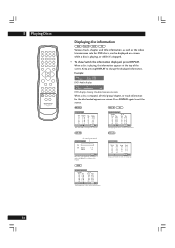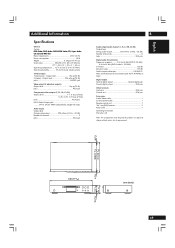Marantz DV8400 Support Question
Find answers below for this question about Marantz DV8400.Need a Marantz DV8400 manual? We have 1 online manual for this item!
Question posted by Mcouture88055 on November 11th, 2021
Optical Pickup Doesn't Read Sacd Nor Dvd
I just changed the optical pickup because the old one was scratching disks.Is there adjustments that would lead to the reading of those disk
Current Answers
Answer #1: Posted by SonuKumar on November 13th, 2021 7:09 AM
Resetting The Player - Marantz DV8400 User Manual
https://www.manualslib.com/manual/1572165/Marantz-Dv8400.html?page=65
Please respond to my effort to provide you with the best possible solution by using the "Acceptable Solution" and/or the "Helpful" buttons when the answer has proven to be helpful.
Regards,
Sonu
Your search handyman for all e-support needs!!
Answer #2: Posted by itasklive on November 11th, 2021 12:14 PM
This is a common issue with the Marantz DV8400. There are two ways to fix this issue. One way is to replace the optical pickup, which can be done through a service center. The other way is to change the firmware on the device. This can be done by following these steps:
1) Download and update the firmware for your Marantz DV8400 at http://www.marantz. https://www.marantz.com/en-us/
Related Marantz DV8400 Manual Pages
Similar Questions
Opening Reading Drawer
You do not open the CD/DVD door drawer, although the appliance otherwise works normally, what can I ...
You do not open the CD/DVD door drawer, although the appliance otherwise works normally, what can I ...
(Posted by danilolucci 3 years ago)
Blu-ray Update Firmware Available?
is there a software update for the Marantz UD8004 that will enable it to play current blu-ray 3D DVD...
is there a software update for the Marantz UD8004 that will enable it to play current blu-ray 3D DVD...
(Posted by sueb55886 11 years ago)
Marantz Ud5005 Ip Address Not Working
Hi i am trying to setup my Ipad using the Marantz app but it does not find the ip address of the Blu...
Hi i am trying to setup my Ipad using the Marantz app but it does not find the ip address of the Blu...
(Posted by pfrieslaar 11 years ago)
Remote Control
wronly set the remote from default dvd 1 to dvd 2, than the player failed to reponse by the remote, ...
wronly set the remote from default dvd 1 to dvd 2, than the player failed to reponse by the remote, ...
(Posted by andykoleung 12 years ago)