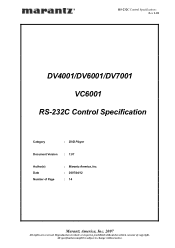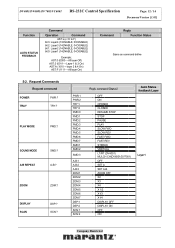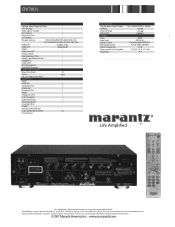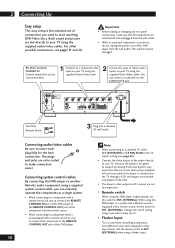Marantz DV7001 Support Question
Find answers below for this question about Marantz DV7001.Need a Marantz DV7001 manual? We have 3 online manuals for this item!
Question posted by andykoleung on January 2nd, 2012
Remote Control
wronly set the remote from default dvd 1 to dvd 2, than the player failed to reponse by the remote, then I try to set it back as what the manual told, i.e. hold down stop button and the no.1 for five seconds, still no reponse.
Current Answers
Related Marantz DV7001 Manual Pages
Similar Questions
Old Dv-7010 Remote
I have an older model of remote for a surround sound system but cannot find a manual to explain all ...
I have an older model of remote for a surround sound system but cannot find a manual to explain all ...
(Posted by rertami 9 years ago)
How To Come Back From Bd2 To Bd1 In Remote Settings The Remote Is Not Working
When remote is pressed it displayes BD2 and the remote cannot go to home or settings mode how to res...
When remote is pressed it displayes BD2 and the remote cannot go to home or settings mode how to res...
(Posted by satishas26 10 years ago)
Blu-ray Update Firmware Available?
is there a software update for the Marantz UD8004 that will enable it to play current blu-ray 3D DVD...
is there a software update for the Marantz UD8004 that will enable it to play current blu-ray 3D DVD...
(Posted by sueb55886 11 years ago)
Reset Without A Remote
my remote tooud 5007 is dead i can play cd if i press on the machine but nothing happens on the remo...
my remote tooud 5007 is dead i can play cd if i press on the machine but nothing happens on the remo...
(Posted by jmartinsson 11 years ago)
Marantz Ud5005 Ip Address Not Working
Hi i am trying to setup my Ipad using the Marantz app but it does not find the ip address of the Blu...
Hi i am trying to setup my Ipad using the Marantz app but it does not find the ip address of the Blu...
(Posted by pfrieslaar 11 years ago)