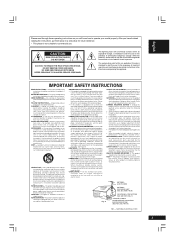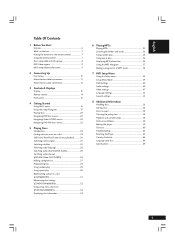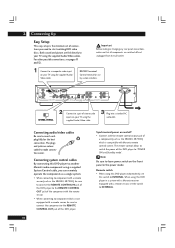Marantz DV8400 Support and Manuals
Get Help and Manuals for this Marantz item

View All Support Options Below
Free Marantz DV8400 manuals!
Problems with Marantz DV8400?
Ask a Question
Free Marantz DV8400 manuals!
Problems with Marantz DV8400?
Ask a Question
Most Recent Marantz DV8400 Questions
Optical Pickup Doesn't Read Sacd Nor Dvd
I just changed the optical pickup because the old one was scratching disks.Is there adjustments that...
I just changed the optical pickup because the old one was scratching disks.Is there adjustments that...
(Posted by Mcouture88055 2 years ago)
Marantz DV8400 Videos
Popular Marantz DV8400 Manual Pages
Marantz DV8400 Reviews
We have not received any reviews for Marantz yet.