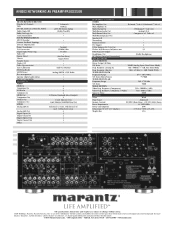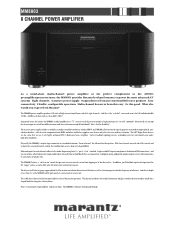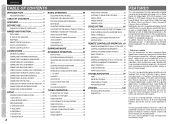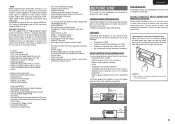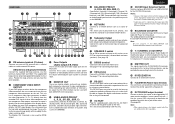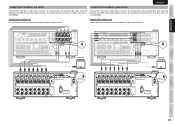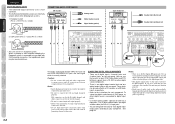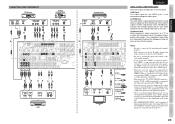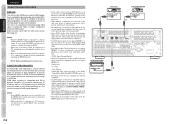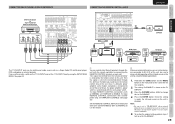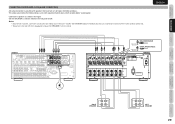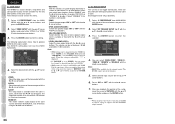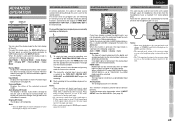Marantz AV8003 Support Question
Find answers below for this question about Marantz AV8003.Need a Marantz AV8003 manual? We have 6 online manuals for this item!
Question posted by Anonymous-73915 on September 9th, 2012
My Rc2001 Will Operate My Av8003
The person who posted this question about this Marantz product did not include a detailed explanation. Please use the "Request More Information" button to the right if more details would help you to answer this question.
Current Answers
Related Marantz AV8003 Manual Pages
Similar Questions
My Av7705 Stopped Playing Audio Through My Dolby Atmos Speakers. Is There A Butt
button sequence that will reset this problem. All the other speakers are working properly.
button sequence that will reset this problem. All the other speakers are working properly.
(Posted by lugashm 1 year ago)
When Playing A Dvd In My Marantz Dv4001, I Can See The Video But The Audio Is Pl
When playing a dvd in my Marantz dv4001, I can see the video but theaudio is playing the same audio ...
When playing a dvd in my Marantz dv4001, I can see the video but theaudio is playing the same audio ...
(Posted by skate 11 years ago)
Can I Connect Three Video Components To Marantz Sr5500 A/v Receiver
using the optical/coaxial digital inputs. I would like to connect DSS, DVD & multimedia player t...
using the optical/coaxial digital inputs. I would like to connect DSS, DVD & multimedia player t...
(Posted by jackiebeasley 11 years ago)
Remotes Compatible With Marantz Sr4500?
Is Marantz RC2001 Universal Programmable/Learning Remote compatible with Marantz SR4500, AVSurround ...
Is Marantz RC2001 Universal Programmable/Learning Remote compatible with Marantz SR4500, AVSurround ...
(Posted by hbeselt 12 years ago)