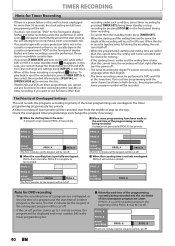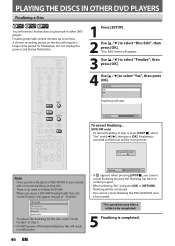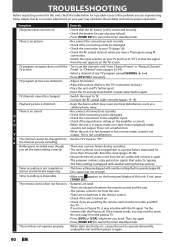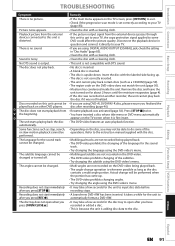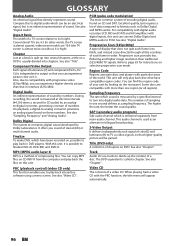Magnavox ZV450MW8 Support Question
Find answers below for this question about Magnavox ZV450MW8 - DVD Recorder And VCR Combo.Need a Magnavox ZV450MW8 manual? We have 1 online manual for this item!
Question posted by Primmer1 on July 24th, 2011
How To Reset Dvd Player
A Magnavox zv450mw8 DVD/VCR. Machine says "Loading" for about one minute, then sceen goes blank.When play is pressed the screen reads “Disk error Please eject the disk playback may not be available on this disc. This happened after trying to play a family video that was formatting and the power went off. VCR does play
Current Answers
Related Magnavox ZV450MW8 Manual Pages
Similar Questions
Is This Dvd Player And Recorder Multi Regions.
(Posted by lbwoods4970 9 years ago)
How To Finalize Disc On Magnavox Dvd Recorder Zv450mw8
(Posted by gyJEWEL 10 years ago)
How To Finalize A Dvd That Has Already Been Dubbed To Make It Play On Other
system
system
(Posted by saDERBE 10 years ago)
How To Finalize Dvd On Magnavox Dvd Recorder Zv450mw8
(Posted by MrPursanja 10 years ago)
When The Vcr Starts Recording, I Can't Watch The Tv. The Screen Goes Blank.
(Posted by rbylina 11 years ago)