Magnavox ZV427MG9 Support Question
Find answers below for this question about Magnavox ZV427MG9 - Magnavox.Need a Magnavox ZV427MG9 manual? We have 1 online manual for this item!
Question posted by erwendt on August 21st, 2010
Flashing Lights.
Flashing power on, LED screen, & VCR/DVD lights. Won't respond to controls. Dry air conditioned room. Can't reset. Power down doesn't help.
Current Answers
There are currently no answers that have been posted for this question.
Be the first to post an answer! Remember that you can earn up to 1,100 points for every answer you submit. The better the quality of your answer, the better chance it has to be accepted.
Be the first to post an answer! Remember that you can earn up to 1,100 points for every answer you submit. The better the quality of your answer, the better chance it has to be accepted.
Related Magnavox ZV427MG9 Manual Pages
User manual, English (US) - Page 1


... ESPAÑOL INCLUIDAS.
© 2009 Funai Electric Co., Ltd.
Editing
Function Setup VCR Functions
Others
Español
Introduction Connections Basic Setup
Recording
Playback
Owner's Manual
ZV427MG9 DIGITAL VIDEO DISC RECORDER & VIDEO CASSETTE RECORDER
THANK YOU FOR CHOOSING MAGNAVOX. READ YOUR QUICK GUIDE AND/OR OWNER'S MANUAL FIRST FOR QUICK TIPS THAT...
User manual, English (US) - Page 2
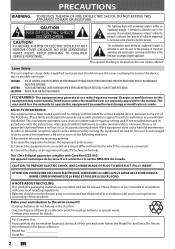
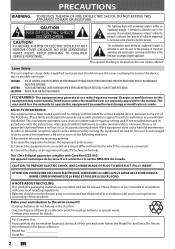
... used in the literature accompanying the appliance. CAUTION:
CAUTION: LOCATION:
USE OF CONTROLS OR ADJUSTMENTS OR PERFORMANCE OF PROCEDURES OTHER THAN THOSE SPECIFIED HEREIN MAY RESULT IN HAZARDOUS... For Customer Use: Read carefully the information located at a collection point for help. The lightning flash with arrowhead symbol, within an equilateral triangle, is intended to alert the user ...
User manual, English (US) - Page 3
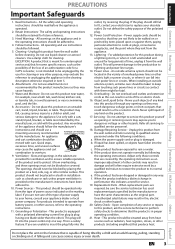
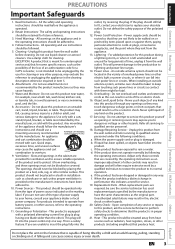
...CATV converter, is in proper operating condition. 21. Do not overload wall outlets...power outlet only one blade wider than the other electric light or power circuits, or where it . Never spill liquid of overhead power...Power supply cords should use liquid cleaners or aerosol cleaners. b. Adjust only those controls...- Lightning - Editing
Function Setup VCR Functions
Others
Español
Do...
User manual, English (US) - Page 4


...gets dry.
Grasp... subject to the 'standard definition' output.
Supplied Accessories remote control (NB887UD) with batteries (AAx2)
RCA audio/video cables (WPZ0102TM018... DVD player, please contact our customer service center.
4 EN Do not block the ventilation holes on the power ...the power cord immediately and take the unit to a warm place or after heating a cold room or under conditions of...
User manual, English (US) - Page 5


...DVD discs. EN 5
Español Turn off, unplug the power plug and please call our help...control. Manufactured under license from the center to out. Note: This is true when the players...Funai. Playback
Editing
Function Setup VCR Functions
Others
© 2009 ...control, press and hold a button on remote control toward the radio. If infrared light appears through digital camera, the remote control...
User manual, English (US) - Page 6


...Panel 8 Rear Panel 9 Remote Control 10 Front Panel Display 12
Connections
...Basic Setup
THE DVD / VCR RECORDER SWITCHING 19 GUIDE TO ON-SCREEN DISPLAYS AND MENUS . . . . 20
On-Screen Display / Menu...SETTING A DISC TO PROTECT 37 PLAYING THE DISCS IN OTHER DVD PLAYERS . . . . . 38 Finalizing a Disc 38 ... 75 Video 76 HDMI 77 Reset All 78
VCR Functions
VCR FUNCTIONS 79 Playback 79 Recording 79...
User manual, English (US) - Page 7


...external device can be output even when the power of time you wish to skip. Dubbing... unit unless you erase all media.
Compatibility
DVD mode
Available for playing back discs on a regular DVD player: Recorded discs can set is reached or ...Basic Setup
FEATURES
Recording
Playback
This unit not only plays back DVD, CD and VCR but also offers features for you to record on titles. The...
User manual, English (US) - Page 8


...cassette tape, or to connect external device with an S-video cable.
7. POWER ON indicator (DVD/VCR) Red LED lights up when the DVD output mode is selected.
13. FUNCTIONAL OVERVIEW
Front Panel
1
2*
3
... in forward during playback (rewind search).
22. SOURCE button (DVD/VCR) Press to select the component you can control the unit from the cassette compartment. • Press to stop...
User manual, English (US) - Page 9


... or other device with an RCA audio cable. 11. S-VIDEO IN jack (E1) (DVD/VCR) Use to connect a TV monitor, AV receiver or other device with an RCA audio cable.
4. AC Power Cord (DVD/VCR) Connect to a standard AC outlet to supply power to this unit. • Unplug this cord from the AC outlet to the...
User manual, English (US) - Page 10
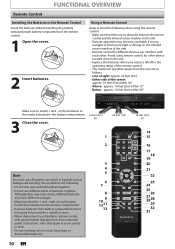
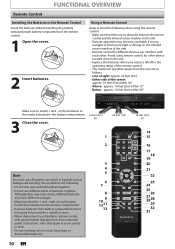
... - Although they may look similar, different batteries may become unreliable if strong
sunlight or fluorescent light is not going to be used for a month or more. • When disposing of ...the center: approx. 16 feet (5m) within 15° - Please observe the following when using remote control for different devices can result in mind the following : • Do not mix new and old batteries ...
User manual, English (US) - Page 12


.... : Appears when the timer recording is proceeding in DVD. : Appears when DVD is in the timer recording standby mode. : Flashes when a program cannot be performed for some reasons. DVD : Appears when this unit is in
VCR output mode. : Appears when the timer recording is proceeding in VCR. : Appears when VCR is in the timer recording standby mode...
User manual, English (US) - Page 17


...revocation list update screen may appear when you try to play back the digital video images of a DVD via an HDMI...-definition multimedia interface) connector allows digital transfer of both the player and the display device (or an AV amplifier) support a...VCR Functions
Actual Output Modes by another device via the HDMI connector; Available for DVD only
TV
HDMI IN
this unit
Actual output
DVD...
User manual, English (US) - Page 24


...you erase all contents in the mode other than the remaining time displayed on the TV screen. • You cannot record copy-protected program using a personal computer, even if it ..."copy-once only" program on the player's lens. • If you will depend on the media condition the unit may be recorded to DVD+RW, DVD+R, DVD-RW and DVD-R.
Disc size
Recording Recording Video/sound
...
User manual, English (US) - Page 31


...Editing
Function Setup VCR Functions
Others
Español
EN 31 Please insert a recordable cassette tape.
• If you cannot use functions other than recording under such condition, cancel timer ... power failure or this unit has been unplugged for more than 30 seconds, the clock setting and all the timer recording is completed, flashes. You cannot change the mode between DVD and VCR....
User manual, English (US) - Page 38


... several minutes up to an hour. Do not unplug the power cord during finalization, otherwise this unit,
"Undo Finalize" will require a longer time period for the disc, select "Undo Finalize" at step 4, press [STOP C], select "Yes" with this will result in other DVD players. Disc Edit
Edit Disc Name Erase Disc Undo Finalize...
User manual, English (US) - Page 39


...VCR Functions
Others
Español
EN 39 Introduction Connections Basic Setup
Recording
PLAYING THE DISCS IN OTHER DVD PLAYERS
Auto Finalizing
You can use [K / L] to select "General Setting", then press [OK]. General Setting
Playback Display Video Recording Clock HDMI Reset... Setting
Playback Display Video Recording Clock HDMI Reset All
Auto Chapter
Auto FinalizAeuto Finalize Disc Full...
User manual, English (US) - Page 41


...].
6 Press [PLAY B]. General Setting
Playback Display Video Recording Clock HDMI Reset All
Auto Chapter Auto Finalize Dubbing MoDduebbing Mode Make Recording Compatible VCR DVD DVD VCR
DVD",
4 Use [K / L] to exit. Press [VCR].
5 Press [SETUP] to select "DVD then press [OK]. For VCR to DVD duplication. • Dubbing indicator will start recording. • Since it takes about a few...
User manual, English (US) - Page 76


... Reset All
Progressive Scan
ProgressivTeVScAasnpect Video Input
ON
OFF
2) Use [{ / B] to your TV's aspect control...Reset All
Progressive Scan
TV Aspect TV Aspect Video Input
4:3 Letter Box
4:3 Pan & Scan
16:9 Wide
If you have a widescreen TV:
Select the "16:9 Wide" setting. The "4:3 Pan and Scan" setting will fill the screen vertically, but both sides of the picture, like a normal DVD player...
User manual, English (US) - Page 82


...an HDMI cable, the audio/video signal may not be able to do some of other DVD players.
The subtitle language cannot be operations. Actual change will begin automatically just after you may...not recorded on the TV screen when it was not finalized.
This is because the unit is noisy.
It may take several minutes up .
• The disc is a power failure or unplugging during the...
User manual, English (US) - Page 86


... widescreen models are 4:3 (in DVD players. Chapter Just as sampling frequency. Finalize To make DVD, which have compatible region codes. It can transmit component video, audio, and control signal with digital inputs, this... on CD and DAT. PCM (pulse code modulation) The most common system of a TV screen relative to TV as it is a method of stereo(2ch) or multi channel audio. The...
Similar Questions
My Vcr Dvd Combo Keeps Flashing The On Off Button.
I unplugged the unit but it keep on flashing the on and off button with no reaction.
I unplugged the unit but it keep on flashing the on and off button with no reaction.
(Posted by joacotin 2 years ago)
Magnavox Dvd Vcr Player Zv457mg9 Wont Stay Powered On
(Posted by limeemon 9 years ago)
The Power Light Was Flashing Red.held It In For A Few Seconds Now It's Staying R
(Posted by drleo1962 9 years ago)
Magnavox Zv427mg9 A Can't Play Recorded Dvds On Other Players
(Posted by raybejeann 10 years ago)

