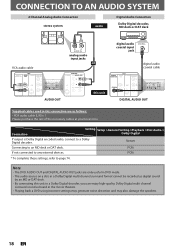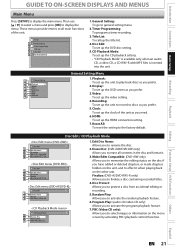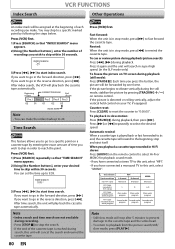Magnavox ZV427MG9 Support Question
Find answers below for this question about Magnavox ZV427MG9 - Magnavox.Need a Magnavox ZV427MG9 manual? We have 1 online manual for this item!
Question posted by florenceg1999 on April 22nd, 2012
Why Does Unit Shut Down When Playing Vhs
why does unit shut down when i insert a vhs
Current Answers
Related Magnavox ZV427MG9 Manual Pages
Similar Questions
Is There A Hack To Make Player Region Free? I Have Dvd Player / Vcr Dv220mw9
trying to play universal dvd purchased at Amazon and need to unlock region to play it. Is there a ha...
trying to play universal dvd purchased at Amazon and need to unlock region to play it. Is there a ha...
(Posted by Fleetwoodpatricia 8 years ago)
Magnavox Zv427mg9a How To Play Vhs Record To Dvd?
(Posted by madestros 10 years ago)
When Playing Vhs Unit Shuts Down On Magnavox Zv427mg9 Vhs Dvd Recorded
(Posted by JOSboy 10 years ago)
Why Can't I Play Vhs Tapes On My Recorder?
My recorder won't play VHS tapes. When I dub from VHS tape to DVD disk, the recorder identifies mthe...
My recorder won't play VHS tapes. When I dub from VHS tape to DVD disk, the recorder identifies mthe...
(Posted by swivchar 11 years ago)
Model Zv427mg9a Plays Dvd Disks But Can't Get It To Play Vhs Tapes.
We have Dish Network DVR and HD TV and use a HDMI cable for connection from VCR Recorder to TV. When...
We have Dish Network DVR and HD TV and use a HDMI cable for connection from VCR Recorder to TV. When...
(Posted by tjlekas 12 years ago)