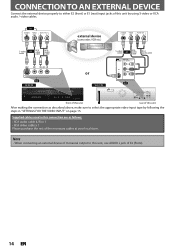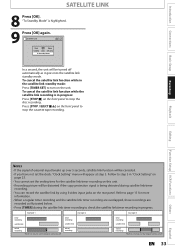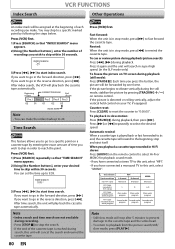Magnavox ZV427MG9 Support Question
Find answers below for this question about Magnavox ZV427MG9 - Magnavox.Need a Magnavox ZV427MG9 manual? We have 1 online manual for this item!
Question posted by gordonbloom on December 10th, 2012
Zv427mg9 - Can I Skip Some Of The Input From A Vhs Tape When Dubbing?
I am copying some old home movies from VHS to DVD. There are some sections I want to skip and some tapes I would like to combine. Is there a way to do this?
Current Answers
Related Magnavox ZV427MG9 Manual Pages
Similar Questions
Problems Dubbing Dvd To Hdd
When dubbing a non-protected DVD to HDD, the "Dubbing" option in the Setup menu is not selectable. A...
When dubbing a non-protected DVD to HDD, the "Dubbing" option in the Setup menu is not selectable. A...
(Posted by mshoukri 11 years ago)
I Am Trying To Record My Old Family Movies That Are On Vhs To Dvd And I Keep Get
I keep getting a red circle with a line theough it. They are home movies that were transferred to vh...
I keep getting a red circle with a line theough it. They are home movies that were transferred to vh...
(Posted by Anonymous-61162 12 years ago)
Trouble With The Dvd Not Wanting To Load
it tries to load and makes a clicking sound and also shows a code of L1 ?
it tries to load and makes a clicking sound and also shows a code of L1 ?
(Posted by andrew12974 12 years ago)
Model Zv427mg9a Plays Dvd Disks But Can't Get It To Play Vhs Tapes.
We have Dish Network DVR and HD TV and use a HDMI cable for connection from VCR Recorder to TV. When...
We have Dish Network DVR and HD TV and use a HDMI cable for connection from VCR Recorder to TV. When...
(Posted by tjlekas 12 years ago)