Magnavox ZV427MG9 Support Question
Find answers below for this question about Magnavox ZV427MG9 - Magnavox.Need a Magnavox ZV427MG9 manual? We have 1 online manual for this item!
Question posted by jenamccord on January 8th, 2012
Can't Record From Tv To Vhs Tape?
We are trying to set up to record to vhs...and can't seem to get it to work.
Current Answers
There are currently no answers that have been posted for this question.
Be the first to post an answer! Remember that you can earn up to 1,100 points for every answer you submit. The better the quality of your answer, the better chance it has to be accepted.
Be the first to post an answer! Remember that you can earn up to 1,100 points for every answer you submit. The better the quality of your answer, the better chance it has to be accepted.
Related Magnavox ZV427MG9 Manual Pages
User manual, English (US) - Page 4


...under conditions of the unit.
This product incorporates copyright protection technology that not all high definition television sets are fully compatible with this product and may occur inside gets dry.
Do not use this unit... and lending of discs are questions regarding your TV set compatibility with this 525p (480p) DVD player, please contact our customer service center.
4 EN
User manual, English (US) - Page 5


... DVD-video players." Dolby Digital Recording
"Dolby® Digital Recording...store and purchase a good quality VHS video head cleaner.
2.
Wipe ...recordable DVD discs. Cleaning the cabinet
• Use a soft cloth slightly moistened with a cleaning cloth. Consult your unit may become blurred or interrupted while the TV program reception is working... and dust do not try to correct the problem...
User manual, English (US) - Page 6


...of the Title 34 Hints for Overwriting 35 EXTERNAL DEVICE RECORDING 36 Recording from an External Device 36 SETTING A DISC TO PROTECT 37 PLAYING THE DISCS IN OTHER DVD PLAYERS . . . . . 38 Finalizing a Disc 38...PLAYBACK 48 Resume Playback 48 Fast Forward / Fast Reverse Playback 48 Skipping TV Commercials During Playback 48 Rapid Playback 49
6 EN
Step by Step Playback 49 Slow Forward / ...
User manual, English (US) - Page 7


... want to the cassette tape. Setting / clearing chapter marks:
You can delete titles which is removed.
Automatic title list making: The unit makes a title list with this unit. Search for a desired point on regular DVD players, including computer DVD drives compatible with MP3 files
If you do not need to finalize the recorded discs to play...
User manual, English (US) - Page 8


... to rapidly advance the cassette tape, or view the picture rapidly in forward during playback (forward search).
21. RECORD Ibutton (DVD) • Press once to start or resume playback.
9. SOURCE button (DVD/VCR) Press to select the component you wish to VCR) duplication
which you set in VCR.
20. D.DUBBING button (DVD/VCR) Press to start...
User manual, English (US) - Page 9


...E1) (DVD/VCR)
11 10 9 8 7 6 5 4 3
Use to connect a TV monitor, AV receiver or other device with a component video cable. 9. S-VIDEO OUT jack (DVD only) Use to connect a TV monitor with...CB IN
PR /CR
R
R
IN ---VIDEO---OUT
1.
Recording
Playback
Editing
Function Setup VCR Functions
Others
Español
EN 9 AUDIO OUT jacks (DVD only) Use to connect an AV receiver, Dolby Digital ...
User manual, English (US) - Page 12


... has been set and is proceeding. : Flashes when all timer recordings have been finished.
: Appears during recording process. : Flashes when a recording pauses.
: Appears when this unit is in DVD output mode ...in the timer recording standby mode. : Flashes when a program cannot be performed for one-touch
timer recording • Selected HDMI output mode • VCR tape counter
Display Message
...
User manual, English (US) - Page 17


... Media
Audio recording format of the disc Dolby Digital setting of this ...DVD only
TV
HDMI IN
this unit.
• When using an HDCP-incompatible display device, the image will be output when playing back a commercial DVD...the digital audio signal simultaneously, so you try to play back the digital video images of...encryption and authentication of both the player and the display device (or ...
User manual, English (US) - Page 24


... displayed on the TV screen. • You cannot record copy-protected program using a personal computer, even if it is included in a compatible format it may not read the following information. You can select a recording mode among 6 options, and the recording time will depend on most DVD players without finalizing.
Logo
Attributes
DVD+RW DVD-RW
DVD+R DVD-R
8cm/12cm, single...
User manual, English (US) - Page 26
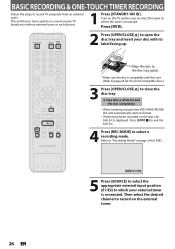
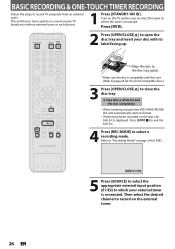
...facing up. Press [STOP C] to exit the title list.
4 Press [REC MODE] to record TV programs from an external tuner.
Press [DVD].
2 Press [OPEN/CLOSE A] to open the disc tray and insert your external tuner is ...E2) to which your disc with this unit. (Refer to page 24 for DVD. Refer to "Recording Mode" on the TV and be sure to select the input to which the unit is connected. This...
User manual, English (US) - Page 36


... may take a while to be sure to select the input of the TV to which the external device is connected.
2 When you want to record to the disc: Press [DVD]. It takes a while to open the disc tray. Insert the cassette tape with a eraseprotection tab into the cassette compartment.
3 Select the input of the...
User manual, English (US) - Page 38


...finalize DVD+RW. • When you cannot edit or record anything on the disc will need to finalize discs to select "Yes", then press [OK]. e.g.) DVD+R, DVD-R
Disc...Do not unplug the power cord during finalization, otherwise this unit,
"Undo Finalize" will result in other DVD players.
Yes No
Finalizing will be completed.
5 Finalizing is canceled and the unit will appear.
3 Use [K...
User manual, English (US) - Page 39


...].
Introduction Connections Basic Setup
Recording
PLAYING THE DISCS IN OTHER DVD PLAYERS
Auto Finalizing
You can use this function. You can finalize discs automatically using this function to finalize discs after finishing all timer recordings and at the end of the disc space.
1 Press [SETUP] and use [K / L] to select "General Setting", then press [OK]. e.g.) "Disc...
User manual, English (US) - Page 40


Make sure: • Insert a recordable disc and a cassette tape with a erase- "General Setting" menu will be distorted because of the cassette tape is recordable. This is stabilized, then set the starting this function, prepare for VCR to DVD duplication
• After starting VCR to select "Recording", then press [OK]. protection tab.
This function will appear.
2 Use [K / L] ...
User manual, English (US) - Page 41


... VCR to exit.
Playback
Editing
Function Setup VCR Functions
Others
Note
• When you want to watch the duplicated material after setting the dubbing mode to DVD VCR, the setting will start recording.
7 Press [VCR]. EN 41
Español Press [VCR].
5 Press [SETUP] to select "VCR then press [OK]. Introduction Connections Basic Setup...
User manual, English (US) - Page 76


...
OFF
2) Use [{ / B] to select your liking. Your setting will fill the screen appropriately. Note
• If your TV has progrPersosgivreessscivaen Scan
Viadnedo connect wPirtohgcreosmspivoTenVSencAtasnvpiedceto cable. The "4:3 Pan and Scan" setting will fill the screen vertically, but both sides of the picture, like a normal DVD player does.
To watch standard 4:3 video, use the RCA...
User manual, English (US) - Page 79


...playback. 6) Press [STOP / EJECT C A] on the front panel of tape
Recording / playback time
T60
T120
T160
SP mode
1hour
2hours 2-2/3hours
SLP mode
...recording is finished, the unit will turn the TV on and be sure to select the input to set the recording length simply by pressing [REC] on timer recording.
1) Press [REC] to which the unit is completed during DVD playback or recording...
User manual, English (US) - Page 81


...-motion playback mode, sound is damaged. • Check the connections to some DVD could affect the picture quality.
Try the remote with the IR signal. Picture noise appears. There is no picture.
C R
• There was recorded even though V you set correctly according to your TV (page 76).
• Clean the disc with a cleaning cloth. Then...
User manual, English (US) - Page 82


...DVD-video prohibits changing angles.
• Try changing the angle using DVD+R, DVD-RW/-R disc, please ensure you may not be able to do some of this unit cannot be performed when the portion has come up to about 2 hours until the moisture evaporates (page 4).
• If the disc was recorded on other DVD players...
• The region code on the TV screen when it was activated (page 48...
User manual, English (US) - Page 86


... An indirect representation of a TV screen relative to its height. widescreen models are 4:3 (in DVD players. See also "Digital Audio".
GLOSSARY
Analog Audio An electrical signal that have been recorded on, possible to divide up into several chapters, a title on a DVD is measured by a specified interval to finalize DVD+R, DVD-RW, and DVD-R. Aspect Ratio The width of...
Similar Questions
Is There A Hack To Make Player Region Free? I Have Dvd Player / Vcr Dv220mw9
trying to play universal dvd purchased at Amazon and need to unlock region to play it. Is there a ha...
trying to play universal dvd purchased at Amazon and need to unlock region to play it. Is there a ha...
(Posted by Fleetwoodpatricia 8 years ago)
Dvd Recorded On Zv427mg9 Wont Play On Other Dvd Players
(Posted by hotmfranky 10 years ago)
Do You Have To Have Cable Tv To Use The Magnavox Zv427mg9 For Transferring Vhs
to dvd
to dvd
(Posted by huebarb 10 years ago)
Dvd Player Not Working
model zv427mg9 dvd player will nt play
model zv427mg9 dvd player will nt play
(Posted by Anonymous-111697 11 years ago)
How To Fix Video On Magnavox Combination Video- Dvd Player I Have Tried Every T
the video player does not change over to video on the player
the video player does not change over to video on the player
(Posted by ann376588 11 years ago)

