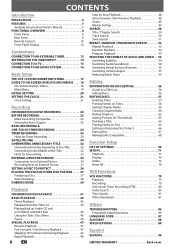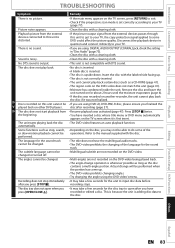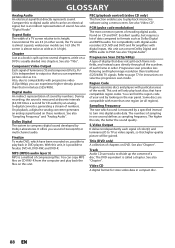Magnavox ZV420MW8 Support Question
Find answers below for this question about Magnavox ZV420MW8 - DVDr/ VCR Combo.Need a Magnavox ZV420MW8 manual? We have 1 online manual for this item!
Question posted by birdland on July 25th, 2012
Magnavox Zv450mw8a Shuts Down In Vcr/dvd Dubbing Mode After 1 Minute.
The 2V450MW8A worked fine with the 1st 30 minute tape but 11 more tries failed to copy my original VHS tape and shut down recorder after 1 minute. Why?
Current Answers
Related Magnavox ZV420MW8 Manual Pages
Similar Questions
Magnavox Dvd Vcr Combo Zv420mw8
When I use the dubbing feature to transfer a VHS to DVD I can't get the DVD to play in another playe...
When I use the dubbing feature to transfer a VHS to DVD I can't get the DVD to play in another playe...
(Posted by josiebailey 10 years ago)
Magnavox Zv420mw8 Dvd Recorder/vcr Combo When I Record Vhs Tape It Starts Then
stops and shuts off
stops and shuts off
(Posted by mcancvr 10 years ago)
My Child Stomped The Top Of The Dvd Player Now It Wont Work. What Can I Do?
(Posted by agassicombom 11 years ago)
I Keep Getting An Error Message Every Time I Try To Copy From Vhs To Dvd. Help!
(Posted by jepp49339 12 years ago)
Magnavox Zv420mw8 Dvd/vcr Combo Stops And Shuts Off After Playing Vhs Tapes
The unit stops playing the VHS tape several seconds after it has started and the whole unit proceeds...
The unit stops playing the VHS tape several seconds after it has started and the whole unit proceeds...
(Posted by krystaldrohan 13 years ago)