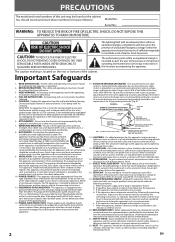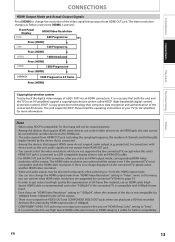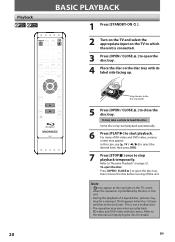Magnavox NB500MG9 Support Question
Find answers below for this question about Magnavox NB500MG9 - Blu-Ray Disc Player.Need a Magnavox NB500MG9 manual? We have 1 online manual for this item!
Question posted by bucric on June 7th, 2011
Cannot Connect My Belkin To My Mbp5120/f7 Magnavox Blu-ray
I purchased a Magnavox MBP5120/F7 Blu-Ray dvd player.cannot hook up to my Belkin wireless Router. I have tried many many times and all I seem to get is tthe word FAIL...Please tell me what I am doing wrong......
Current Answers
Related Magnavox NB500MG9 Manual Pages
Similar Questions
I Need A Manual For Rmbp5220f/f7 Blu-ray Disc/dvd Player With Built-in Wireless
(Posted by jt19471947 11 years ago)
Does Our Blue Ray/dvd Madnavox Hook Into Netflex?
does our blue ray/dvd madnavox hook into netflex?
does our blue ray/dvd madnavox hook into netflex?
(Posted by jsweasy 11 years ago)
The Remote To My Blu Ray Disc / Dvd Player Wont Work, And The Play Button Wont W
(Posted by Anonymous-42673 12 years ago)
Blu-ray Will Not Play Disc
My blu-ray disc player will not play blu-ray disc, but will play dvds. When I put a blu-ray disc in ...
My blu-ray disc player will not play blu-ray disc, but will play dvds. When I put a blu-ray disc in ...
(Posted by cagleharris 13 years ago)