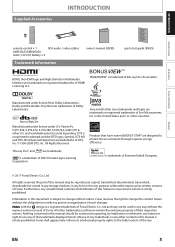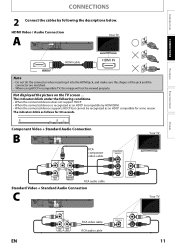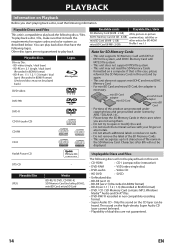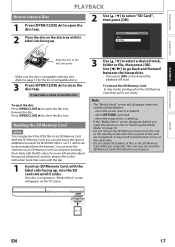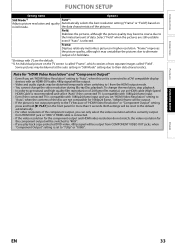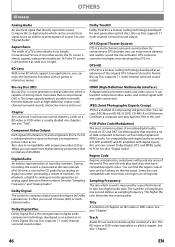Magnavox NB500MG1F Support Question
Find answers below for this question about Magnavox NB500MG1F - Blu-Ray Disc Player.Need a Magnavox NB500MG1F manual? We have 2 online manuals for this item!
Question posted by cagleharris on December 19th, 2010
Blu-ray Will Not Play Disc
My blu-ray disc player will not play blu-ray disc, but will play dvds. When I put a blu-ray disc in it a message comes up saying disc cannot be played back. These are new blu-ray disc. How can I fix this problem?
Current Answers
Related Magnavox NB500MG1F Manual Pages
Similar Questions
What's The Code For The Ge Universal Remote Control For Playing My Blue Ray Play
magnavox blueray player NB500MG9
magnavox blueray player NB500MG9
(Posted by Lisamanuelswan 7 years ago)
Magnavox Blu Ray Player Nb500mg1f Will Not Play Blu-ray
(Posted by Doabr 10 years ago)
The Remote To My Blu Ray Disc / Dvd Player Wont Work, And The Play Button Wont W
(Posted by Anonymous-42673 12 years ago)
I Had Asked You Hcw I Can Play A Blu.-ray Disc On Mt Magnavox T.v. You Answered
Your answer was incorrect. I put in the disc which went to BD.then I pushed the SOURCE button & rese...
Your answer was incorrect. I put in the disc which went to BD.then I pushed the SOURCE button & rese...
(Posted by Anonymous-40279 12 years ago)
Cannot Connect My Belkin To My Mbp5120/f7 Magnavox Blu-ray
I purchased a Magnavox MBP5120/F7 Blu-Ray dvd player.cannot hook up to my Belkin wireless Router. I ...
I purchased a Magnavox MBP5120/F7 Blu-Ray dvd player.cannot hook up to my Belkin wireless Router. I ...
(Posted by bucric 12 years ago)