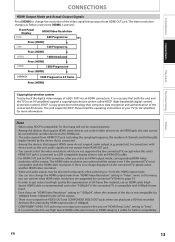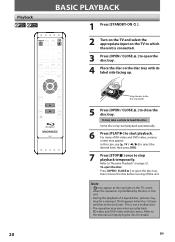Magnavox NB500MG9 Support Question
Find answers below for this question about Magnavox NB500MG9 - Blu-Ray Disc Player.Need a Magnavox NB500MG9 manual? We have 1 online manual for this item!
Question posted by jt19471947 on August 25th, 2012
I Need A Manual For Rmbp5220f/f7 Blu-ray Disc/dvd Player With Built-in Wireless
The person who posted this question about this Magnavox product did not include a detailed explanation. Please use the "Request More Information" button to the right if more details would help you to answer this question.
Current Answers
Related Magnavox NB500MG9 Manual Pages
Similar Questions
Does Our Blue Ray/dvd Madnavox Hook Into Netflex?
does our blue ray/dvd madnavox hook into netflex?
does our blue ray/dvd madnavox hook into netflex?
(Posted by jsweasy 11 years ago)
The Remote To My Blu Ray Disc / Dvd Player Wont Work, And The Play Button Wont W
(Posted by Anonymous-42673 12 years ago)
I Had Asked You Hcw I Can Play A Blu.-ray Disc On Mt Magnavox T.v. You Answered
Your answer was incorrect. I put in the disc which went to BD.then I pushed the SOURCE button & rese...
Your answer was incorrect. I put in the disc which went to BD.then I pushed the SOURCE button & rese...
(Posted by Anonymous-40279 12 years ago)
Cannot Connect My Belkin To My Mbp5120/f7 Magnavox Blu-ray
I purchased a Magnavox MBP5120/F7 Blu-Ray dvd player.cannot hook up to my Belkin wireless Router. I ...
I purchased a Magnavox MBP5120/F7 Blu-Ray dvd player.cannot hook up to my Belkin wireless Router. I ...
(Posted by bucric 12 years ago)