Magnavox MWR20V6 Support Question
Find answers below for this question about Magnavox MWR20V6 - DVDr/ VCR Combo.Need a Magnavox MWR20V6 manual? We have 1 online manual for this item!
Question posted by bs542004 on April 23rd, 2014
E Codes
what does a e 40 code mean i try to record and e 40 shows upand it destroysmy tape
Current Answers
There are currently no answers that have been posted for this question.
Be the first to post an answer! Remember that you can earn up to 1,100 points for every answer you submit. The better the quality of your answer, the better chance it has to be accepted.
Be the first to post an answer! Remember that you can earn up to 1,100 points for every answer you submit. The better the quality of your answer, the better chance it has to be accepted.
Related Magnavox MWR20V6 Manual Pages
Owners Manual - Page 1
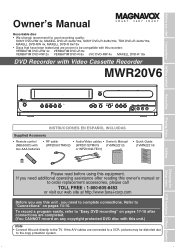
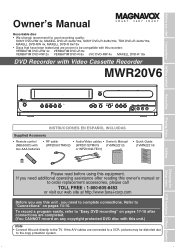
... cables are connected to a VCR, pictures may be compatible with this recorder: VERBATIM DVD+RW 4x VERBATIM DVD+R 8x VERBATIM DVD-RW x VERBATIM DVD-R 8x JVC DVD-RW 4x MAXELL DVD-R 16x
DVD Recorder with Video Cassette Recorder
MWR20V6
POWER ON STANDBY-ON
REW
F.FWD STOP/EJECT PLAY
RECORD
IR
OPEN/CLOSE
CHANNEL
D.DUBBING
VCR SOURCE DVD
STOP
PLAY RECORD
S-VIDEO
VIDEO
L AUDIO R
Playing...
Owners Manual - Page 6
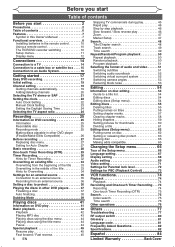
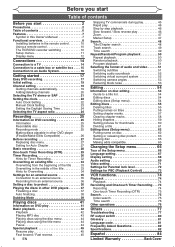
... 10 The VCR/DVD recorder switching 10 Setup...Recording 25
Information on DVD recording 25 Information 25 Recordable disc 25 Recording mode 25 Making discs playable in other DVD player (Finalize/Make Edits Compatible 26
Before recording 27 Replacing disc menu 27 Setting for Auto Chapter 27
Basic recording 28 One-touch Timer Recording (OTR 29 Timer Recording 30
Hints for Timer Recording...
Owners Manual - Page 7
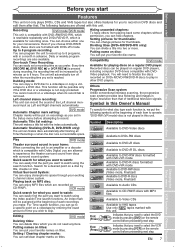
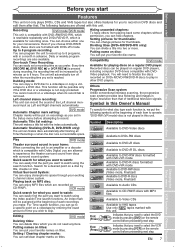
... finalize the discs recorded on DVD+R/DVD-RW/DVD-R discs to select the DVD mode by pressing [VCR] on the remote control before proceeding next step.
Indicates that . Daily or weekly program recordings are recorded on DVD discs and edit them after finishing all
Timer Recordings or when the disc runs out recordable space. Playing back on a regular DVD player: Recorded discs can set...
Owners Manual - Page 8
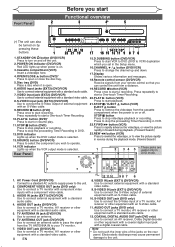
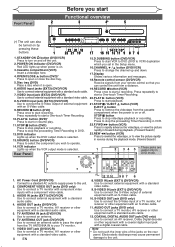
... the channel up and down.
17.Display Shows various information and messages.
18.Remote control sensor (DVD/VCR) Receive signals from your TV monitor.
7. Press to stop the proceeding Timer Recording in DVD.
12.DVD indicator Lights up when the DVD output mode is selected.
13.SOURCE button (DVD/VCR)
22.F.FWD D button (VCR) Press to rapidly advance the videotape...
Owners Manual - Page 9
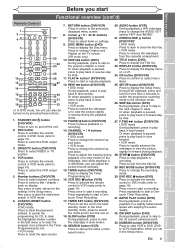
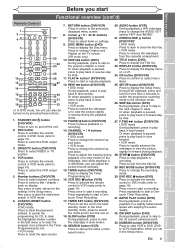
...can also be turned on display. RAPID PLAY button (DVD) During playback, press to VCR) duplication which you start Connections Getting started Recording
Playing discs
Functional overview (cont'd)
Remote Control
7. DUBBING button (DVD/VCR) Press to start VCR to DVD (DVD to playback in the Setup menu. REW E button (DVD/VCR) • DVD mode During playback, press to rapidly advance the...
Owners Manual - Page 10
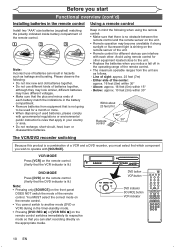
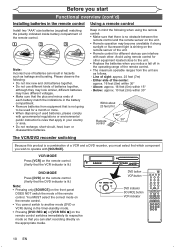
... control
30° 30°
OPEN/CLOSE
CHANNEL
D.DUBBING
VCR SOURCE DVD
STOP
PLAY
RECORD
S-VIDEO
VIDEO
L AUDIO R
The VCR/DVD recorder switching
Because this product is shining on the appropriate media. VCR SOURCE DVD
DVD button VCR button
DVD indicator SOURCE button VCR indicator
STANDBY-ON
VIDEO/TV VCR
DVD OPEN/CLOSE
.@/:
ABC
1
2
GHI
JKL
4
5
PQRS
7
CLEAR/C-RESET
TUV...
Owners Manual - Page 11
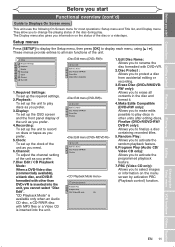
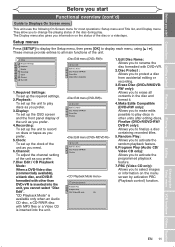
...tapes as you prefer.
5. Recording: To set up the unit to record...Recording
5
Clock
6
Channel
7
Disc Edit
1.Required Settings: To set up the OSD screen and the front panel display of the unit. Display: To set up the required settings.
2. Playing discs
Editing
Changing the Setup menu VCR... (DVD+R/DVD-RW/ DVD-R only): Allows you to finalize a disc containing recorded titles...
Owners Manual - Page 18
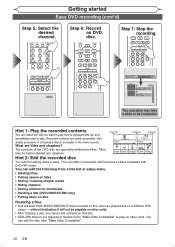
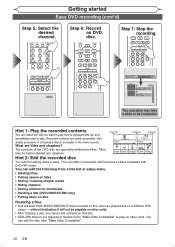
...RETURN
5
6 DISPLAY
PQRS
7
CLEAR/C-RESET DISC MENU
TUV
8 SOPAKCE
0
WXYZ
9
TITLE SETUP
RETURN
DISPLAY
Getting started STANDBY-ON
DVD recording (cont'd) VIDEO/TV VCR
DVD OPEN/CLOSE
.@/:
ABC
DEF
1
2
3
StepGHI6:
Record JKL
MNO
4
5
6
on a different DVD
player - The contents of choosing a title on other units. • After finalizing a disc, you want to be playable on other...
Owners Manual - Page 25
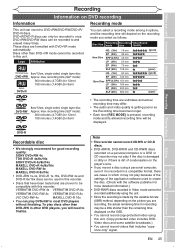
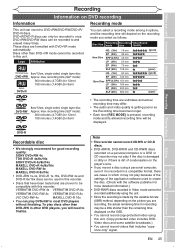
... remaining time for more detailed information.)
• DVD-RW/R discs recorded in this recorder:
VERBATIM DVD+RW 4x VERBATIM DVD+R 8x
VERBATIM DVD-RW 2x VERBATIM DVD-R 8x
JVC DVD-RW 4x
MAXELL DVD-R 16x
• You can be used to once. Discs other DVD players, you record a disc using a personal computer, even if it is recorded in a compatible format, there are cases...
Owners Manual - Page 26
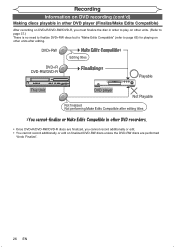
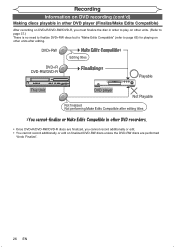
... page 65) for playing on finalized DVD-RW discs unless the DVD-RW discs are performed
"Undo Finalize".
26 EN DVD+RW
Editing titles
DVD+R DVD-RW/DVD-R
POWER ON STANDBY-ON
REW
F.FWD STOP/EJECT PLAY
RECORD
IR
OPEN/CLOSE
CHANNEL
D.DUBBING
VCR SOURCE DVD
STOP
PLAY RECORD
S-VIDEO
VIDEO
L AUDIO R
This Unit
DVD player
Playable Not Playable
Not finalized Not...
Owners Manual - Page 37
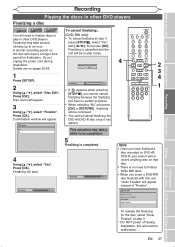
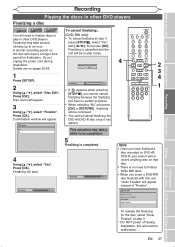
... C], you cannot cancel finalizing because the finalizing has been in other DVD players.
EN 37
Do you want to finalize DVD+RW discs. • When you insert a DVD-RW disc finalized with [{ / B], then press [OK].
Finalizing
100%
Finalizing
90%
4
STANDBY-ON
VIDEO/TV VCR
DVD OPEN/CLOSE
.@/:
ABC
1
2
GHI
JKL
4
5
PQRS
7
CLEAR/C-RESET
TUV
8
SPACE
0
RETURN...
Owners Manual - Page 38
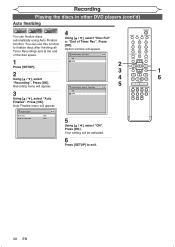
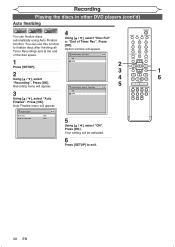
... the end
4
Using [K / L], select "Disc Full"
or "End of Timer Rec
DVD
5
CHANNEL TIMER VCR REC DVD REC REC MODE
3
ON OFF
Using [K / L], select "Auto
Finalize". Press [OK].
Recording
Playing the discs in other DVD players (cont'd)
Auto finalizing
DVD+R
+VR
DVD- STANDBY-ON
VIDEO/TV VCR
DVD OPEN/CLOSE
.@/:
ABC
DEF
1
2
3
GHI
JKL
MNO
4
5
6
PQRS
TUV
WXYZ
7
8
9
of...
Owners Manual - Page 51


...may also select a desired track using the Number buttons at step 2, refer to the Language code on the contents of the disc you are available.
2
Using [{ / B], select ....you start
program playback.
Press [OK]. Before you start Connections Getting started Recording
STANDBY-ON
Playing discs
VIDEO/TV VCR
DVD OPEN/CLOSE
.@/:
ABC
DEF
Repeat/Random/Program playback (cont'dG1HI)
2
JKL...
Owners Manual - Page 65
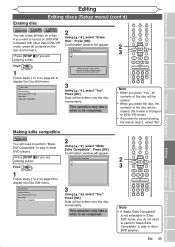
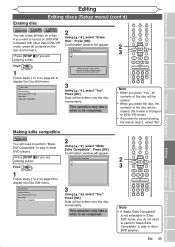
... completed. Press [OK].
Press [STOP C] if you sure to record on DVD-RW formatted with other DVD players. This operation may take a while to be erased. (Its format is not selectable in the disc will be completed. Press [OK]. Make Edit Compatible
Yes No
2 3
VIDEO/TV VCR
DVD OPEN/CLOSE
.@/:
ABC
1
2
GHI
JKL
4
5
PQRS
TUV
7
8
CLEAR...
Owners Manual - Page 68
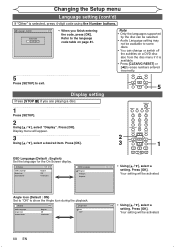
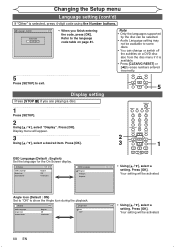
... [CL4EAR5/C-RE6 SET] or
[s] to erPaQ7RsS e nT8uUV mbWeX9YrZs entered
incorrectly.
Subtitle
Code Input ----
Note
• Only the languages supported
by the disc can change or switch off
VIDEO/TV VCR
DVD OPEN/CLOSE
the subtitles on page 81.
5
Press [SETUP] to show the Angle Icon during the playback. Press [OK]. SEARCH AUDIO DUBBING Your...
Owners Manual - Page 77
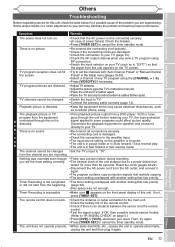
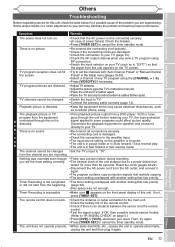
... antenna cables farther apart.
Then, try again. • Press [TIMER SET] to operate abnormally, unplug the unit and then plug it again.
Timer Recording is impossible.
• Make sure...connecting cords are experiencing. Before you start from a DVD player, VCR or tuner goes through the unit is distorted.
TV program pictures are recording. If not, press [TIMER SET]. The unit ...
Owners Manual - Page 80


... error code and the error description, and call our helpline mentioned on the front page to locate an Authorized Service Center.
Recording Error
•You are trying to record onto the...channel will alternate between CH3 and CH4 as follows.
80 EN
RF output switch
STANDBY-ON
VIDEO/TV VCR
DVD OPEN/CLOSE
.@/:
ABC
DEF
1
2
3
GHI
JKL
MNO
4
5
6
foPQrRSmorTUeV thaWXnYZ
37 sec8onds9
...
Owners Manual - Page 81
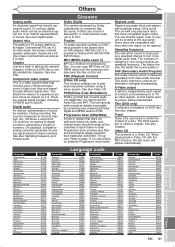
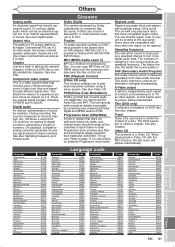
...DVD.... Title (DVD only)
A...
Code
5264...recorded contents on DVD discs possible to finalize DVD+R/DVD-RW/ DVD-R discs. With this unit.
PBC (Playback Control)
(Video CD only)
This function enables you start Connections Getting started Recording
Playing discs
Analog audio
An electrical signal that converts audio into chapters.
Regions code
Regions associate discs and players...Code...code...Code...Code...
Owners Manual - Page 89
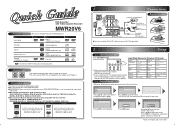
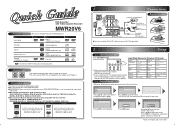
...channels in your desired TIMER VCR REC DVD REC REC PMODrEess [OK] to and erased
many times. Region codes
The number inside the globe refers to once. max. recording time (SLP mode):
360... again. Press [OK].
IThis unit formats discs with DVD+VR mode. max.
DVD Recorder with Video Cassette Recorder
MWR20V6
Playable discs
Disc DVD-VIDEO
This unit is a trademark of this sheet. ...
Owners Manual - Page 90
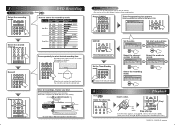
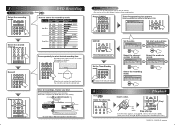
...titles
DVD+R DVD-RW/DVD-R
POWER ON STANDBY-ON
REW
F.FWD STOP/EJECT PLAY
RECORD
IR
OPEN/CLOSE
CHANNEL
D.DUBBING
VCR SOURCE DVD
STOP
PLAY RECORD
S-VIDEO
VIDEO
L AUDIO R
This Unit
DVD player
Playable Not Playable
Not finalized Not performing Make Edits Compatible after recording.
Timer Programming
VCR DVD
Date 1.
CLEAR/C-RESET SPACE
0
Timer Programming
VCR DVD
RETURN...
Similar Questions
Magnavox Dvd/vcr Combo Dvd Won't Read Eject
(Posted by stensdelapa 9 years ago)
How To Sync Wireless Headphones To My Dvd Vcr Combo
(Posted by isail494 11 years ago)
I Have A Magnavox Zv450mw8a Vcr To Dvd Recorder But The Remote Doesnt Work. How
(Posted by xraymisti 11 years ago)
Magnavox Zv420wm8 - Dvdr/vcr Combo
What type of DVD-r disc is best to record. I need and owners manual, can you send me a link to we...
What type of DVD-r disc is best to record. I need and owners manual, can you send me a link to we...
(Posted by pablomiramontes1 12 years ago)
Magnavox Dvd Recorder/vcr Combo Mwr 20v6
Am looking to to go to over the air tv. Is the Magnavox DVD Recorder/VCR Combo mwr 20v6 digital tv r...
Am looking to to go to over the air tv. Is the Magnavox DVD Recorder/VCR Combo mwr 20v6 digital tv r...
(Posted by woodenchips21 13 years ago)

