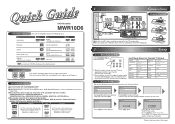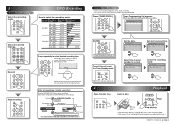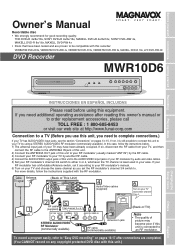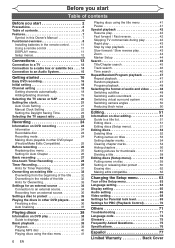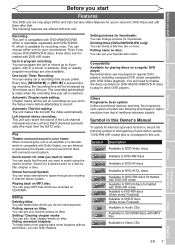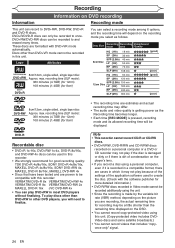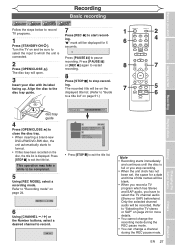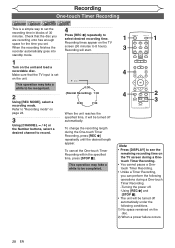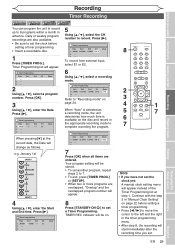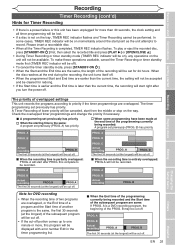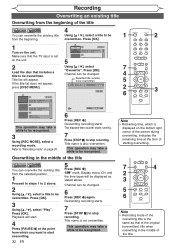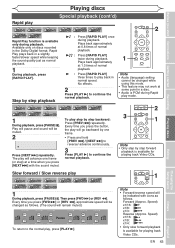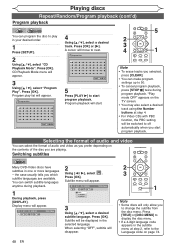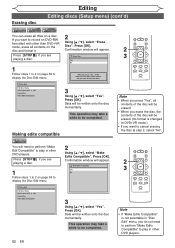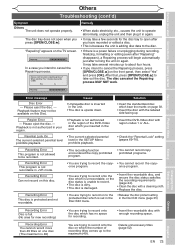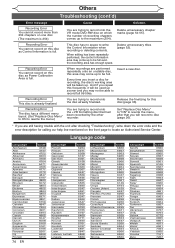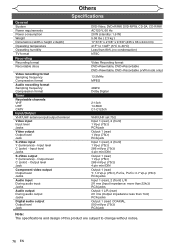Magnavox MWR10D6 Support Question
Find answers below for this question about Magnavox MWR10D6 - DVD Recorder With TV Tuner.Need a Magnavox MWR10D6 manual? We have 1 online manual for this item!
Question posted by gkimbrow1 on October 27th, 2012
In Time Record Saying Program Not Recordable In +vr Mode, Why
The person who posted this question about this Magnavox product did not include a detailed explanation. Please use the "Request More Information" button to the right if more details would help you to answer this question.
Current Answers
Related Magnavox MWR10D6 Manual Pages
Similar Questions
How To Hook Up A Magnavox Dvd Recorder Mwr10d6 Manual
(Posted by kjunsq18 10 years ago)
Magnavox Zv450mw8 Cannot Record In Vr Mode
(Posted by bejrow 10 years ago)
Dog Chewed Mwr10d6 Dvd Remove. Need Code For Universal Remote.
Need a remote code for Magnavox DVD player MWR10D6 that will work on a universal remote.
Need a remote code for Magnavox DVD player MWR10D6 that will work on a universal remote.
(Posted by lisajuncmale 12 years ago)
How Do I Get Audio From Recorded Dvr Media After Finalizing On My Mwr10d6
I purchased a Magnavox DVD recorder MWR10D6. I also purchased a Magnavox DVD Player DP100MW8B.After ...
I purchased a Magnavox DVD recorder MWR10D6. I also purchased a Magnavox DVD Player DP100MW8B.After ...
(Posted by sperron 14 years ago)