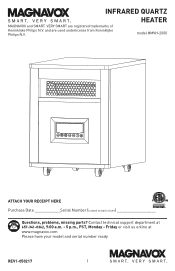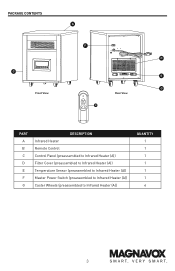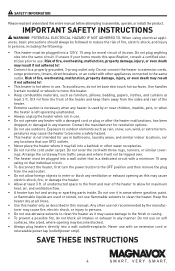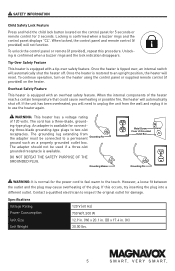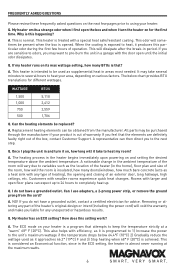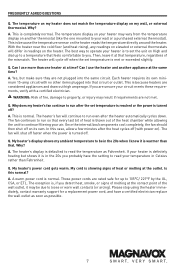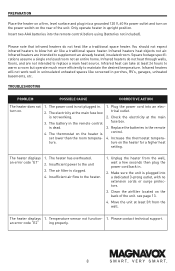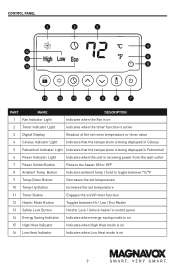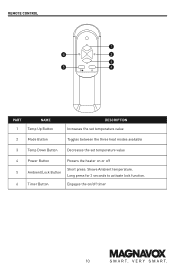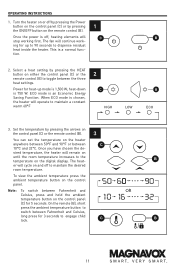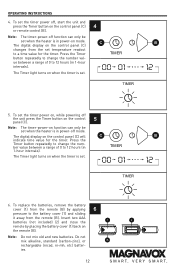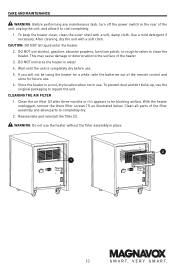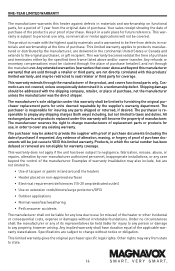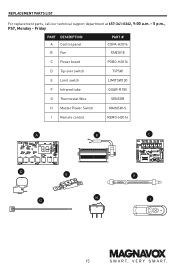Magnavox MVH-2000 Support Question
Find answers below for this question about Magnavox MVH-2000.Need a Magnavox MVH-2000 manual? We have 1 online manual for this item!
Question posted by Theresastevenson1972 on January 17th, 2021
E1 Error Code
When I turn my heater on it starts to heat up. All of a sudden the fan starts to make a loud noise for about a minute or two. The next thing I know I have an E1 code. The heater is less than a month old.
Current Answers
Answer #1: Posted by Odin on January 17th, 2021 1:07 PM
See the second-listed PROBLEM at https://www.magnavox.com/en/index.php?controller=attachment&id_attachment=497.
Hope this is useful. Please don't forget to click the Accept This Answer button if you do accept it. My aim is to provide reliable helpful answers, not just a lot of them. See https://www.helpowl.com/profile/Odin.
Related Magnavox MVH-2000 Manual Pages
Similar Questions
My Thermostat Keeps Going To 50 No Matter What I Set It At???
my thermostat keeps going to 50 no matter what I set it at???
my thermostat keeps going to 50 no matter what I set it at???
(Posted by dgwilliams 1 year ago)
Magnavox Mvh-2000 E1 Error
I've had it stored but was working when stored. It came on but made a funny noise then E1 . Can I re...
I've had it stored but was working when stored. It came on but made a funny noise then E1 . Can I re...
(Posted by Rriley80 2 years ago)
Malfunction E1 Signal Coming On
My magnavox comes on but it starts to make a noise an the E1 comes on. I have tried to unplug it and...
My magnavox comes on but it starts to make a noise an the E1 comes on. I have tried to unplug it and...
(Posted by tracydawson91 2 years ago)
E1 Error Code After Heater Runs For Awhile Magnavox Infrared Mvh-2000
heater runs fine for a period of time and then stops with E1code. Unplug for 15 minutes plug back in...
heater runs fine for a period of time and then stops with E1code. Unplug for 15 minutes plug back in...
(Posted by JerryRodden 3 years ago)
I Need A Replacement Fan For The Mvh-2000 Space Heater
Where do I get the fan from?
Where do I get the fan from?
(Posted by sboulos2 4 years ago)