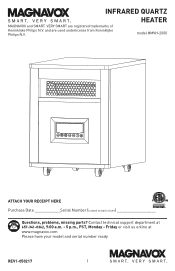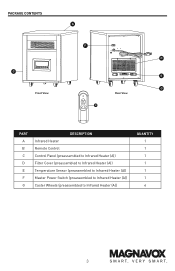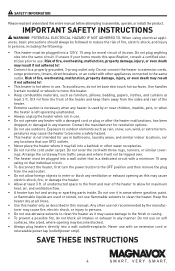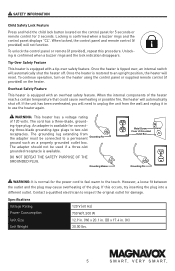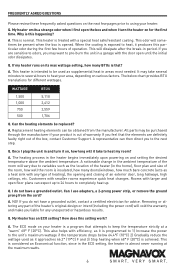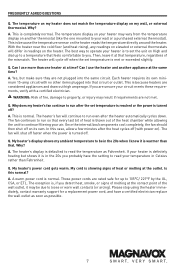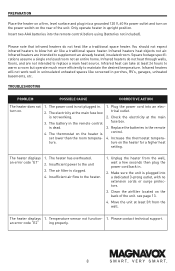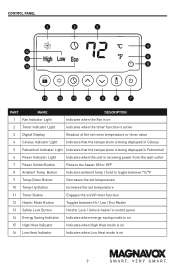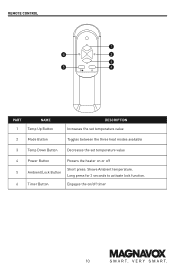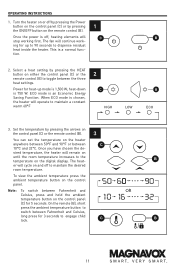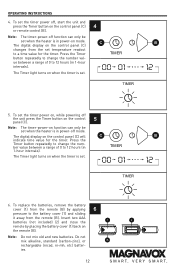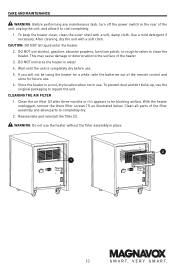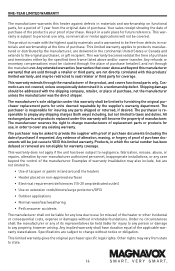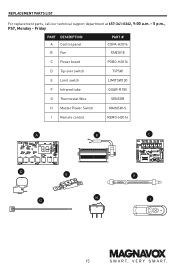Magnavox MVH-2000 Support Question
Find answers below for this question about Magnavox MVH-2000.Need a Magnavox MVH-2000 manual? We have 1 online manual for this item!
Question posted by JerryRodden on February 10th, 2021
E1 Error Code After Heater Runs For Awhile Magnavox Infrared Mvh-2000
Current Answers
Answer #1: Posted by waelsaidani1 on February 10th, 2021 11:48 PM
1. The heater has overheated. 2. Insufficient power to the unit 3. The air filter is clogged. 4. Insufficient air flow to the heater
Solution
1. Unplug the heater from the wall, wait a few seconds then plug the power cord back in. 2. Make sure the unit is plugged into a dedicated 3-prong outlet, with no extension cords or surge protectors. 3. Clean the air filter located on the back of the unit. see page 13. 4. Move the unit at least 3ft from the wall
Related Magnavox MVH-2000 Manual Pages
Similar Questions
I've had it stored but was working when stored. It came on but made a funny noise then E1 . Can I re...
HelloI have an infrared heater that I need to know where the black and white main wires from the bac...
When I turn my heater on it starts to heat up. All of a sudden the fan starts to make a loud noise f...
Where do I get the fan from?