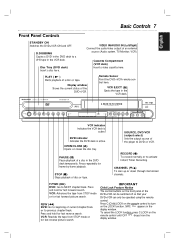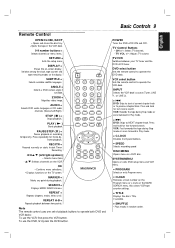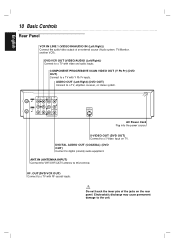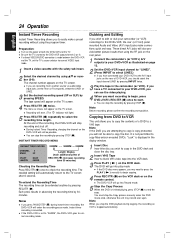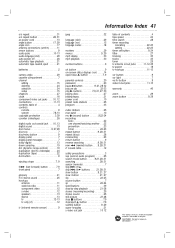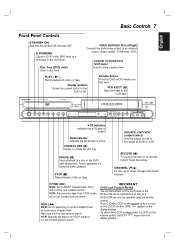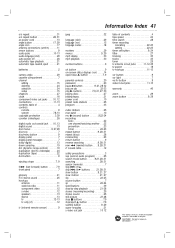Magnavox MDV560VR Support Question
Find answers below for this question about Magnavox MDV560VR - Dvd/vcr Player.Need a Magnavox MDV560VR manual? We have 2 online manuals for this item!
Question posted by walnutpond on July 18th, 2012
No Power
I have no power to my dvd/vcr. This occurred after I unplugged it and then re-connected it to a serge protector power strip. All other appliances work on strip and dvd/vcr unit stiull has no power after connecting to other outlets. Fuse inside is good.
Current Answers
Related Magnavox MDV560VR Manual Pages
Similar Questions
How Do I Change The Region Code For A Dvd To A 2?
daughter sent us a DVD ..unfortunately says region 2 where as we are region 1. Can I change this to ...
daughter sent us a DVD ..unfortunately says region 2 where as we are region 1. Can I change this to ...
(Posted by tmb54 4 years ago)
Magnavox Zv427mg9 Dvd/vcr Unit Automatically Turns Off When I Select Playback
I am playing back professionally made VCR movie. It begins to playback but after 5 seconds it automa...
I am playing back professionally made VCR movie. It begins to playback but after 5 seconds it automa...
(Posted by ckroeck 9 years ago)
Does The Mdv560vr Record To Dvd?
I thought this machine did 2 way dubbing. After reviewing the manual it appears it only records to V...
I thought this machine did 2 way dubbing. After reviewing the manual it appears it only records to V...
(Posted by debrahm 11 years ago)
I Cant Get The Dvd To Open As There Is A Disc Inside. Can You Help?
(Posted by randallhuffer 12 years ago)