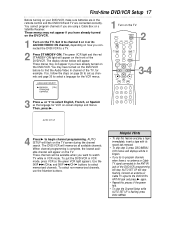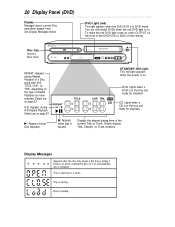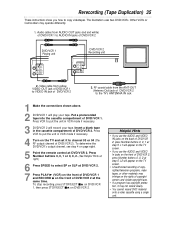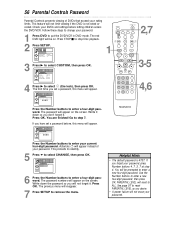Magnavox MDV530VR Support Question
Find answers below for this question about Magnavox MDV530VR - Dvd-video Player.Need a Magnavox MDV530VR manual? We have 1 online manual for this item!
Question posted by Palampore on May 27th, 2018
What Is The Rca Universal Remote Code For Magnavox Combo Dvd Vhs Model Mdv530vr
please answer the question above in title. Thanks
Current Answers
Answer #1: Posted by Odin on May 27th, 2018 5:14 PM
t depends on which remote. With that information you should be able to find the answer at http://codesforuniversalremotes.com/.
Hope this is useful. Please don't forget to click the Accept This Answer button if you do accept it. My aim is to provide reliable helpful answers, not just a lot of them. See https://www.helpowl.com/profile/Odin.
Related Magnavox MDV530VR Manual Pages
Similar Questions
How To Program A Rca Universal Remote To Magnavox Dvd Player Mdv2100
(Posted by bookmmh 9 years ago)
What's The Universal Remote Code For Rca Rcr3273r?
what's the universal remote code for RCA RCR3273R?
what's the universal remote code for RCA RCR3273R?
(Posted by christgrim 11 years ago)
Programming Universal Remote For Mdv530vr
My VCR DVD combo machine requires a remote. There are no channel selection buttons on machine itself...
My VCR DVD combo machine requires a remote. There are no channel selection buttons on machine itself...
(Posted by mathroolz 12 years ago)