Magnavox DP100MW8B Support Question
Find answers below for this question about Magnavox DP100MW8B.Need a Magnavox DP100MW8B manual? We have 1 online manual for this item!
Question posted by christgrim on February 12th, 2013
What's The Universal Remote Code For Rca Rcr3273r?
what's the universal remote code for RCA RCR3273R?
Current Answers
There are currently no answers that have been posted for this question.
Be the first to post an answer! Remember that you can earn up to 1,100 points for every answer you submit. The better the quality of your answer, the better chance it has to be accepted.
Be the first to post an answer! Remember that you can earn up to 1,100 points for every answer you submit. The better the quality of your answer, the better chance it has to be accepted.
Related Magnavox DP100MW8B Manual Pages
User manual, English (US) - Page 1


...REV
STOP
SETUP TOP MENU
SLOW FWD MENU
MODE
ENTER
ZOOM
RETURN
RCA audio/video cables (WPZ0102TM018 / WPZ0102LTE01)
owner's manual Owner's ...Rear Terminals 7
About the Remote Control 8 Remote Control 8 Installing the Batteries for the Remote Control 8
DVD FUNCTIONS
Playback 9 MP3 Playback...may become poor if this unit. DVD/CD Player
DP100MW8B B
INSTRUCCIONES EN ESPAÑOL INCLUIDAS...
User manual, English (US) - Page 3
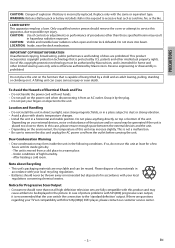
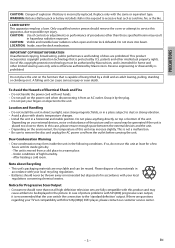
..., or in a place subject to possible eye injury. This product incorporates copyright protection technology that the user switch the connection to service this 525p(480p) DVD player, please contact our customer service center.
- 3 -
Location and Handling • Do not install the unit in direct sunlight, near the deck mechanism.
After heating a cold...
User manual, English (US) - Page 4


... change the content herein without the express prior written consent of the unit with MP3 files.
Do not wipe in this manual.
: Description refers to DVD-video. : Description refers to audio CD. : Description refers to out. Disc Handling
• When you refer to the relevant sections and to protect the environment...
User manual, English (US) - Page 5
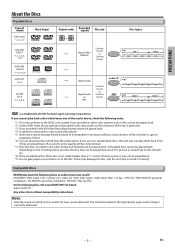
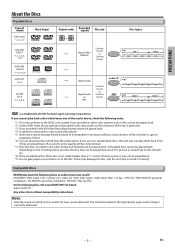
... discs cannot be played back at all. EN PRECAUTIONS
About the Discs
Playable Discs
Type of media
Mark (logo)
DVD-video *1, 2, 4, 6, 9
DVD-RW DVD-R *1, 3, 4, 5, 6,
7, 8, 9
DVD+RW DVD+R
*1, 4, 5, 6, 8, 9
audio CD *4, 6, 9
CD-RW CD-R
*4, 5, 6, 8, 9,
Region code
Recorded signals
Disc size
or
digital video (MPEG2)
5 inches (12 cm)
or 3 inches (8 cm)
Disc types
e.g.)
title 1
title...
User manual, English (US) - Page 6
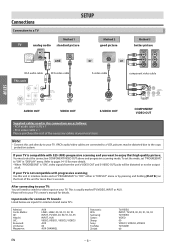
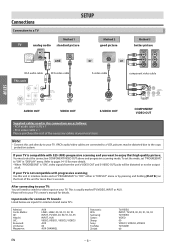
...Method 3
better picture
COMPONENT VIDEO IN
Y
COMPONENT VIDEO IN
Y
CB or
PB
CR
PR
RCA audio cable
RCA video cable
This unit
CB/PB Y
L DIGITAL
AUDIO OUT
R
S-VIDEO OUT
CR/PR ... OUT
COMPONENT VIDEO OUT
Supplied cables used in this connection are as follows: • RCA audio cable (L/R) x 1 • RCA video cable x 1 Please purchase the rest of the unit for more details. •...
User manual, English (US) - Page 7
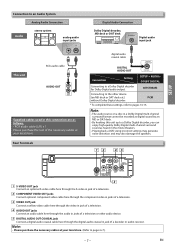
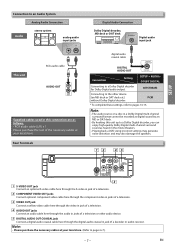
...decoder, you can enjoy high-quality Dolby Digital multi-channel surround sound as follows: • RCA audio cable (L/R) x 1 Please purchase the rest of the necessary cables at your local store... cable here through the digital audio coaxial in the movie theaters.
• Playing back a DVD using incorrect settings may generate noise distortion and may also damage the speakers.
Note:
•...
User manual, English (US) - Page 8
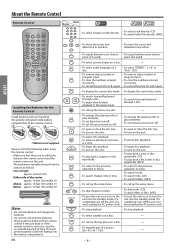
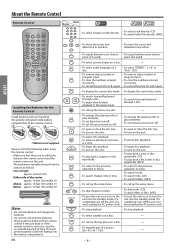
...8226; To return to be used for A-B repeat. program input.
Line of the remote control.
1
2
3
* Batteries not supplied.
AUDIO
• To select audio ...------ REV
FWD
MENU
• To search forward/backward through a disc.
------
About the Remote Control
SETUP
Remote Control
STANDBY-ON DISPLAY
OPEN/CLOSE SEARCH MODE
AUDIO SUBTITLE ANGLE REPEAT
1 4 7 CLEAR
...
User manual, English (US) - Page 9
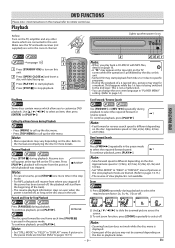
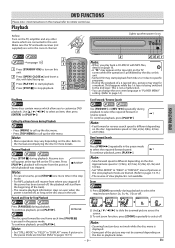
....
• You can change the on-screen language in "PLAYER MENU" setting. (Refer to page 14.)
Disc Menu
Fast Forward / Reverse Search
DVD FUNCTIONS
Some discs contain menus which allow you to select the ...this unit.
• Some DVD may not be zoomed depending on this unit. EN Make sure the TV and audio receiver (not supplied) are blurred. (Refer to remote control use.
Calling Up a...
User manual, English (US) - Page 10
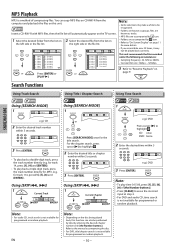
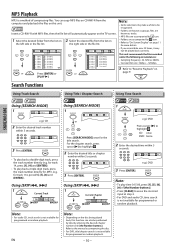
...folder8
3 1. file name14 3 5. file name15 3 6. STOP
Search Functions
Using Track Search
Using Title / Chapter Search
Using Time Search
DVD FUNCTIONS
Using [SEARCH MODE]
1 SEARCH MODE
- - /26
00:00:19
OFF
e.g.) CD
2 Enter the desired track number
within...; Refer to erase the incorrect input at step 2.
• For DVD and audio CD, time search is not available for programmed or random ...
User manual, English (US) - Page 11
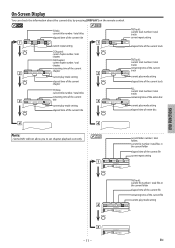
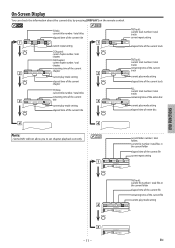
...of the current file
current play mode setting elapsed time of entire disc
DVD FUNCTIONS
4
4
Note:
• Some DVD will not allow you to set chapter playback correctly. file name1
3... 2. file name2
3 3. folder1 2. On-Screen Display
You can check the information about the current disc by pressing [DISPLAY] on the remote...
User manual, English (US) - Page 12
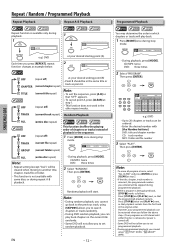
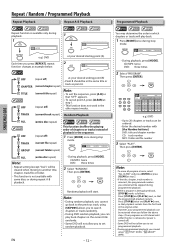
... stop
mode.
You may determine the order in the same title or
track as point A.
DVD: title and chapter number CD: track number MP3: folder and file number
3 Select "PLAY...your programmed playback can play back.
1 Press [MODE] once during playback.
1
PLAY
CHAPTER
REPEAT
e.g.) DVD
Each time you follow the above steps. (Your programs are still stored until either the disc is ...
User manual, English (US) - Page 13
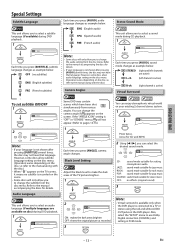
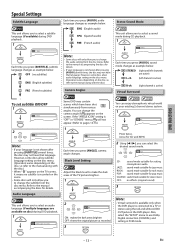
... it means no effects (original sound)
3
RETURN
Note:
• Virtual surround is available only when the DVD player is "OFF" in PCM mode.
- 13 -
EN ENG/6
SUBTITLE
Each time you to the manual along... CD and MP3)
2 Using [s / B], you to change the camera angle if appears on the DVD player. Refer to make the dark areas of the TV picture brighter.
1
PLAY
ON
MODE
2
ENTER
OFF...
User manual, English (US) - Page 14


... 17 F
A LANGUAGE Setting
Follow steps 1 to 2 above.
3 Select the desired item.
4 Select the desired language. PLAYER MENU (Default: ENGLISH) Sets the language for "AUDIO"
and "SUBTITLE" are not available with some discs. Press [ENTER]. EN
- 14 - DVD Setting
You can be selected.
∗2 • "LANGUAGE" setting for the on page 13. SUBTITLE...
User manual, English (US) - Page 15
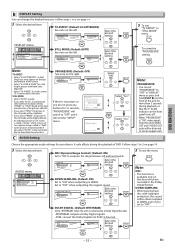
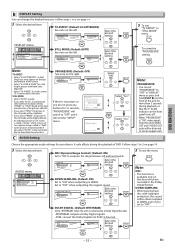
...ON
OFF ON
ENTER
If there is no picture or picture is
available only on the front of DVD. Connect with both sides adjusted.
• Select "16:9 WIDE" if a wide-screen TV ...is called a "frame", which are recorded in the still mode due to their date characteristics. DVD FUNCTIONS
B DISPLAY Setting
You can set to "OFF".
- 15 - ENTER
DISPLAY menu
TV ASPECT: (Default: 4:3...
User manual, English (US) - Page 16
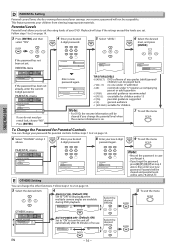
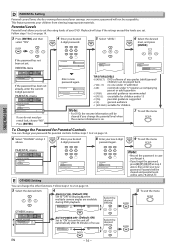
... AUTO POWER OFF
ON OFF
ON OFF
ENTER
Select the desired setting.
TIPS FOR LEVELS
• 8 [ADULT]: DVD software of your desired
ENTER 4-digit password.
1
2
3
4
5
6
7
8
9
0 +10
PASSWORD Enter...been set already, enter the current 4-digit password.
PARENTAL menu
4 Enter your DVD. ENTER
ENTER
EN
- 16 -
PASSWORD Re-enter password
NO YES
----
Playback ...
User manual, English (US) - Page 17
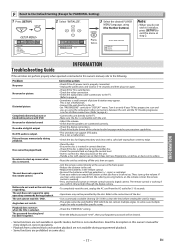
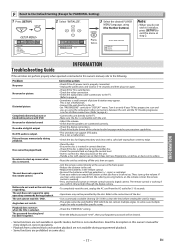
...TV. -Set "PROGRESSIVE" correctly in specific modes, but this is not a malfunction. SETUP
STOP
LANGUAGE AUDIO SUBTITLE DISC MENU PLAYER MENU
2 Select "INITIALIZE". Picture freezes momentarily during playback. F Reset to the Default Setting (Except for all other connections. (... Refer to the instructions of the disc.
-Use a commonly available cleaning CD / DVD to the remote control.
User manual, English (US) - Page 18
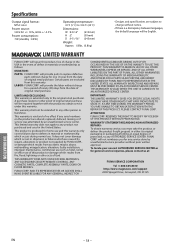
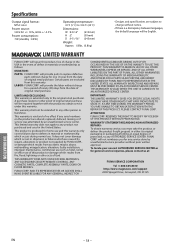
...:
DURATION:
PARTS: FUNAI CORP.
YOU MAY HAVE OTHER RIGHTS THAT VARY FROM STATE TO STATE. THIS WARRANTY DOES NOT COVER PACKING MATERIALS, ANY ACCESSORIES (EXCEPT REMOTE CONTROL), ANY COSMETIC PARTS, COMPLETE ASSEMBLY PARTS, DEMO OR FLOOR MODELS. Certain parts are altered, replaced, defaced, missing or if service was attempted by FUNAI...
User manual, English (US) - Page 20
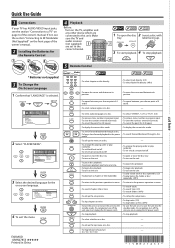
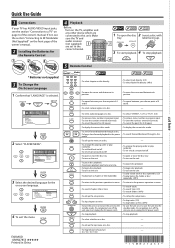
...move the cursor and determine its position.
ENTER
LANGUAGE_PLAYER MENU
AUDIO SUBTITLE DISC MENU PLAYER MENU
ENGLISH FRANÇAIS ESPAÑOL
ENTER
4 To exit the menu...number in program input. • To clear the numbers entered incorrectly. • To cancel the point for the Remote Control
1
2
3
4 Playback
Before:
Turn on the TV, amplifier and
any other device which are set to ...
Similar Questions
I Need The Code To Universal Remote For A Magnavox Dvd Player Dp100mw8b
(Posted by Bridgetehill295 7 years ago)
What Is Magnavox Dvd Player Dp100mw8b Remote Code On A Rca Remote
(Posted by qisbael 9 years ago)
What Is Magnavox Dvd Player Dp100mw8b Remote Code On A Universal Remote?
(Posted by dpinmoi 9 years ago)
How To Enter Code For Magnavox Dvd Player Dp100mw8b Universal Remote
(Posted by Saraac 10 years ago)

