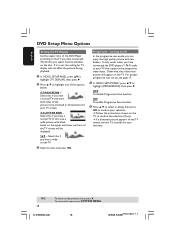Magnavox MDV460 Support Question
Find answers below for this question about Magnavox MDV460.Need a Magnavox MDV460 manual? We have 3 online manuals for this item!
Question posted by readabook611 on May 25th, 2011
How Do I Change The Regional Code From 1 To 2
how do I change the regional code from 1 to 2?
Current Answers
Answer #1: Posted by Tefik on May 26th, 2011 11:38 AM
The default region code for american sold products is "1". If region options do not appear in your "setup", there is no way to change it. Venders want you to buy a new one when you move out of the country. Your unit have a "region all" or "region 0" in the setup options in order to change the region. When purchasing electronics be sure to request "region free" products.
Related Magnavox MDV460 Manual Pages
Similar Questions
How Do I Change Dvd Player From Region 1 To 0
magnavox 170MW8B-1080P upconversionMODEL: E6E73UDVersion: 1.15Region:1What steps do I take to change...
magnavox 170MW8B-1080P upconversionMODEL: E6E73UDVersion: 1.15Region:1What steps do I take to change...
(Posted by vanehope86 7 years ago)
Is There A Hack To Make Player Region Free? I Have Dvd Player / Vcr Dv220mw9
trying to play universal dvd purchased at Amazon and need to unlock region to play it. Is there a ha...
trying to play universal dvd purchased at Amazon and need to unlock region to play it. Is there a ha...
(Posted by Fleetwoodpatricia 8 years ago)
What Spots Do I Connect The Red/white Cable To On The Dvd Player?
I have a VIZIO TV that has the cable already connected. It has a red and a white connect both. The M...
I have a VIZIO TV that has the cable already connected. It has a red and a white connect both. The M...
(Posted by rsvanbeber 9 years ago)
My Magnavox Mdv460 Dvd Player Keeps Saying Bad Disc With Every Dvd What's Wrong?
(Posted by Swthoney2983 13 years ago)