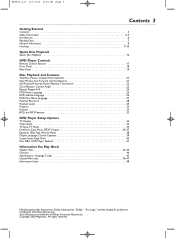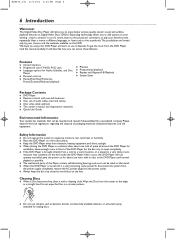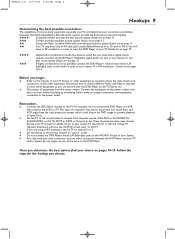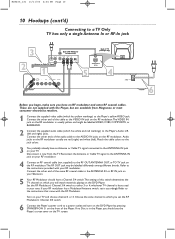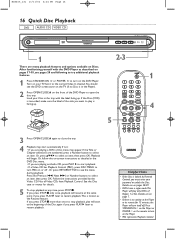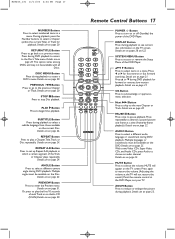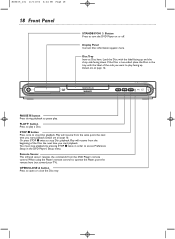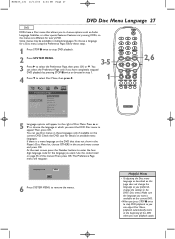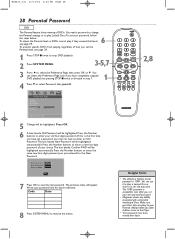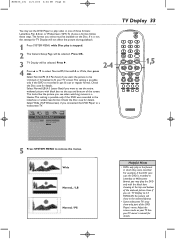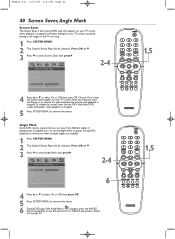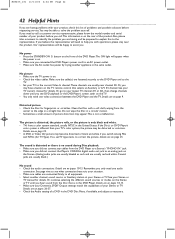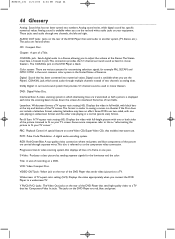Magnavox MDV455 Support Question
Find answers below for this question about Magnavox MDV455 - Dvd-video Player.Need a Magnavox MDV455 manual? We have 1 online manual for this item!
Question posted by anastasia923 on January 17th, 2012
Dvd Playback Pauses And Skips.
The person who posted this question about this Magnavox product did not include a detailed explanation. Please use the "Request More Information" button to the right if more details would help you to answer this question.
Current Answers
Related Magnavox MDV455 Manual Pages
Similar Questions
Where Can I Buy A Remote For My Dvd Player Magnavox Mdv455
(Posted by billmoore288 10 years ago)
Magnavox Zv427mg9 A Troubleshooting Video Player Will Not Play
(Posted by Joaud 10 years ago)
Magnavox Dvd/video Player
I just brought a Magnavox DVD/Video player. The picture and the sound comes through fine but it will...
I just brought a Magnavox DVD/Video player. The picture and the sound comes through fine but it will...
(Posted by debracross54 11 years ago)
Dvd Player Says No Disk But There Is A Disk In The Machine
Magnavox MDV455 dvd player
Magnavox MDV455 dvd player
(Posted by mdmprop 12 years ago)
My Mdv455 Dvd Player Won't Open Or Respond
I am unable to retrieve a dvd in the player. I press the power button and it doesn't respond and whe...
I am unable to retrieve a dvd in the player. I press the power button and it doesn't respond and whe...
(Posted by JLBeare 13 years ago)