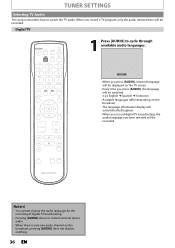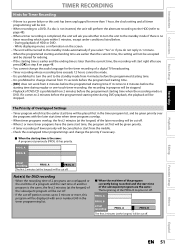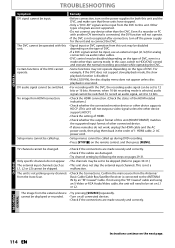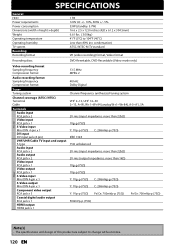Magnavox MDR557H Support Question
Find answers below for this question about Magnavox MDR557H.Need a Magnavox MDR557H manual? We have 3 online manuals for this item!
Question posted by LSCULTORI on June 15th, 2015
How To Change De Region Code Of A Magnavox Mdr557h ??
The person who posted this question about this Magnavox product did not include a detailed explanation. Please use the "Request More Information" button to the right if more details would help you to answer this question.
Requests for more information
Request from hickock6 on September 5th, 2023 2:23 PM
How To Change De Region Code Of A Magnavox Mdr557h ??
How To Change De Region Code Of A Magnavox Mdr557h ??
Current Answers
Related Magnavox MDR557H Manual Pages
Similar Questions
Universal Remote Code For Magnavox Mdr557h
What is the universal remote code for the Magnavox MDR557H HDD & DVD Recorder?
What is the universal remote code for the Magnavox MDR557H HDD & DVD Recorder?
(Posted by vhson777 8 years ago)
Magnavox Mdr557h To Play 4:3 Dvd As 4:3 On Tv & Not Wide 16:1 Ratio
How do I get a DVD of an old TV program originally in 4:3 Aspect Ratio to play as 4:3 on my wide scr...
How do I get a DVD of an old TV program originally in 4:3 Aspect Ratio to play as 4:3 on my wide scr...
(Posted by dk1447 9 years ago)
Hdd Dvd Recorders W Digital Tuning
what is the difference between HDD and DVD recorders Models: MDR53H/F7; MDR537H1B
what is the difference between HDD and DVD recorders Models: MDR53H/F7; MDR537H1B
(Posted by ronp7930phone 11 years ago)
Would Like To Order Manuel For Magnavox Zc320mw8 Dvd Recorder
E-Mail Me Mailing Information So I Can order A manuel For a magnavox ZC320MW8 DVD recorder This Unit...
E-Mail Me Mailing Information So I Can order A manuel For a magnavox ZC320MW8 DVD recorder This Unit...
(Posted by atony202 12 years ago)