Magnavox MDR513H Support Question
Find answers below for this question about Magnavox MDR513H.Need a Magnavox MDR513H manual? We have 2 online manuals for this item!
Question posted by genersh on April 28th, 2014
How To Make Magnavox Mdr513h Region Free
The person who posted this question about this Magnavox product did not include a detailed explanation. Please use the "Request More Information" button to the right if more details would help you to answer this question.
Current Answers
There are currently no answers that have been posted for this question.
Be the first to post an answer! Remember that you can earn up to 1,100 points for every answer you submit. The better the quality of your answer, the better chance it has to be accepted.
Be the first to post an answer! Remember that you can earn up to 1,100 points for every answer you submit. The better the quality of your answer, the better chance it has to be accepted.
Related Magnavox MDR513H Manual Pages
User manual, English (US) - Page 1


...ñol
INSTRUCCIONES EN ESPAÑOL INCLUIDAS.
© 2010 Funai Electric Co., Ltd.
Introduction
Connections
Basic Setup
Recording
Playback
Owner's Manual
MDR513H / F7 HDD & DVD PLAYER / RECORDER WITH DIGITAL TUNER
THANK YOU FOR CHOOSING MAGNAVOX. READ YOUR QUICK GUIDE AND/OR OWNER'S MANUAL FIRST FOR QUICK TIPS THAT MAKE USING YOUR MAGNAVOX PRODUCT MORE ENJOYABLE.
User manual, English (US) - Page 6


...Closed Caption 38 Closed Caption Style 39
Recording
INFORMATION ON RECORDING 41 BEFORE RECORDING 43
Make Recording Compatible 43 Setting for Auto Chapter 43 Recording the DTV Closed Caption 43 ... DV Dubbing 56 DVC to HDD / DVD Dubbing 57 Selected Title Dubbing 59 One Title Dubbing (HDD to DVD only 61 PROTECTING A DISC 62 PLAYING THE DISCS ON OTHER DVD PLAYERS . . . . 63 Finalizing a ...
User manual, English (US) - Page 8


...Not available for a desired point by 30 minutes up to
be recorded on the HDD, a DVD+RW/-
Quick search for what you want to watch:
You can easily find the part you ... automatically stops when the recording time you set before attempting to record. Automatic title list making: The unit makes a title list with surround sound system.
If the material is pressed during recording. Even...
User manual, English (US) - Page 9


... listed above under the function heading, the operation is not
recordable on a regular DVD player: Recorded discs can enjoy clearer audio/video output when
connecting this unit.
Putting name...pictures:
You can set / clear chapter marks on regular DVD players, including computer DVD drives compatible with an HDMIcompatible port. HDMI (High-Definition Multimedia Interface)
You can be...
User manual, English (US) - Page 12
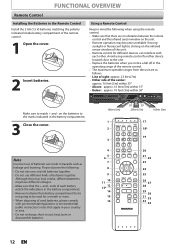
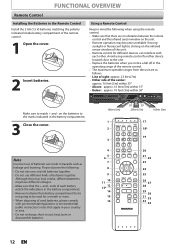
... REPEAT HDMI
DISC MENU
TITLE
OK
DISPLAY
RETURN
V.REPLAY V.SKIP
RAPID PLAY D.DUBBING
TIMER
HDD
DVD
REC MODE REC
17
18*
19
20 21
22 23
24 25 26
27 28 29
30... from the unit are as leakage and bursting. Either side of batteries together.
Avoid using the remote control: • Make sure that the + and - Below: approx. 10 feet (3m) within 15° -
Using a Remote Control
...
User manual, English (US) - Page 15
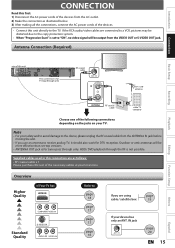
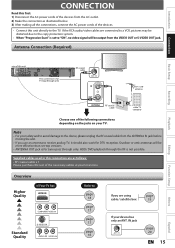
...CONNECTION
Read this first: 1) Disconnect the AC power cords of the devices from the AC outlet. 2) Make the connection as follows: • RF coaxial cable x 1 Please purchase the rest of the following ...For your local store. IN
page 20
EN 15
Function Setup
Others
Español HDD / DVD playback through the RF is for TV loop through only. Overview
Higher Quality
If Your TV has...
User manual, English (US) - Page 18
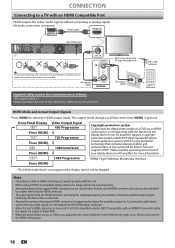
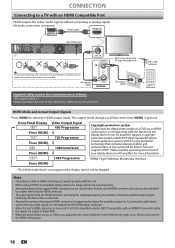
...IN
R
AUDIO IN (L1)
S-VIDEO AUDIO OUT
OUT S-VIDEO
COAXIAL
rear of a DVD via the HDMI connector;
HDCP is copy protection technology that both the player and the display device (or an AV amplifier) support a copyright protection system called HDCP ... via an HDMI connection, it into the HDMI jack, and make sure the shapes of the connected AV device. This unit supports HDCP.
User manual, English (US) - Page 22
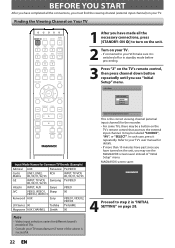
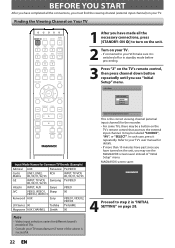
...be labeled "SOURCE", "AV", or "SELECT". Refer to your VCR make sure it repeatedly. It may see "Initial Setup" menu. Initial Setup
...Français Español
RAPID PLAY D.DUBBING
TIMER
HDD
DVD
REC MODE REC
Input Mode Names for Common TV Brands (... AUX
Sony
VIDEO1, VIDEO2, VIDEO3
LXI-Series 00
Toshiba TV/GAME
Magnavox AUX CHANNEL Zenith 00
Select the language for Setup display
This is ...
User manual, English (US) - Page 26
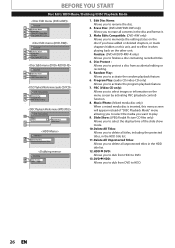
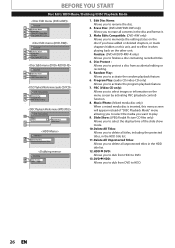
...Playback Mode" menu allowing you to select the media you to rename the disc.
2. Finalize: (DVD+R/DVD-RW/-R only) Allows you to select images or information on the other unit. PBC (Video CD...Titles
121
Delete All Unprotected Titles
Dubbing
112
HDD DVD
123
DVD HDD
1. Edit Disc Name: Allows you to play.
9. Make Edits Compatible: (DVD+RW only) Allows you to memorize the editing status...
User manual, English (US) - Page 41
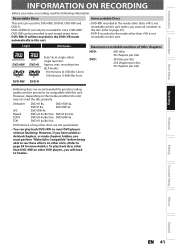
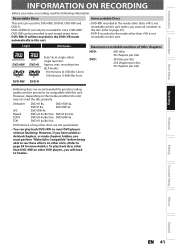
...must perform "Make Edits Compatible" before being able to see those effects on other than +VR is not recordable on other discs are proven to DVD+RW, DVD+R, DVD-RW and DVD-R. Recording
...You can only be recorded to finalize. max. However, depending on most DVD players without finalizing.
DVD+R/DVD-R can play back discs other units. (Refer to and erased many times. Introduction
...
User manual, English (US) - Page 45
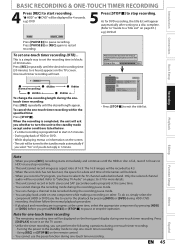
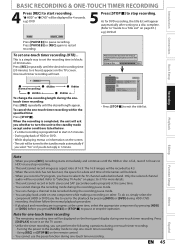
...DVD recording.
To cancel the one -touch timer recording.
While displaying menus or information on the screen. • The unit will be displayed on the front panel display during the recording pause mode. • You can change the recording mode during one component while making... back a title on other DVD players. And then follow the normal playback procedure. • If playback and ...
User manual, English (US) - Page 63
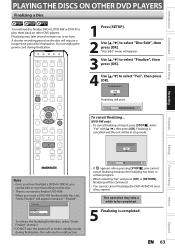
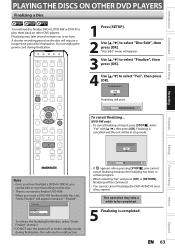
...back on other DVD players. Finalizing is cancelled and the unit will be continued.
• You cannot cancel finalizing the DVD+R/DVD-R once it has started.
PLAYING THE DISCS ON OTHER DVD PLAYERS
Finalizing a ...SETUP]. 2 Use [K / L] to be completed.
5 Finalizing is no need to finalize DVD+R, DVD-RW or DVD-R to select "Yes", then press [OK].
This operation may take a while to select...
User manual, English (US) - Page 64
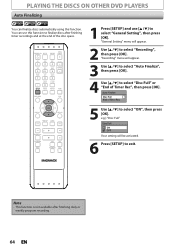
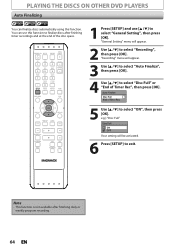
...
MNO CHANNEL
PQRS
TUV
WXYZ
SPACE CLEAR
SETUP AUDIO REPEAT HDMI
DISC MENU
TITLE
OK
DISPLAY
RETURN
V.REPLAY V.SKIP
RAPID PLAY D.DUBBING
TIMER
HDD
DVD
REC MODE REC
1 Press [SETUP] and use this function. PLAYING THE DISCS ON OTHER DVD PLAYERS
Auto Finalizing
You can use [K / L] to select "General Setting", then press [OK].
User manual, English (US) - Page 65
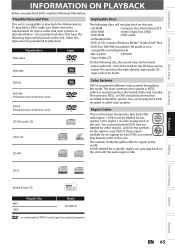
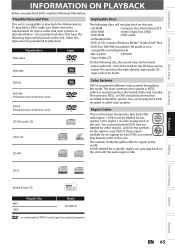
... recorded in order to play back DVD with the same region code. You cannot play back a DVD, make sure that it meets the requirements for a specific region can play back discs that are not guaranteed to play back DVD recorded in other regions. You can only play back on this unit. DVD+R DVD-RW (Finalized video mode discs only...
User manual, English (US) - Page 69


... press [OK]. Otherwise, "Not Needed" is displayed. (Refer to be set "Make Edits Compatible", "Needed" is displayed. Disc type (DVD+RW/DVD+R/ DVD-RW/DVD-R)
3.
e.g.) DVD
No Disc Name
Disc Total Titles Disc Space Used Disc Protect Make Edits Compatible
DVD+RW 3 0:30:48 OFF Needed
e.g.) DVD+R
No Disc Name
Disc Total Titles Disc Space Used Disc Protect Finalize...
User manual, English (US) - Page 112


...All
• You cannot select HDMI when an HDMI cable is output as the player menu language (OSD menu language) for the TV and automatically sets the same language...
SETUP AUDIO REPEAT HDMI
DISC MENU
TITLE
OK
DISPLAY
RETURN
V.REPLAY V.SKIP
RAPID PLAY D.DUBBING
TIMER
HDD
DVD
REC MODE REC
1 Press [SETUP] in grey color.
3 Use [K / L] to select a ...make the dark areas of this unit.
User manual, English (US) - Page 116
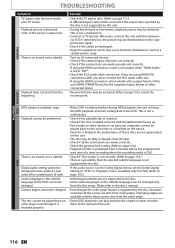
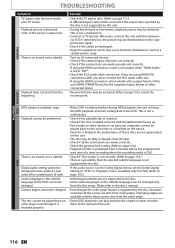
... will stop the HDD playback, and start from the multi-angle.
• Some DVD players do not play back the disc made securely and correctly. • If using the HDMI connection, check whether the output format of other player even though it is finalized, the performance of both.
HDD playback suddenly stops.
Changing...
User manual, English (US) - Page 118


...; Insert a new disc.
• Release the finalizing for this disc (page 63).
• Set "Make Recording Compatible" to "ON" to rewrite the menu, after checking "TROUBLESHOOTING", write down .
• Playback is not authorized in the region of the DVD-video which you may come up to locate an Authorized Service Center.
118 EN...
User manual, English (US) - Page 120


...Component Video Output Each signal of your unit by looking on the rear panel.
Finalize To make DVD, which is a method of each frame into digital audio data. With this unit, it...and play back in DVD players. See also "Digital Audio". Refer to output so that you sound of the world. You can be gained. Sampling Frequency The rate which can find the region code of luminance (Y)...
User manual, English (US) - Page 128
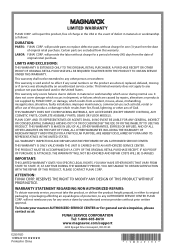
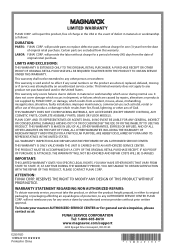
...service inquiries, please contact us at:
FUNAI SERVICE CORPORATION Tel: 1-800-605-8610
www.magnavox.com/support
2200 Spiegel Drive Groveport, OH 43125
E2S01UD 1VMN29193 Printed in material or workmanship ...CORP.
will repair this product, or damage which occur during normal use of this product, free of charge in the USA in the event of original retail purchase.
This warranty shall not...
Similar Questions
Dvd-rw Recorded On Magnavox Mdr513h Will Not Play On Other Dvd Player
(Posted by Theroyi 10 years ago)
Magnavox Mdr513h. I Have Audio, But Know Video.
I switched rca cables to one that worked on my stand alone dvd player. I would like to get something...
I switched rca cables to one that worked on my stand alone dvd player. I would like to get something...
(Posted by vintaget 11 years ago)
Region Free
i need the hack to make my magnavox hdr513h region free
i need the hack to make my magnavox hdr513h region free
(Posted by Anonymous-41512 12 years ago)

