Magnavox MDR513H Support Question
Find answers below for this question about Magnavox MDR513H.Need a Magnavox MDR513H manual? We have 2 online manuals for this item!
Question posted by sunset4839 on May 19th, 2013
Cd Removal
How do I remove a DVD that will not eject on a Magnovox TV
Current Answers
There are currently no answers that have been posted for this question.
Be the first to post an answer! Remember that you can earn up to 1,100 points for every answer you submit. The better the quality of your answer, the better chance it has to be accepted.
Be the first to post an answer! Remember that you can earn up to 1,100 points for every answer you submit. The better the quality of your answer, the better chance it has to be accepted.
Related Magnavox MDR513H Manual Pages
User manual, English (US) - Page 1


... GUIDE AND/OR OWNER'S MANUAL FIRST FOR QUICK TIPS THAT MAKE USING YOUR MAGNAVOX PRODUCT MORE ENJOYABLE. Introduction
Connections
Basic Setup
Recording
Playback
Owner's Manual
MDR513H / F7 HDD & DVD PLAYER / RECORDER WITH DIGITAL TUNER
THANK YOU FOR CHOOSING MAGNAVOX. NEED HELP FAST?
User manual, English (US) - Page 3


...battery installed) shall not be displayed in a place subject to remove the disc and unplug the AC power cord from an AC... with wet hands. • Do not pull on your TV set compatibility with this copyright protection technology must be reused. ...unit's packaging materials are fully compatible with this 525p(480p) DVD recorder, please contact our customer service center.
Grasp it from ...
User manual, English (US) - Page 5
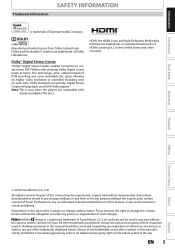
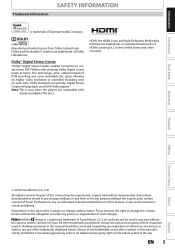
....
Funai reserves the right to change without the obligation to create stereo DVD-Videos with
actual recordable DVD discs. Introduction
Connections
Trademark Information
SAFETY INFORMATION
is a registered trademark of ...recording time on all DVD-Video players." Information in any revision hereto is true when the players are compatible with stunning Dolby Digital sound tracks at...
User manual, English (US) - Page 6


...15 Connecting to a TV Using Audio / Video Jacks 16 Connecting to a TV Using the S-Video Out Jack . . . . 17 Connecting to a TV Using Component Video Out Jacks 17 Connecting to a TV with an HDMI Compatible...DV Dubbing 56 DVC to HDD / DVD Dubbing 57 Selected Title Dubbing 59 One Title Dubbing (HDD to DVD only 61 PROTECTING A DISC 62 PLAYING THE DISCS ON OTHER DVD PLAYERS . . . . 63 Finalizing a...
User manual, English (US) - Page 8


...the index automatically. FEATURES
This unit not only plays back the contents on internal HDD, DVD, or CD, but also offers features for you can
experience the theater surround sound from the L2 ...temporarily
stores the recorded content to 36 program recording: You can also start recording the whole TV program even at the maximum. The following cases, the unit will be increased by title...
User manual, English (US) - Page 9


...recordable on regular DVD players, including computer DVD drives compatible with an HDMIcompatible port. Setting /...DVD+RW
Description refers to DVD+R
Description refers to DVD-RW
Description refers to DVD-R For Playback only
Description refers to DVD-video
Description refers to audio CD
Description refers to video CD with PBC function Description refers to video CD without PBC function
Description refers to CD...
User manual, English (US) - Page 12
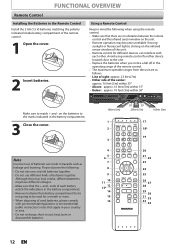
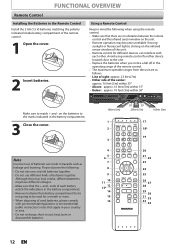
.... Using a Remote Control
Keep in the battery compartment. • Remove batteries from the unit are no obstacles between the remote
control and ...)
30˚
30˚
23feet (7m)
16feet (5m)
1
OPEN/ STANDBY-ON DTV/TV SOURCE CLOSE
2
.@/:
ABC
DEF
GHI
JKL
MNO CHANNEL
3
PQRS
TUV
WXYZ
4 5 6 ...RETURN
V.REPLAY V.SKIP
RAPID PLAY D.DUBBING
TIMER
HDD
DVD
REC MODE REC
17
18*
19
20 21
22 ...
User manual, English (US) - Page 13
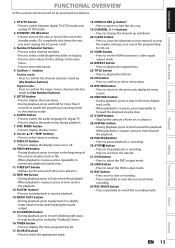
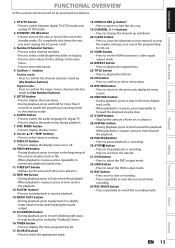
... • Press to select items or settings. 9. V.SKIP button • Skips by [the Number buttons]. 5. DVD button • Press to switch between digital TV (DTV) mode and analog TV (TV) mode.
2.
DTV/TV button • Press to select the DVD output mode.
32. CLEAR button • Press to clear the information once entered, to clear the...
User manual, English (US) - Page 14
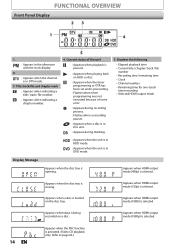
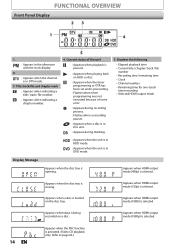
... when the unit is closing. Appears when the disc tray is in
DVD mode.
5.
Appears when data is activated. (Video CD playback only.
FUNCTIONAL OVERVIEW
Front Panel Display
23
1
PM DTV BS CS DR
CD
VCR 4
DB HDD
DVD
1.
Appears when HDMI output mode (1080p) is selected.
14 EN
Appears when the PBC function...
User manual, English (US) - Page 18
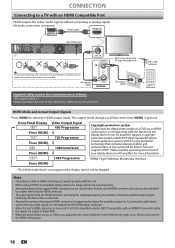
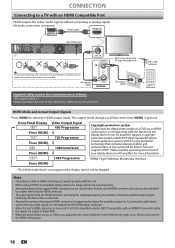
... AUDIO OUT
OUT S-VIDEO
COAXIAL
rear of a DVD via the HDMI connector; RF coaxial cable
or
cable TV company
HDMI Mode and Actual Output Signals
Press ...cables at your display device (or AV amplifier) for TV loop through only
VHF / UHF antenna
Do not tilt...display device, the image will be skipped. CONNECTION
Connecting to a TV with an HDMI Compatible Port
• HDMI outputs the video ...
User manual, English (US) - Page 23
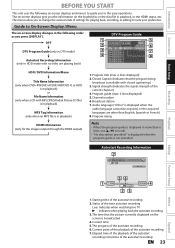
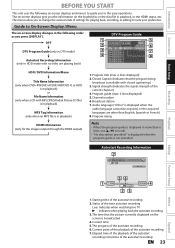
...
3
90 INFORMATION-1
TV-PG
ENGLISH
7
4
INFORMATION-2 INFORMATION-3
INFORMATION-4
8
INFORMATION-5
INFORMATION-6
HDD / DVD Information/Menu
Title Name Information (only when DVD+RW/DVD+R/DVD-RW/DVD-R, or HDD
is displayed...the disc/file in playback) or
File Name Information (only when a CD with closed captioning.) 3. Channel number 6. Introduction
Connections
Basic Setup
BEFORE YOU...
User manual, English (US) - Page 25


... playback setting. • "DISC Playback Mode" is available only when, an audio CD, a video CD, a CD-RW/-R with MP3 / JPEG / Kodak Picture CD files is loaded.
7. Then use [K / L] to select a menu and press... [OK] to display the main menu. Disc Edit: To set up the unit to record to DVD or vice versa. •...
User manual, English (US) - Page 26
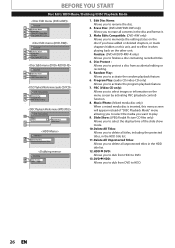
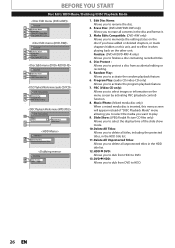
... have added or deleted chapters, or made chapters hidden on the other unit. Erase Disc: (DVD+RW/DVD-RW only) Allows you to HDD.
26 EN PBC (Video CD only): Allows you to dub from HDD to DVD.
13.DVD HDD: Allows you to erase all contents in the disc and format it when playing...
User manual, English (US) - Page 27


.../CLOSE A] to open the disc tray, then remove the disc before turning the unit to the standby mode. • When inserting a brand-new DVD+RW/DVD-RW, the unit automatically starts to open the ... to close the disc tray. Introduction
Connections
BEFORE YOU START
Switching HDD / DVD Mode
Because this unit is displayed.
To eject the disc: Press [OPEN/CLOSE A] to format. • If titles ...
User manual, English (US) - Page 42
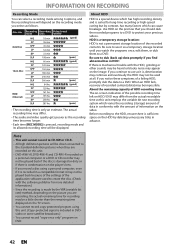
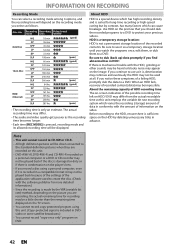
.../-R recorded on a personal computer or a DVD or CD recorder may not be played back if the disc is damaged or dirty or if there is condensation on the player's lens.
• If you record a disc using... be heard or blocky noise may be a little shorter than the remaining time displayed on the TV screen.
• You cannot record copy-protected program using this unit employs the variable bit rate...
User manual, English (US) - Page 65
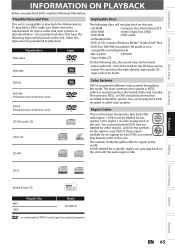
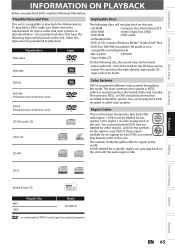
... Corporation.
The sound on your DVD, you cannot play back the DVD in this unit.
• CD-ROM • DVD-RAM • DVD-ROM
• Compact Disc-Interactive (CD-I) • Video Single Disc (VSD) • DVD-audio
• Unfinalized disc
• DVD or CD contains Windows Media™ Audio/DivX® files
• DVD-R or DVD-RW recorded in VR mode...
User manual, English (US) - Page 85
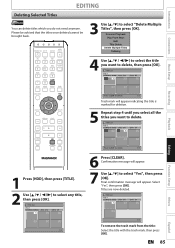
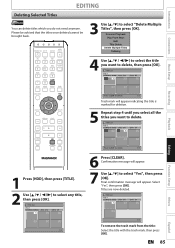
OPEN/ STANDBY-ON DTV/TV SOURCE CLOSE
3 Use...AUDIO REPEAT HDMI
DISC MENU
TITLE
OK
DISPLAY
RETURN
V.REPLAY V.SKIP
RAPID PLAY D.DUBBING
TIMER
HDD
DVD
REC MODE REC
4 Use [K / L / { / B] to select the title you ... List
Title 1 12:00AM (1:00:00) JAN/ 4/10
1
2
CH10 SP 3
4
1 / 1
To remove the trash mark from the title: Select the title with the trash mark, then press [OK]. Please be advised...
User manual, English (US) - Page 114
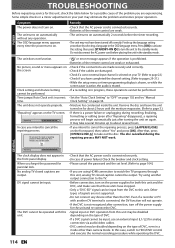
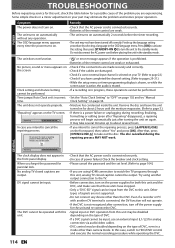
...the operation is not recognized after turning the unit on again.
Remove the disc and leave the unit turned on for parental lock.
... evaporates. (Refer to page 3.)
"Repairing" appears on the TV screen.
When selecting "Yes", the disc may eliminate the problem... control are output.
• If you want to HDD/DVD control and execute the normal recording procedure while operating the DVC...
User manual, English (US) - Page 116
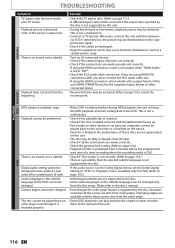
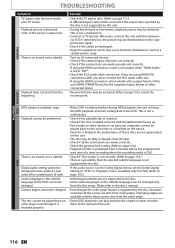
...that does not mean all the scenes are shot from multi-angles.
Camera angles cannot be changed to TV directly. Please refer to the disc's manual.
• Even though the multi-angle feature is not...the RCA audio cable connection. Playback does not start from the multi-angle.
• Some DVD players do not play back the disc made securely and correctly. • If using HDMI-DVI conversion...
User manual, English (US) - Page 120


... other words, the TV screen is split up the content of compressing files. HDMI (high definition multimedia interface) A digital interface between audio and video source.
Region Code Regions associate discs and players with particular areas of chapters on HDD/DVD. Sampling Frequency The rate which can copy JPEG files on CD-RW/-R from the...
Similar Questions
How Can I Remove A Dvd When The Power Is Out?
Unit got zapped in storm and there is a DVD in the player that I need to get out
Unit got zapped in storm and there is a DVD in the player that I need to get out
(Posted by Anonymous-143821 9 years ago)
Dvd-rw Recorded On Magnavox Mdr513h Will Not Play On Other Dvd Player
(Posted by Theroyi 10 years ago)
Magnavox Dvd Player Vcr Dv220mw9 How To Record From Tv
(Posted by bhgenaey 10 years ago)
How Do I Hook Up A Magnavox Dvd/cd Player With Video Cassette Recorder To My Tv?
I have a panasonic flat screen tv. My Magnavox DVD/CD player w/ cassette recorder modle # is DV220MW...
I have a panasonic flat screen tv. My Magnavox DVD/CD player w/ cassette recorder modle # is DV220MW...
(Posted by twohltman 11 years ago)
Magnavox Mdr513h/f7 Hdd And Dvd Recorder With Digital Tuner.
will thsi hook up todtv h24-700 and record and playback tv shows?
will thsi hook up todtv h24-700 and record and playback tv shows?
(Posted by Anonymous-41452 12 years ago)

