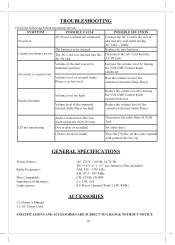Magnavox MD6924 Support Question
Find answers below for this question about Magnavox MD6924.Need a Magnavox MD6924 manual? We have 1 online manual for this item!
Question posted by karenkliebe on March 24th, 2023
I'm Having Trouble Hearing My Cd Clearly. Can I Plug In A Headset,where?
Current Answers
Answer #1: Posted by SonuKumar on March 24th, 2023 10:37 AM
To use a headset with the Magnavox MD6924, follow these steps:
Locate the headphone jack on the Magnavox MD6924 player. It is typically located on the front or side of the player.
Plug the 3.5mm jack of your headset into the headphone jack of the player.
Turn on the player and adjust the volume level to a comfortable level.
Put on your headset and listen to your CD with improved clarity.
If you are still having trouble hearing your CD clearly with the headset, try adjusting the equalizer settings on the player or cleaning the CD player lens to ensure it is free from dirt and dust.
https://www.manualslib.com/manual/1290702/Magnavox-Md6923.html
Please respond to my effort to provide you with the best possible solution by using the "Acceptable Solution" and/or the "Helpful" buttons when the answer has proven to be helpful.
Regards,
Sonu
Your search handyman for all e-support needs!!
Related Magnavox MD6924 Manual Pages
Similar Questions
My new magnavox boombox model md6924 arrived today, however it would not play my brand new cd. Its n...
Is it normal for the volume on the CD player to be less than with the radio? The radio booms, but th...
After placing a CD in the player, why would it say "NO CD"
Cd pauses alot its a new cd with no scratches si trying to see whats wrong
the tape, but the picture is not on the tv, what channel does this need to be set on>