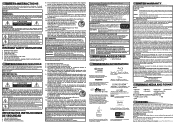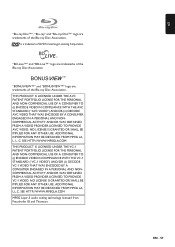Magnavox MBP5320 Support Question
Find answers below for this question about Magnavox MBP5320.Need a Magnavox MBP5320 manual? We have 3 online manuals for this item!
Question posted by tjcatt2000 on November 17th, 2015
32md301b/f7 Dvd Won't Work
32md301b/f7 dvd won't work
Current Answers
Answer #1: Posted by TechSupport101 on November 17th, 2015 12:21 AM
Hi. There is a Troubleshooting Guide on page 40 of the User Manual here https://www.manualowl.com/p/Magnavox/32MD301B/Manual/112183 you should find helpful.
Related Magnavox MBP5320 Manual Pages
Similar Questions
How Can I Get Magnabox Blue Ray Mbp532of/f7 Model To Ftactory Values
(Posted by lucypaez 4 years ago)
How To Get English Subtitles For Magnavox Blu Ray Player
(Posted by alskdedon 9 years ago)
Magnavox Blu Ray Player Nb500mg1f Remote Control Wont Work With Player
(Posted by djsra 10 years ago)
Magnavox Nb500mg1f Blu-ray Player Will Not Work With Hdmi Cable
(Posted by slpc 10 years ago)