Magnavox MBP5320 Support Question
Find answers below for this question about Magnavox MBP5320.Need a Magnavox MBP5320 manual? We have 3 online manuals for this item!
Question posted by johnhall915 on June 16th, 2018
You Tube
YouTube won't work on my Magnavox RMBP5320/F7
Current Answers
There are currently no answers that have been posted for this question.
Be the first to post an answer! Remember that you can earn up to 1,100 points for every answer you submit. The better the quality of your answer, the better chance it has to be accepted.
Be the first to post an answer! Remember that you can earn up to 1,100 points for every answer you submit. The better the quality of your answer, the better chance it has to be accepted.
Related Magnavox MBP5320 Manual Pages
Quick Start Guide - English - Page 1


...magnavox.com/support or contact: 1-800-605-8610 Home Network Internet
: Pass : Pass
Network connection succeeds. You are no user-serviceable parts inside.
No sound or picture.
• Make sure both the TV and Blu-ray Disc™ player... Manual, and click on -screen display.
Printed in the Model # "MBP5320" and click "Search". Please Wait... Initialization
Welcome!
State : Setting...
...
Quick Start Guide - English - Page 2
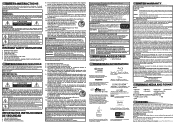
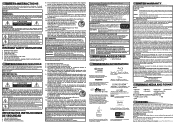
...equipment may cause harmful interference to the LIMITED WARRANTY for details: www.MAGNAVOX.com Replace only with the instructions, may generate or use . Si...engineering and disassembly are excluded from Dolby Laboratories.
"Blu-ray Disc™", "Blu-ray™" and "Blu-ray Disc™" logo are trademarks of the Blu-ray Disc Association. Kodak and KODAK Picture CD Compatible ...
Owner's Manual - Multiple - Page 1


Owner's Manual
MBP5320
Blu-ray Disc™ / DVD Player with Built-in WiFi
© 2013 Funai Electric Co., Ltd.
Owner's Manual - Multiple - Page 3


...Avoid the Hazards of Funai. Depending on the environment, the temperature of this 480p Blu-ray Disc™/DVD player, please contact our customer service center.
1.2. In this case, please ensure enough space... Control (NB991UD / NB991UH) • Batteries (AAA, 1.5V × 2) • SETUP MANUAL
MAGNAVOX is a registered trademark of in accordance with wet hands. • Do not pull on the AC...
Owner's Manual - Multiple - Page 4


... certified media player that you to analog signals, so you can play back MP3 / JPEG files stored on some Blu-ray discs which enables...will look even better than a conventional DVD.
This function may not work properly on a USB Memory Stick. PiP (BONUSVIEW™) Some BD... Connect this feature, you must visit www.netflix.com/Magnavox on your HDTV with "x.v.Color" technology. In order ...
Owner's Manual - Multiple - Page 7


....
1. (POWER-ON) button
• Press to Turn On the unit, or to Pause playback.
21. POP MENU/MENU button Blu-ray Disc™: Press to activate shortcut keys on a disc. TOP MENU button
Blu-ray Disc™: Press to display the Play Menu.
5. MODE button
• During playback, press to display the Top Menu...
Owner's Manual - Multiple - Page 9


... Menu
TV Aspect
> 16:9 Wide
2
1
Video Out
Progressive Mode > Auto
Audio Out
Still Mode
> Auto
Network
HDMI
Playback
Others
1. "Settings":
To access the Setup Menu
6. e.g.) Blu-ray Disc™
Search Audio Subtitle Repeat Black Level Noise Reduction
EN - 9 "Home Network": To access the home network server (DLNA)
5. "Disc":
Initiates playback of inserted...
Owner's Manual - Multiple - Page 17


... on PC's or other extras for BD-ROM ver. 2 (Profile 2.0 / Profile 1.1)
D Note • This unit may not be able to the intentional progression of the Blu-ray Disc™ format by its standard setting authority, the company cannot guarantee or warrant the playability of future extensions of the...
Owner's Manual - Multiple - Page 18


... Sticks in their cases when you are not using them. • Some USB Memory Sticks may not work with FAT16 / FAT32 file system. • This unit does not support NTFS file system. •...SD Memory Card. (Please refer to user manuals of a picture: 12MB
„ Folder / File Number Limitations
Blu-ray Disc™, DVD and USB Memory Stick • 999 folders (groups) and 9,999 files
CD • ...
Owner's Manual - Multiple - Page 19


...• Super Audio CD - Only the sound on the CD layer can only be played back on players with region "1" or "ALL".
The sound on the high-density Super Audio CD layer cannot be heard...in BDAV format)
• BDXL™
• Blu-ray Disc™ / DVD / CD / USB Memory Stick / SD Memory Card containing DivX® files
• Blu-ray Disc™ / USB Memory Stick that is not ...
Owner's Manual - Multiple - Page 22


... File: Press [ (SKIP)].
To clear the resume information, press [
(STOP)] again.
„ Resume-On-Stop Mode
Blu-ray Disc™ / DVD / AVCHD When you press [OK] instead of [ (PLAY)], playback can be displayed. 7. If ... to "How to Navigate through the Track / File List" on page 21). • For Blu-ray Disc™ / DVD / audio CD or a disc containing only one type of the current ...
Owner's Manual - Multiple - Page 26


... time you press [ (SKIP)], playback will advance one step at 3 different levels.
2.
8. During playback, press [ (FORWARD)] repeatedly for Fast Reverse.
2. EN - 26 D Note • For Blu-ray Disc™, DVD and AVCHD, speed changes at 5 different levels. • For audio CD, MP3 and Video / Audio files on DLNA Media Server, speed changes...
Owner's Manual - Multiple - Page 28


..."Switching Audio Soundtrack" on the scene, the secondary video may need to be changed. • Depending on a Blu-ray Disc™.
-
PiP
1 / 8
Primary Video
Secondary Video
1. D Note
• Not that the secondary ...display the Secondary Video in the Primary Video. D Note for AACS Online
• The player or disc ID may be sent to the content provider when playing back a disc with ...
Owner's Manual - Multiple - Page 32


... the picture is set during Netflix / VUDU / YouTube™ playback. • The setting will not appear on the TV screen. • You can also change the setting by pressing [MODE].
8.14. D Note
• This function can also be displayed on the TV screen. 1. e.g.) Blu-ray Disc™
Black Level
On
"On": Makes the...
Owner's Manual - Multiple - Page 33


...
• This function can also be set during Netflix / VUDU / YouTube™ playback. • This operation is prohibited during Netflix / VUDU / YouTube™ playback. • The setting will remain the same even if the unit is not effective under the following conditions.
- e.g.) Blu-ray Disc™
CLEAR+
Off
"On": Gives low-definition videos high...
Owner's Manual - Multiple - Page 47


...USB Memory Stick" and "(USB Memory Stick) Erase Saved BD-ROM Data" are not available when a Blu-ray Disc™ is connected): Initialize the USB Memory Stick. EN
C Caution
• Please do not ... such as Subtitle data, from the USB Memory Stick. Press [OK] to "Network Connection" on this player.
Use [
] to select the desired setting, then press [OK]. Use [ ] to select "Settings...
Owner's Manual - Multiple - Page 48


...with a soft cloth wiping from the display device, Turn On both the TV and Blu-ray Disc™ player are connected correctly.
High-definition video is not a malfunction. High-definition video is properly... necessary.
Completely distorted picture or black / white Make sure the disc is compatible with Blu-ray Disc™ / DVD. picture with this unit directly to see if the HDMI cable...
Owner's Manual - Multiple - Page 51
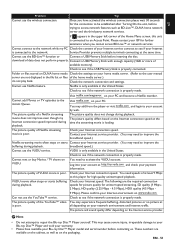
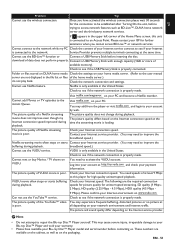
... appears in the file list or files of the YouTube™ video You may add from the player or visit netflix.com and login to see if your Internet service provider. (You may cause severe injury, irreparable damage to repair the Blu-ray Disc™ Player yourself. Folder or files stored on DLNA home media...
Leaflet - English - Page 1


MBP5320
Blu-ray Disc Player
Sleek, 280mm design features built-in Wi-Fi for Netflix, YouTube, Vudu, and Vudu Apps
•Built-in Wi-Fi to wirelessly connect to the internet •Easy access to premium video on demand services •Blu-ray...1080p with a HDMI cable •BD-Live (Profile 2.0) to enjoy online Blu-ray bonus content •Reduces startup times with Quick Start Mode •1080p at...
Leaflet - English - Page 2


...8226; Streaming Service: VUDU, NETFLIX, YouTube • Home Network: DLNA(MPEG1/2,MP3...magnavox.com Blu-ray also delivers uncompressed surround sound so your TV from fixed program timeslots and watch what you like pop-up menus bring a whole new dimension to change without worrying about extra dongles or cables. Trademarks are subject to home entertainment. MBP5320/F7 Blu-ray Disc Player...
Similar Questions
How Can I Get Magnabox Blue Ray Mbp532of/f7 Model To Ftactory Values
(Posted by lucypaez 4 years ago)
Magnavox Blu Ray Player Nb500mg1f Remote Control Wont Work With Player
(Posted by djsra 10 years ago)
Magnavox Blu Ray Player Wont Play
(Posted by soldsli 10 years ago)
Magnavox Nb500mg1f Blu-ray Player Will Not Work With Hdmi Cable
(Posted by slpc 10 years ago)
Magnavox Blu Ray Player Nb500mg1f Will Not Play Blu-ray
(Posted by Doabr 10 years ago)

