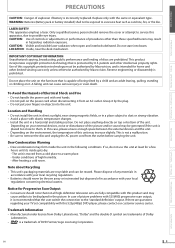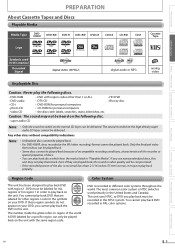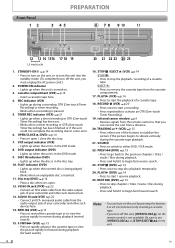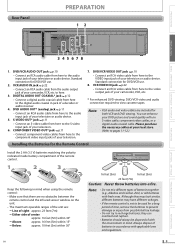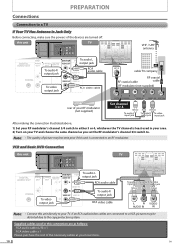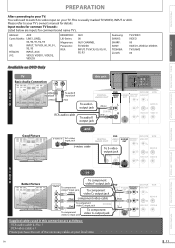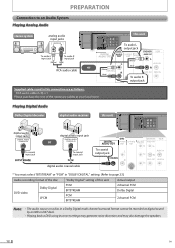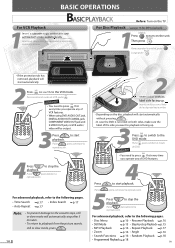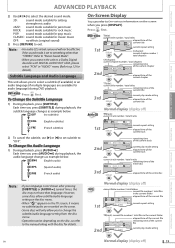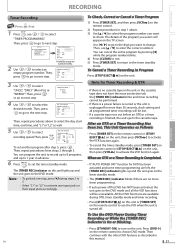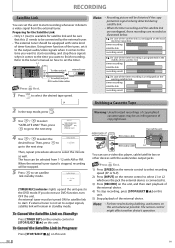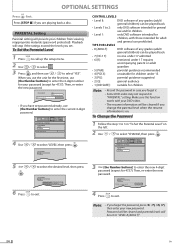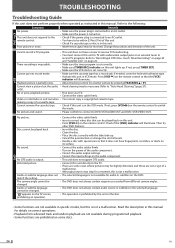Magnavox DV220MW9 Support Question
Find answers below for this question about Magnavox DV220MW9 - DVD/VCR.Need a Magnavox DV220MW9 manual? We have 2 online manuals for this item!
Question posted by KRNLMBCH on August 20th, 2012
Blu Ray Light Not Lit Can't Play Dvd Seems Frozen
Watched a dvd yesterday. Today tried to watch again and noticed "blu ray" light on player not lit AND keeps asking if i want to "resume" Yes is entered but nothing happens.????
Current Answers
Related Magnavox DV220MW9 Manual Pages
Similar Questions
It Will Not Play Dvd.
Each time I place a dvd in the tray I get an error message that says: "play back feature may not be ...
Each time I place a dvd in the tray I get an error message that says: "play back feature may not be ...
(Posted by jafo87965 11 years ago)
Playing Dvd With European Format
I purchased a DVD from Portugal and it does not read it on my DVD player. It comes up: DISK ERROR. I...
I purchased a DVD from Portugal and it does not read it on my DVD player. It comes up: DISK ERROR. I...
(Posted by rthomas316 11 years ago)
Trying To Play Dvd And A Disc Error Appears, What Could Be Wrong With It ?
(Posted by sls7923 11 years ago)
Magnavox Bdp170mw8 Won't Play Dvd's.
We were playing DVD's just fine since we purchased it and now after playing a DVD in the morning, it...
We were playing DVD's just fine since we purchased it and now after playing a DVD in the morning, it...
(Posted by ttroyer 13 years ago)