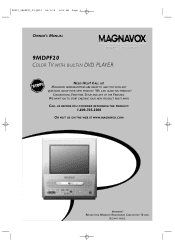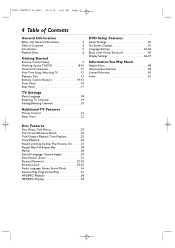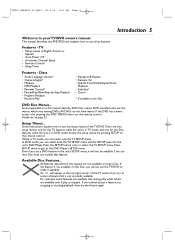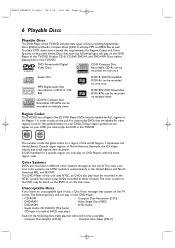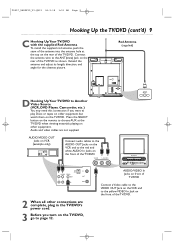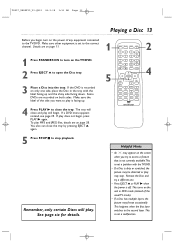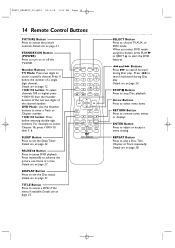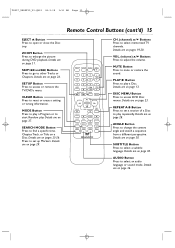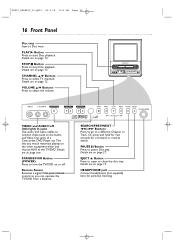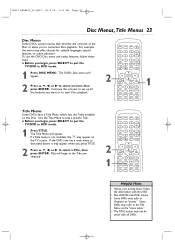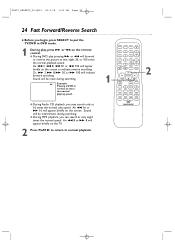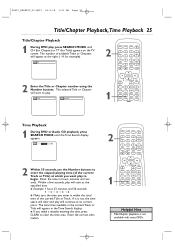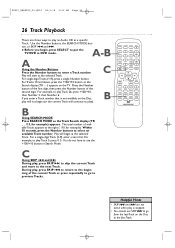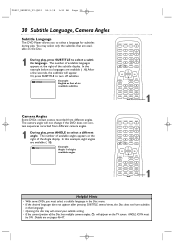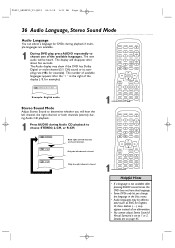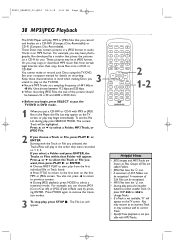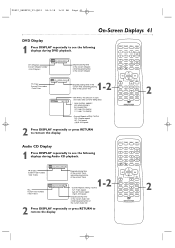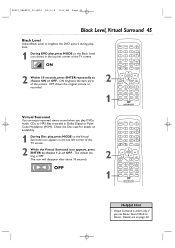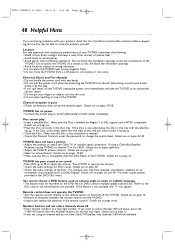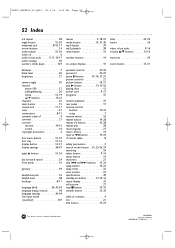Magnavox 9MDPF20 Support Question
Find answers below for this question about Magnavox 9MDPF20 - Dvd-video Player.Need a Magnavox 9MDPF20 manual? We have 1 online manual for this item!
Question posted by jafo87965 on January 27th, 2013
It Will Not Play Dvd.
Each time I place a dvd in the tray I get an error message that says: "play back feature may not be available".
Current Answers
Related Magnavox 9MDPF20 Manual Pages
Similar Questions
I Have This Magnavox 9mdpf 20/17 Connected To ,my Att Uverse Receiver
My original Insigna TV does not work anymore In a few weeks I will bw shopping for a new TV. In the ...
My original Insigna TV does not work anymore In a few weeks I will bw shopping for a new TV. In the ...
(Posted by antonettek 10 years ago)
Magnavox Dvd/video Player
I just brought a Magnavox DVD/Video player. The picture and the sound comes through fine but it will...
I just brought a Magnavox DVD/Video player. The picture and the sound comes through fine but it will...
(Posted by debracross54 11 years ago)
I Get An Error Message On A New Dvd/rw Disk. Cannot Record On This Disk. It's M
I get an error message on a new DVD/RW disk. Cannot record on this disk. It's Maxwell 4.7 DVD-RW
I get an error message on a new DVD/RW disk. Cannot record on this disk. It's Maxwell 4.7 DVD-RW
(Posted by cadowning 11 years ago)
Why Does My Dvd Player Say 'playback Feature Can Not Be Used'?no Dvd's Will Play
(Posted by waynepittman39 11 years ago)
The 9mdpf20 Built-in Dvd Player Is Not Working...where May I Find A Replacement
(Posted by jdavidmtzc 12 years ago)