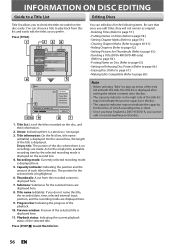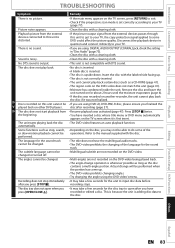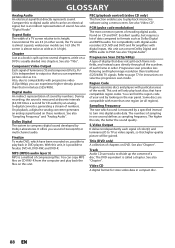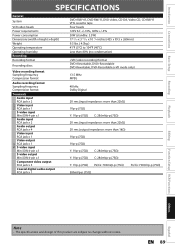Magnavox ZV420MW8 Support Question
Find answers below for this question about Magnavox ZV420MW8 - DVDr/ VCR Combo.Need a Magnavox ZV420MW8 manual? We have 1 online manual for this item!
Question posted by cadowning on April 9th, 2013
I Get An Error Message On A New Dvd/rw Disk. Cannot Record On This Disk. It's M
I get an error message on a new DVD/RW disk. Cannot record on this disk. It's Maxwell 4.7 DVD-RW
Current Answers
Related Magnavox ZV420MW8 Manual Pages
Similar Questions
Magnavox Dvd Vcr Combo Zv420mw8
When I use the dubbing feature to transfer a VHS to DVD I can't get the DVD to play in another playe...
When I use the dubbing feature to transfer a VHS to DVD I can't get the DVD to play in another playe...
(Posted by josiebailey 10 years ago)
Magnavox Zv420mw8 Dvd Recorder/vcr Combo When I Record Vhs Tape It Starts Then
stops and shuts off
stops and shuts off
(Posted by mcancvr 10 years ago)
Magnavox Dvd Recorder Vcr Combo Zv427mg9 Won't Finalize Disc Error Message 22
(Posted by tfaLIBe 10 years ago)
Used Magnavox Mrv700 Progressive Scan Dvd+rw, Vcr Recorder
I bought a Magnavox MRV700 Progressive Scan DVD+RW, VCR Recorder off e-bay. My problem is that when ...
I bought a Magnavox MRV700 Progressive Scan DVD+RW, VCR Recorder off e-bay. My problem is that when ...
(Posted by uncjkl 13 years ago)
Magnavox Zv420mw8 Dvd/vcr Combo Stops And Shuts Off After Playing Vhs Tapes
The unit stops playing the VHS tape several seconds after it has started and the whole unit proceeds...
The unit stops playing the VHS tape several seconds after it has started and the whole unit proceeds...
(Posted by krystaldrohan 13 years ago)