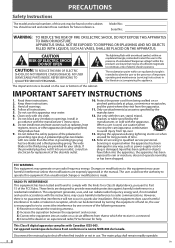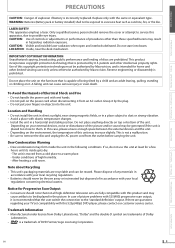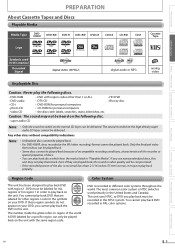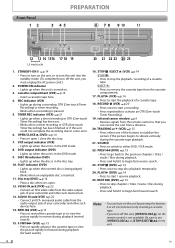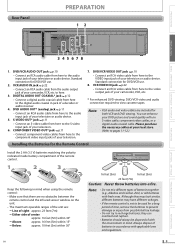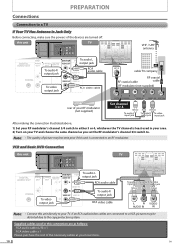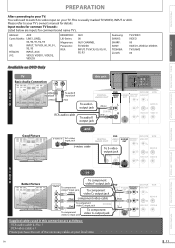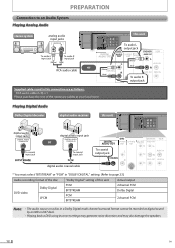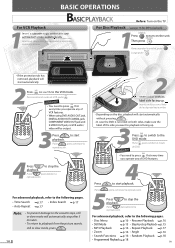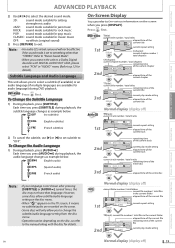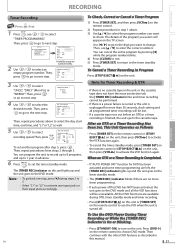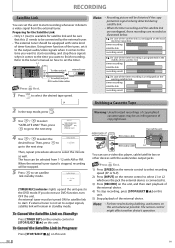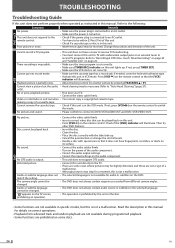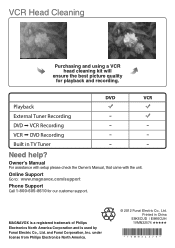Magnavox DV220MW9 Support Question
Find answers below for this question about Magnavox DV220MW9 - DVD/VCR.Need a Magnavox DV220MW9 manual? We have 2 online manuals for this item!
Question posted by raingeitasia06 on January 7th, 2020
Connections
How do I connect a new remote to the dvd/VCR player?
Current Answers
Answer #1: Posted by Odin on January 8th, 2020 2:00 PM
No connection is necessary. If it's the same remote that is supplied with the player, just follow the manual instructions, or ask Magnavox. (Use the contact information at https://www.contacthelp.com/magnavox/customer-service.) Otherwise, consult the remote's manual or call its manufacturer. (You can use the above-linked website if necessary.) Not all universal remotes will work with your player.
Hope this is useful. Please don't forget to click the Accept This Answer button if you do accept it. My aim is to provide reliable helpful answers, not just a lot of them. See https://www.helpowl.com/profile/Odin.
Related Magnavox DV220MW9 Manual Pages
Similar Questions
Is There A Hack To Make Player Region Free? I Have Dvd Player / Vcr Dv220mw9
trying to play universal dvd purchased at Amazon and need to unlock region to play it. Is there a ha...
trying to play universal dvd purchased at Amazon and need to unlock region to play it. Is there a ha...
(Posted by Fleetwoodpatricia 8 years ago)
Dvd Cd Player Dv220mw9 How To Connect To Tv
(Posted by sadiotto2 10 years ago)
How To Connect Magnavox Dv220mw9 Dvd Player Vcr Combo Coaxial Cable
(Posted by lankaDes 10 years ago)
How To Record Tv Programs On The Magnavox Dv220mw9 Dvd Player/vcr. Unable To Rec
Need help in using vcr to record from television.
Need help in using vcr to record from television.
(Posted by sweetcityent12 12 years ago)
Non Working Remote
the remote has not worked since new. can't find manual. can remote be reprogramed
the remote has not worked since new. can't find manual. can remote be reprogramed
(Posted by 10littlewolves 12 years ago)