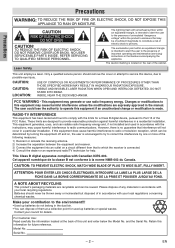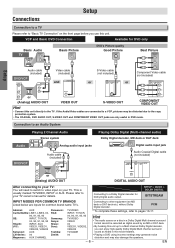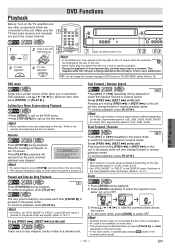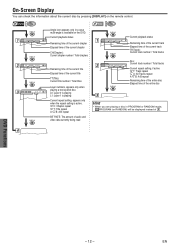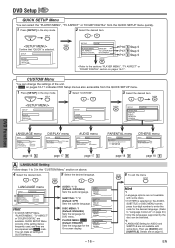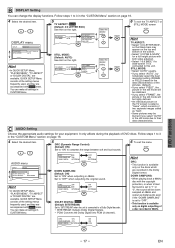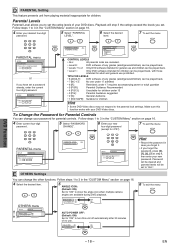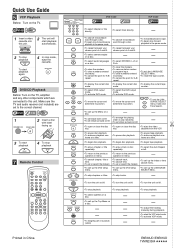Magnavox DV200MW8 Support Question
Find answers below for this question about Magnavox DV200MW8 - DVD/VCR Combo.Need a Magnavox DV200MW8 manual? We have 1 online manual for this item!
Question posted by bdstaz76 on November 15th, 2016
Power Turning Off
I place a VCR tape in, plays for a few seconds then the lower just turns off. How do I fix that? It's for my elder neighbor.
Current Answers
Answer #1: Posted by techyagent on January 24th, 2017 10:52 AM
This is a link to a forum an ongoing discussion is there which may help you alot
http://www.democraticunderground.com/discuss/duboard.php?az=view_all&address=105x2876452
And check this video tutorial as well
Please click here
Thanks
Techygirl
Related Magnavox DV200MW8 Manual Pages
Similar Questions
Is There A Hack To Make Player Region Free? I Have Dvd Player / Vcr Dv220mw9
trying to play universal dvd purchased at Amazon and need to unlock region to play it. Is there a ha...
trying to play universal dvd purchased at Amazon and need to unlock region to play it. Is there a ha...
(Posted by Fleetwoodpatricia 8 years ago)
Cant Det My Dvd Player To Pay Or Give Back The Dvd
cant det my dvd player to pay or give back the dvd
cant det my dvd player to pay or give back the dvd
(Posted by shaburst1 12 years ago)
Recharging The Dvd Player
How long does it take the battery to recharge the DVD Player so that it plays without being plugged ...
How long does it take the battery to recharge the DVD Player so that it plays without being plugged ...
(Posted by gthomas98140 13 years ago)
Dvd Player
i have a vhs/dvd player. it will play vhs but will not play dvds. it keeps telling me playback featu...
i have a vhs/dvd player. it will play vhs but will not play dvds. it keeps telling me playback featu...
(Posted by kdlohman 13 years ago)