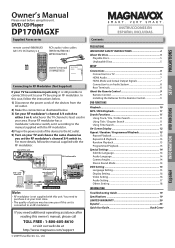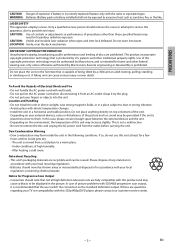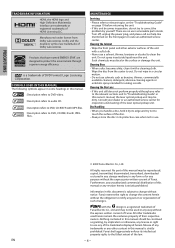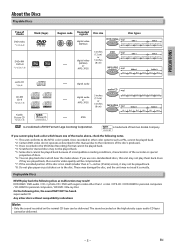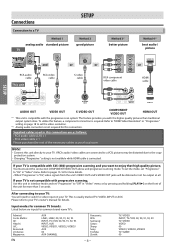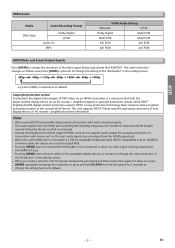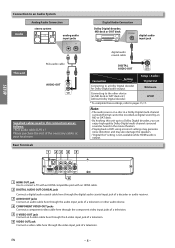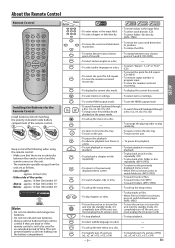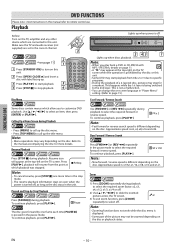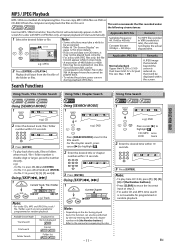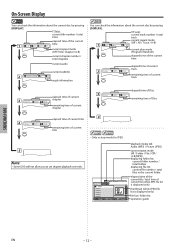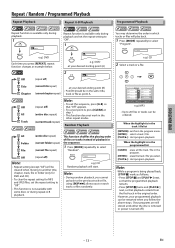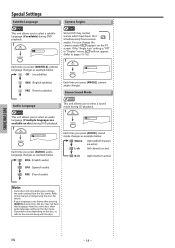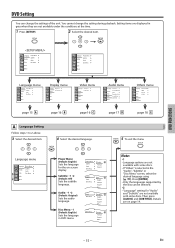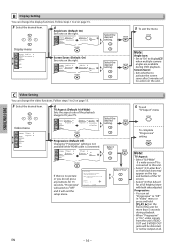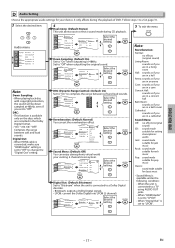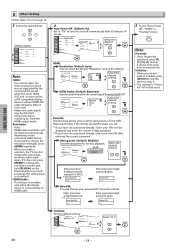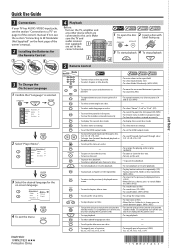Magnavox DP170MGXF Support Question
Find answers below for this question about Magnavox DP170MGXF - Magnavox.Need a Magnavox DP170MGXF manual? We have 1 online manual for this item!
Question posted by Anonymous-119902 on September 3rd, 2013
What Is Universal Remote Code For Dp170mgxf?
The person who posted this question about this Magnavox product did not include a detailed explanation. Please use the "Request More Information" button to the right if more details would help you to answer this question.
Current Answers
Related Magnavox DP170MGXF Manual Pages
Similar Questions
Trying To Program The After Market Universal Remote To My Dvd Player.
Its a zoom universal remote control 3digit codes
Its a zoom universal remote control 3digit codes
(Posted by sevenfromheaven 10 years ago)
Need Universal Remote Code
Try to find out whats the universal remote code for magnavox dv200mw8 dvd/vcr combo.
Try to find out whats the universal remote code for magnavox dv200mw8 dvd/vcr combo.
(Posted by Anonymous-126958 10 years ago)
Universal Remote Code For Dp170mgxf
what is the remote code for dp170mgxf
what is the remote code for dp170mgxf
(Posted by mmccurdy77 13 years ago)
Is My Dvd Player Able To Play Divx
i am looking for the DivX registration code for my dvd player
i am looking for the DivX registration code for my dvd player
(Posted by flairick01 13 years ago)