Magnavox DP170MGXF Support Question
Find answers below for this question about Magnavox DP170MGXF - Magnavox.Need a Magnavox DP170MGXF manual? We have 1 online manual for this item!
Question posted by flairick01 on June 8th, 2010
Is My Dvd Player Able To Play Divx
i am looking for the DivX registration code for my dvd player
Current Answers
There are currently no answers that have been posted for this question.
Be the first to post an answer! Remember that you can earn up to 1,100 points for every answer you submit. The better the quality of your answer, the better chance it has to be accepted.
Be the first to post an answer! Remember that you can earn up to 1,100 points for every answer you submit. The better the quality of your answer, the better chance it has to be accepted.
Related Magnavox DP170MGXF Manual Pages
User manual, English (US) - Page 1
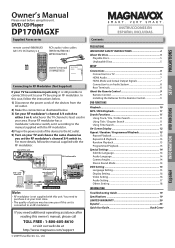
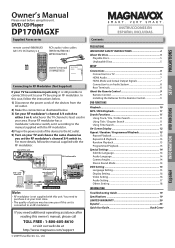
DVD / CD Player
DP170MGXF
INSTRUCCIONES EN ESPAÑOL INCLUIDAS.
IN CHANNEL
R
L
AUDIO IN VIDEO IN TO TV
Set channel 3 or 4
Note.... If you set it according to the manual supplied with the RF modulator. 4) Plug in jack only, it at http://www.magnavox.com/support
© 2009 Funai Electric Co., Ltd. Owner's Manual
Please read before using an RF modulator.
IN
rear of your...
User manual, English (US) - Page 3
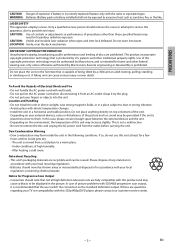
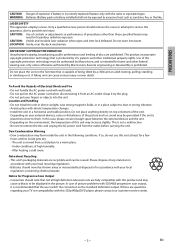
... tilted by the plug. • Do not put your local recycling regulations. • Batteries should remove the cover or attempt to service this 525p (480p) DVD player, please contact our customer service center.
- 3 - The unit is placed too close to the 'standard definition' output. If there are questions regarding your external devices...
User manual, English (US) - Page 4
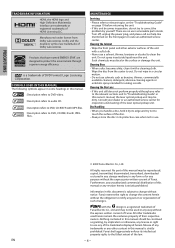
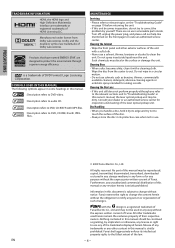
...the HDMI logo and High-Definition Multimedia Interface are trademarks or registered trademarks of DVD Format / Logo Licensing Corporation. Manufactured under license from the center to "Troubleshooting ...spray intended for analog records.
Funai reserves the right to change without the obligation to DVD, CD-RW/-R with the design is a trademark of HDMI Licensing LLC.
There are...
User manual, English (US) - Page 5
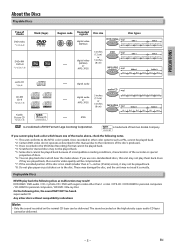
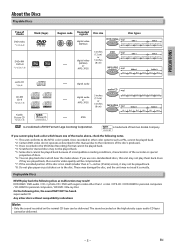
... super audio CD layer cannot be delivered.
- 5 - DVD-RAM / DVD-audio / CD-i / photo CD / DVD with region codes other color systems such as PAL cannot be played back. *2: Certain DVD-video do not operate as malfunction may not be played back. *5: Some discs cannot be heard.
Unplayable Discs
NEVER play them back. EN Discs recorded in other than...
User manual, English (US) - Page 6
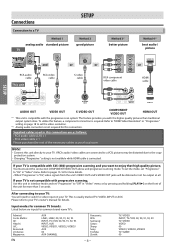
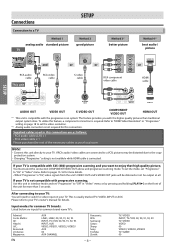
... that high quality picture; Supplied cables used in "Video" menu or by pressing and holding [PLAY B] on the front of the necessary cables at all. If your TV. Admiral: Curtis Mathis: GE: Hitachi: JVC: Kenwood: LXI-Series: Magnavox:
EN
AUX LINE1, LINE2, 00, 90, 91, 92, 93 INPUT, TV / VCR, 00, 90...
User manual, English (US) - Page 7
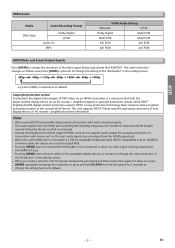
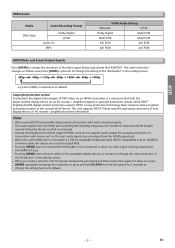
Copyright protection system To play back the digital video images of DVD-video via an HDMI connection, it does not, press
[HDMI] repeatedly to change the resolution or press and hold [ PLAY B] on the front... back again. If it is connected. • Among the display device(s) that both the player and the display device (or an AV receiver / amplifier) support a copyright protection system called...
User manual, English (US) - Page 8
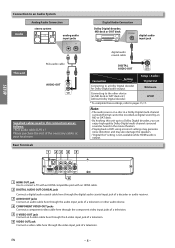
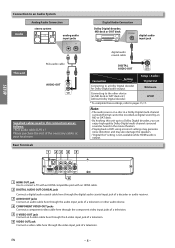
... Connection
stereo system
analog audio input jacks
L
R
This unit
RCA audio cable
AUDIO OUT
L
R AUDIO OUT
Supplied cables used in the movie theaters.
• Playing back a DVD using incorrect settings may generate noise distortion and may also damage the speakers.
• "Digital Out" setting is not available while HDMI audio is output...
User manual, English (US) - Page 9
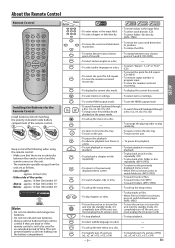
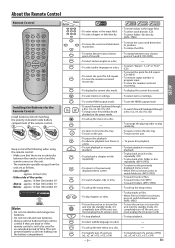
...pause mode.
• To call up the menu on a disc.
------
------
• To arrange the playing order or play randomly.
• To open or close the disc tray. • To turn on the unit.
&#...advance playback one frame at
a time. • To start playback or resume
playback.
• To play back a chapter or title repeatedly.
• To return to the previously displayed menu screen.
•...
User manual, English (US) - Page 10
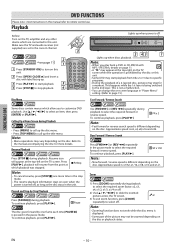
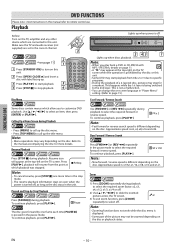
...
2
2 43
1
Lights up .
3 Press [PLAY B] to start playback from the point at the top-left on -screen language in "Player Menu" setting. (Refer to page 15.)
Disc Menu
...not be zoomed depending on the disc. To continue playback, press [PLAY B]. DVD FUNCTIONS
DVD FUNCTIONS
Please note : most instructions in this unit.
• Some DVD may start playback.
3
4 Press [STOP C] to select the...
User manual, English (US) - Page 11
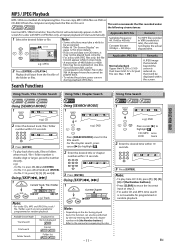
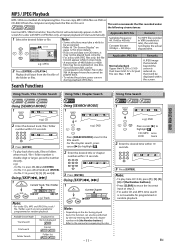
photo_01.jpg 2. photo_04.jpg 5. photo_06.jpg
Change
RERURN Folder
MODE Program
e.g.) JPEG
2 Press [ENTER] or [PLAY B].
Using [SEARCH MODE] 1
- - /10
001/033
::
Off
or
ENTER
e.g.) DVD
02/14
00:01:04
Off
3 Press [ENTER].
• To play time 00:15:00, press [1], [5], [0], [0] of the folder or files.
Available Search Mode Track Search
Displayed list...
User manual, English (US) - Page 12
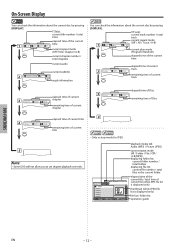
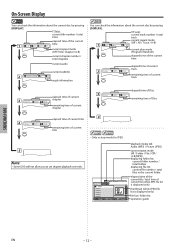
...T(Track): current track number / total track
current repeat mode (Off / All / Track / A-B)
Off
current play mode (Program / Random)
elapsed time of the current time
2
Track time:
00:00:21
00:03:19...:09:06
elapsed time of current title
remaining time of current title
5
Note:
• Some DVD will not allow you to set chapter playback correctly.
4
• Only in the current folder
elapsed...
User manual, English (US) - Page 13
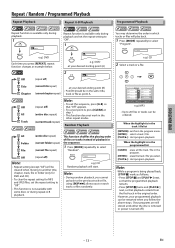
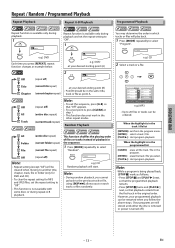
..., your desired ending point (B) • Point B should be restarted when you select. [PLAY B]: start program playback. DVD FUNCTIONS
Repeat / Random / Programmed Playback
Repeat Playback
Repeat A-B Playback
Programmed Playback
Repeat function is being played back, [STOP C] works as follows; -
e.g.) DVD at your programmed playback can be cleared when moving to another title, chapter...
User manual, English (US) - Page 14
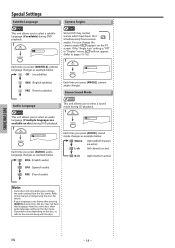
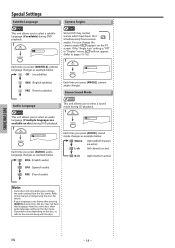
... time you to the manual along with the disc.)
EN
- 14 - Off (no subtitles)
Some DVD may not have been shot simultaneously from the disc menu.
Stereo Sound Mode
...
However, some discs allow... available on the TV screen. Audio Language
This unit allows you to select a sound mode during DVD playback.
1
1/4 Dolby D 3/2. 1ch ENG
Each time you press [AUDIO], sound mode changes ...
User manual, English (US) - Page 15
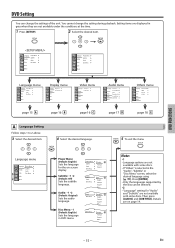
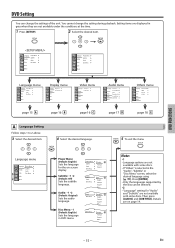
... are not available under the conditions at the time.
1 Press [SETUP].
2 Select the desired item.
ENTER
Player Menu: (Default: English) Sets the language for "Audio" and "Subtitle" are on -screen display. EN Disc Menu: ∗1 (Default: English) Sets the language in DVD menu.
Subtitle: ∗1 ∗2 (Default: Off) Sets the subtitle language.
User manual, English (US) - Page 16
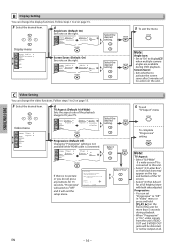
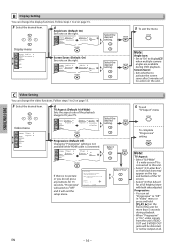
...Angle Icon: • Set to "On" to "Off" in "Video" menu or press and hold [PLAY B] on page 15.
3 Select the desired item.
Follow steps 1 to this unit. • Select...NOTE: If a blank screen appears, wait for 15 seconds for more than 5 seconds during DVD playback. Video menu
Language Display
TV Aspect Progressive
Video
Audio
Others
Language TV Aspect
Display
Progressive
...
User manual, English (US) - Page 17
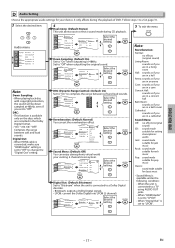
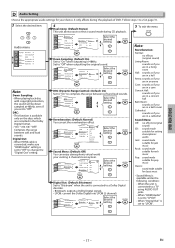
...
Dual mono Down Sampling DRC Reverberation Sound Menu Digital Out
Note:
Down Sampling:
• When playing back disc with copyright protection, the sound will be down sampled at 48kHz, even if you...When the unit is set to "Off" to select a sound mode during the playback of DVD. Video Audio Others
Reverberation Sound Menu Digital Out
Sound Menu Digital Out
Bitstream LPCM
Select the desired...
User manual, English (US) - Page 18
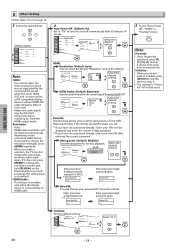
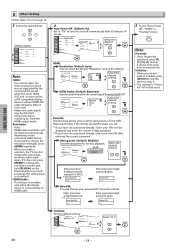
...to its default. If it does not, press [HDMI] to change the resolution or press and hold [PLAY B] on the front panel for 4373). *1 Enter New PIN
---- HDMI: Resolution: (Default: Auto) ... manually, press [HDMI] repeatedly.
• When you have set a password already, enter your DVD. Auto Power Off HDMI Parental Initialize
Resolutionɹ HDMI Audio
Auto 480p 720p
Select the desired setting...
User manual, English (US) - Page 19


....
-Check the digital connections. -Check if the audio format of the disc.
-Use a commonly available cleaning CD / DVD to some signal sound from the unit's VIDEO OUT and S-VIDEO OUT jacks will be played back. INFORMATION
Troubleshooting Guide
If the unit does not perform properly when operated as indicated. -Tune your receiver...
User manual, English (US) - Page 20


.... will provide the labor without charge for general service inquiries, please contact us at:
FUNAI SERVICE CORPORATION Customer Service
Tel :1-800-605-8610 http://www.magnavox.com/support 2200 Spiegel Drive, Groveport, OH 43125
INFORMATION
EN
- 20 -
User manual, English (US) - Page 24
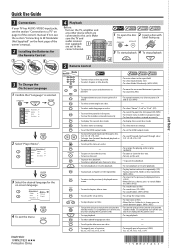
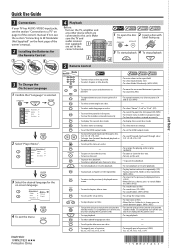
... language on a disc.
------
• To call up the title menu on -screen language. Player Menu Subtitle Audio Disc Menu
English Français Español
ENTER
4 To exit the menu...×32)
• To call up the menu on a disc.
------
------
• To arrange the playing order or play back a file, folder or disc repeatedly.
(MP3 / JPEG)
• To return to the previously displayed menu...
Similar Questions
How To Unlock Region Number On Magnavox Dvd Player Dp170mgxf
(Posted by berlcrige 9 years ago)
How Can I Set Magnavox Dvd Player To Play Region Two Dvds?
How do i set magnavox dvd player to play region two dvds
How do i set magnavox dvd player to play region two dvds
(Posted by lray83 9 years ago)
How To Skip On Magnavox Dvd Player Dp170mgxf
(Posted by kennjdc 10 years ago)
Is The Magnavox Mdv2100 Dvd Player Able To Play Any Other Media Discs Other
than dvd?
than dvd?
(Posted by dianDBISE 10 years ago)

