Magnavox DP170MGXF Support Question
Find answers below for this question about Magnavox DP170MGXF - Magnavox.Need a Magnavox DP170MGXF manual? We have 1 online manual for this item!
Question posted by berlcrige on October 1st, 2014
How To Unlock Region Number On Magnavox Dvd Player Dp170mgxf
The person who posted this question about this Magnavox product did not include a detailed explanation. Please use the "Request More Information" button to the right if more details would help you to answer this question.
Current Answers
There are currently no answers that have been posted for this question.
Be the first to post an answer! Remember that you can earn up to 1,100 points for every answer you submit. The better the quality of your answer, the better chance it has to be accepted.
Be the first to post an answer! Remember that you can earn up to 1,100 points for every answer you submit. The better the quality of your answer, the better chance it has to be accepted.
Related Magnavox DP170MGXF Manual Pages
User manual, English (US) - Page 1
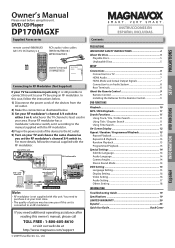
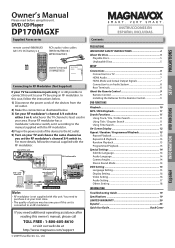
...you set it at http://www.magnavox.com/support
© 2009 Funai Electric Co., Ltd. Supplied Accessories
Contents
PRECAUTIONS
SETUP
Español INFORMATION DVD FUNCTIONS
remote control (NB098UD) AA...modulator
RF coaxial cable
or
ccoamblpeaTnVy
RF coaxial cable
3
4
ANT. DVD / CD Player
DP170MGXF
INSTRUCCIONES EN ESPAÑOL INCLUIDAS. You need additional operating assistance after...
User manual, English (US) - Page 2


You should record and retain those numbers for replacement of the obsolete outlet.
10. PRECAUTIONS
CAUTION RISK OF ...to the presence of important operating and maintenance (servicing) instructions in a particular installation. PRECAUTIONS
The model and serial numbers of this unit may be determined by turning the equipment off when find trouble or not in
accordance with the manufacture...
User manual, English (US) - Page 3
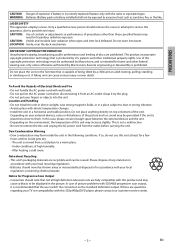
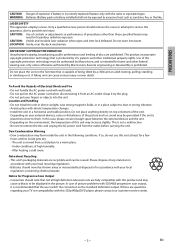
... mechanism. Reverse engineering or disassembly is moved from the outlet before carrying the unit.
PRECAUTIONS
CAUTION: Danger of discs are prohibited. In this 525p (480p) DVD player, please contact our customer service center.
- 3 - Dew Condensation Warning • Dew condensation may increase slightly.
User manual, English (US) - Page 4
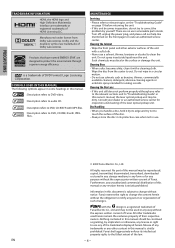
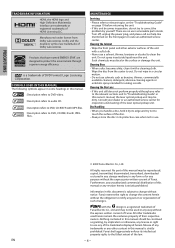
..., and please call our help line mentioned on page 19 before returning the unit.
• If this manual or any way without the obligation to DVD, CD-RW/-R with the design is strictly prohibited. Furthermore, any unauthorized commercial distribution of this unit becomes inoperative, do not try not to touch the...
User manual, English (US) - Page 5
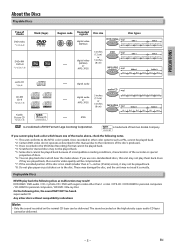
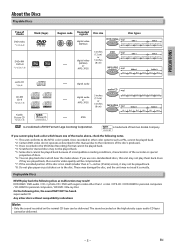
... system.
Unplayable Discs
NEVER play them back. PRECAUTIONS
About the Discs
Playable Discs
Type of media DVD-video
*1, 2, 4, 6, 8
DVD+RW DVD+R
*1, 4, 5, 6, 7, 8
Mark (logo)
Region code
or
Recorded signals
digital video (MPEG2)
Disc size
Disc types
DVD-Video
e.g.)
title 1
title 2
chapter 1 chapter 2 chapter 3 chapter 4 chapter 1 chapter 2
digital video (MPEG2) or MP3 / JPEG...
User manual, English (US) - Page 6
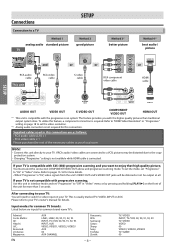
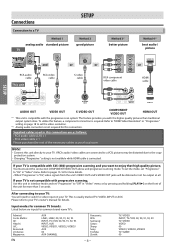
..." or " Progressive " setting on the front of the necessary cables at all.
If your local store. Admiral: Curtis Mathis: GE: Hitachi: JVC: Kenwood: LXI-Series: Magnavox:
EN
AUX LINE1, LINE2, 00, 90, 91, 92, 93 INPUT, TV / VCR, 00, 90, 91, 92, 93 INPUT, AUX VIDEO, VIDEO1, VIDEO2, VIDEO3 AUX 00...
User manual, English (US) - Page 7
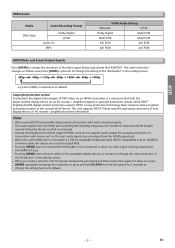
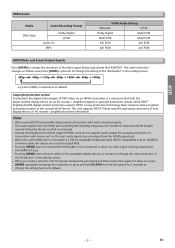
...amplifier) for more information. If it is necessary that both the player and the display device (or an AV receiver / amplifier) support ...default.
This unit supports HDCP. SETUP
HDMI Audio
Media DVD-Video
Audio Recording Format
audio CD MP3
Dolby Digital LPCM
...output from the HDMI jack (including the sampling frequency, the number of channels and bit length)
may be viewed properly. &#...
User manual, English (US) - Page 8
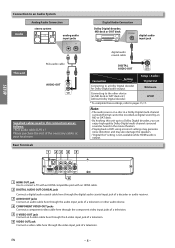
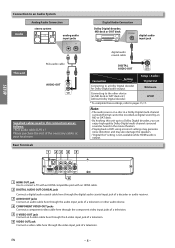
...
stereo system
analog audio input jacks
L
R
This unit
RCA audio cable
AUDIO OUT
L
R AUDIO OUT
Supplied cables used in the movie theaters.
• Playing back a DVD using incorrect settings may generate noise distortion and may also damage the speakers.
• "Digital Out" setting is not available while HDMI audio is output...
User manual, English (US) - Page 9
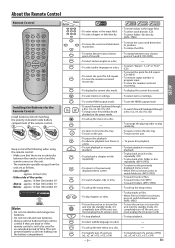
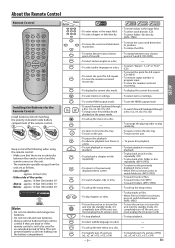
...or to be used for A-B repeat. (CD / MP3)
• To remove status number in program input.
• To clear the numbers entered incorrectly.
• To display the current disc mode. • To display the... disc.
• To cancel the point for A-B repeat. • To clear the numbers entered
incorrectly.
• To select "Stereo", "L-ch" or "R-ch". (CD)
• To cancel the point for an...
User manual, English (US) - Page 10
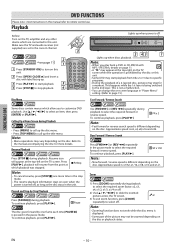
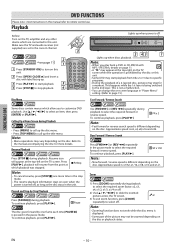
...] or [PLAY B]. Press [PLAY B], playback will appear at the top-left on -screen language in "Player Menu" setting. (Refer to page 15.)
Disc Menu
Fast Forward / Reverse Search
Some discs contain menus which...JPEG files, details on page 11.
• A " " may appear at which allow you play back a DVD or CD-RW/-R with label facing up.
3 Press [PLAY B] to start playback from the point at the...
User manual, English (US) - Page 11
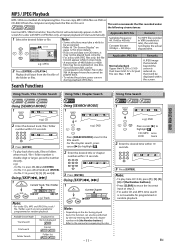
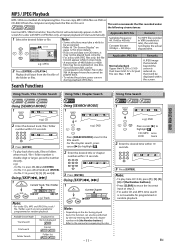
... chapter search, press cursor [B] to highlight . Refer to the manual accompanying the disc.
- 11 -
1
02/10
001/033 ::
Off
e.g.) DVD
ENTER
Press cursor [B] to highlight .
2 Enter the desired title or chapter
number within the screen. ENTER
Audio
All 0001/0068 Picture
1. photo_04.jpg 5.
This unit recommends the files recorded under
the following...
User manual, English (US) - Page 12
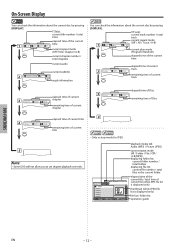
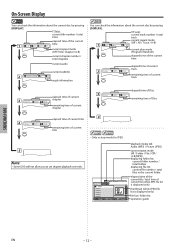
...:09:06
elapsed time of current title
remaining time of current title
5
Note:
• Some DVD will not allow you to set chapter playback correctly.
4
• Only in stop mode for JPEG. T(Title): current title number / total titles
elapsed time of current file (while MP3 file list is displayed only)
thumbnail (while...
User manual, English (US) - Page 13
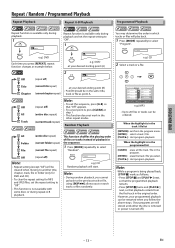
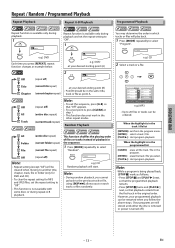
...
1 Press [MODE] repeatedly to "Off".
• This function is available only during playback.
1
Chapter
e.g.) DVD Each time you press [REPEAT], repeat function changes as point A.
Press [STOP C] twice and [PLAY B] next... can be cleared when moving to another title, chapter, track, file or folder (only for DVD and CD).
• To clear the repeat setting for MP3 and JPEG files, set the ...
User manual, English (US) - Page 14
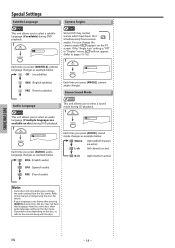
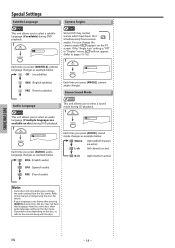
... subtitles) FRE (French subtitles)
Each time you press [AUDIO], sound mode changes as example below.
Stereo (right and left channels are available on disc) during DVD playback.
1
Off
Each time you press [SUBTITLE], subtitle language changes as example below. Audio Language
This unit allows you to select an audio language (if...
User manual, English (US) - Page 15
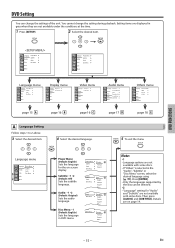
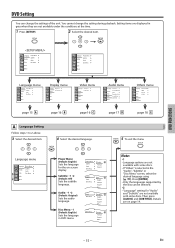
... time.
1 Press [SETUP].
2 Select the desired item.
Subtitle: ∗1 ∗2 (Default: Off) Sets the subtitle language.
DVD FUNCTIONS
DVD Setting
You can be selected. ∗2 • "Language" setting for the on page 14.
- 15 - ENTER
Player Menu: (Default: English) Sets the language for "Audio" and "Subtitle" are on -screen display.
ENTER
Language Display...
User manual, English (US) - Page 16
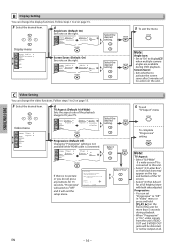
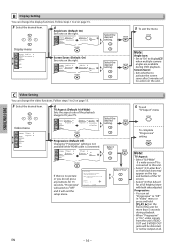
...
Before proceeding...
NOTE: If a blank screen appears, wait for 15 seconds for more than 5 seconds during DVD playback. Yes
Progressive On No
Select: K / L
Set:ENTER
Select "Yes".
5 To exit
"TV ...unit. • Select "4:3 Letter Box", so that black bars may appear on the right.
DVD FUNCTIONS
C Video Setting
You can change the video functions. Select "On". If there is connected...
User manual, English (US) - Page 17
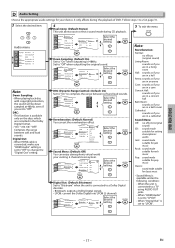
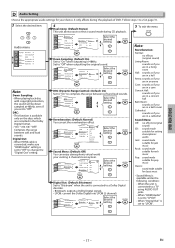
... loud sounds.
When "Digital Out" is connected to change the "Digital Out" setting. DVD FUNCTIONS
D Audio Setting
Choose the appropriate audio settings for classic music
• Sound Menu is ...set to select a sound mode during the playback of DVD. Follow steps 1 to 2 on
Reverberation: (Default: Normal) You can enjoy stereophonic virtual world...
User manual, English (US) - Page 18
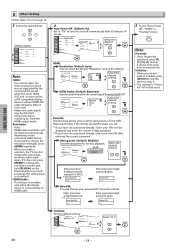
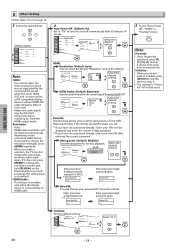
...to change the resolution manually, press [HDMI] repeatedly.
• When you want to default setting. EN
- 18 - DVD FUNCTIONS
E Others Setting
Follow steps 1 to its default. If it does not, press [HDMI] to change the resolution ...
Parental
Initialize
Select the desired setting.
Enter your DVD. Enter your new 4-digit password. *1,2
Enter New PIN
---- Resolution:
• Auto: HDMI...
User manual, English (US) - Page 20


...you for any other proof of original retail purchase will provide parts to any serial numbers on the product are caused by repairs, alterations or product not supplied by unauthorized service... please contact us at:
FUNAI SERVICE CORPORATION Customer Service
Tel :1-800-605-8610 http://www.magnavox.com/support 2200 Spiegel Drive, Groveport, OH 43125
INFORMATION
EN
- 20 - THIS WARRANTY ...
User manual, English (US) - Page 24
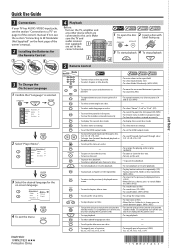
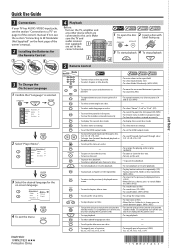
...and audio receiver
(not supplied) 1
are connected to this unit. Language Display Video
Player Menu Subtitle Audio Disc Menu
Audio
Others
ENTER
3 Select the desired language for the Remote...audio language on a disc.
• To cancel the point for A-B repeat. • To clear the numbers entered incorrectly.
• To display the current disc mode. • To select items or settings.
•...
Similar Questions
How To Skip On Magnavox Dvd Player Dp170mgxf
(Posted by kennjdc 10 years ago)
Is The Magnavox Mdv2100 A Region Free Dvd Player
(Posted by tarasinod 10 years ago)
Is My Dvd Player Able To Play Divx
i am looking for the DivX registration code for my dvd player
i am looking for the DivX registration code for my dvd player
(Posted by flairick01 13 years ago)

