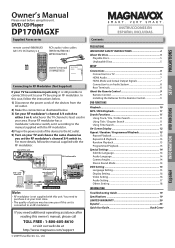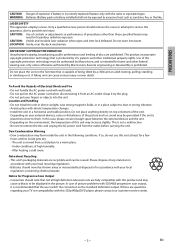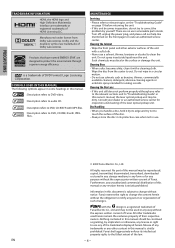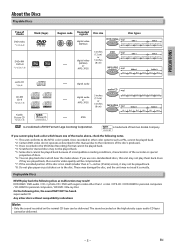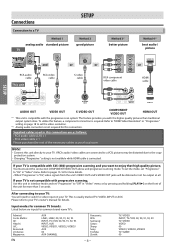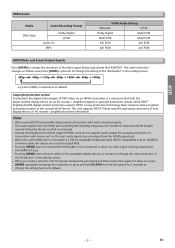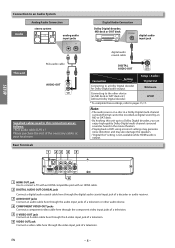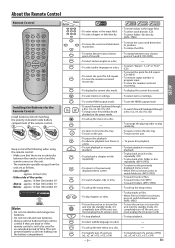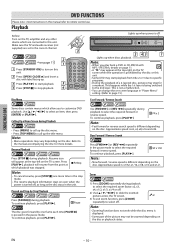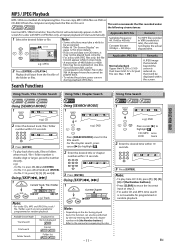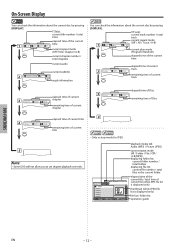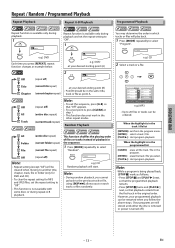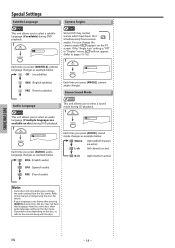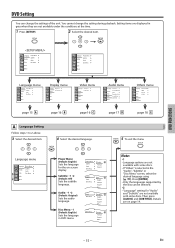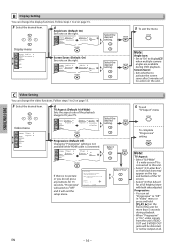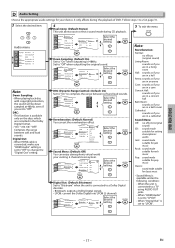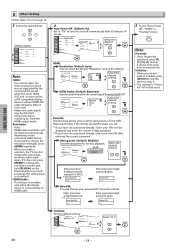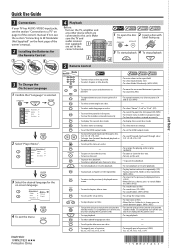Magnavox DP170MGXF Support Question
Find answers below for this question about Magnavox DP170MGXF - Magnavox.Need a Magnavox DP170MGXF manual? We have 1 online manual for this item!
Question posted by kevdawg37 on September 23rd, 2011
Power Turns Off When I Try To Open Disc Tray
The person who posted this question about this Magnavox product did not include a detailed explanation. Please use the "Request More Information" button to the right if more details would help you to answer this question.
Current Answers
Related Magnavox DP170MGXF Manual Pages
Similar Questions
How To Unlock Region Number On Magnavox Dvd Player Dp170mgxf
(Posted by berlcrige 9 years ago)
How To Skip On Magnavox Dvd Player Dp170mgxf
(Posted by kennjdc 9 years ago)
What Power Cable Does A Magnavox Portable Dvd Player Require For Playing In A Ca
(Posted by rbtravis 11 years ago)
Disc Tray Won't Open
power source changes from dvd to vhs by itself. disc tray won't open, disc is stuck in machine
power source changes from dvd to vhs by itself. disc tray won't open, disc is stuck in machine
(Posted by melaniebrac 13 years ago)
Is My Dvd Player Able To Play Divx
i am looking for the DivX registration code for my dvd player
i am looking for the DivX registration code for my dvd player
(Posted by flairick01 13 years ago)