Magnavox DP170MGXF Support Question
Find answers below for this question about Magnavox DP170MGXF - Magnavox.Need a Magnavox DP170MGXF manual? We have 1 online manual for this item!
Question posted by mjack on April 18th, 2011
Region Compatibility?
What regions are supported on this player?
Current Answers
There are currently no answers that have been posted for this question.
Be the first to post an answer! Remember that you can earn up to 1,100 points for every answer you submit. The better the quality of your answer, the better chance it has to be accepted.
Be the first to post an answer! Remember that you can earn up to 1,100 points for every answer you submit. The better the quality of your answer, the better chance it has to be accepted.
Related Magnavox DP170MGXF Manual Pages
User manual, English (US) - Page 1
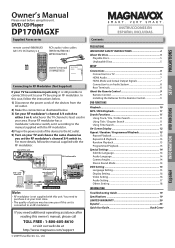
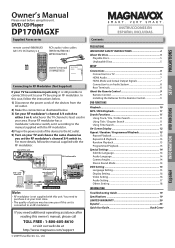
...DVD FUNCTIONS
remote control (NB098UD) AA (1.5V DC) battery x 2
RCA audio / video cables (WPZ0102TM018 / WPZ0102LTE01)
owner's manual Owner's Manual (1VMN27833)
Connecting to RF Modulator (Not Supplied)
If your TV has antenna in jack only, it at http://www.magnavox.com/support... / UHF antenna
RCA audio cable ANT. DVD / CD Player
DP170MGXF
INSTRUCCIONES EN ESPAÑOL INCLUIDAS.
rear ...
User manual, English (US) - Page 3
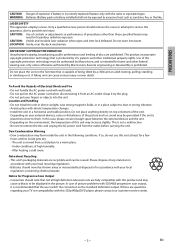
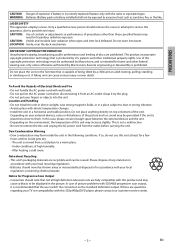
...or disassembly is protected by the plug. • Do not put your TV set compatibility with drastic temperature changes. • Install the unit in hazardous radiation exposure.
Location and... of procedures other intellectual property rights. If so, do not use this 525p (480p) DVD player, please contact our customer service center.
- 3 -
EN Replace only with your local recycling...
User manual, English (US) - Page 4
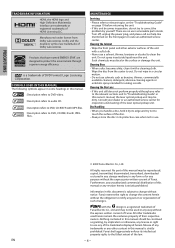
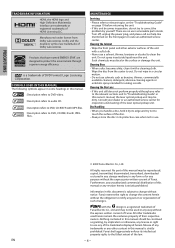
... the content herein without notice. Disc Handling
• When you refer to the relevant sections and to "Troubleshooting Guide" in this manual is a trademark of DVD Format / Logo Licensing Corporation. Funai shall aggressively enforce its protective case when not in any form or for any way without the express prior written...
User manual, English (US) - Page 5
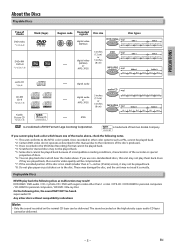
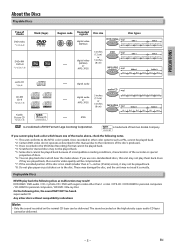
... above , check the following discs as described in this unit may not be played back. *5: Some discs cannot be delivered. DVD-RAM / DVD-audio / CD-i / photo CD / DVD with region codes other discs without compatibility indications
Note:
• Only the sound recorded on the normal CD layer can be played back because of incompatible recording...
User manual, English (US) - Page 6
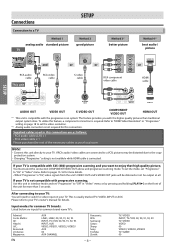
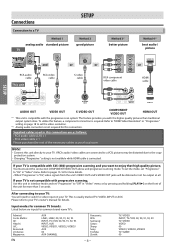
... be output at your local store.
Admiral: Curtis Mathis: GE: Hitachi: JVC: Kenwood: LXI-Series: Magnavox:
EN
AUX LINE1, LINE2, 00, 90, 91, 92, 93 INPUT, TV / VCR, 00, ...copy protection system.
• Changing " Progressive " setting is not available while HDMI cable is compatible with progressive scanning; Note:
• Connect this feature, a component connection is usually marked ...
User manual, English (US) - Page 7
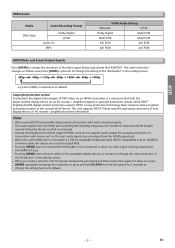
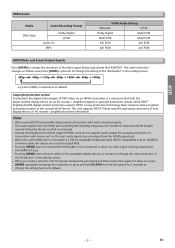
... when no video signal is pressed. If it is copy protection technology that support HDMI, some do not support audio output (for example, projectors).
HDCP is necessary that both the player and the display device (or an AV receiver / amplifier) support a copyright protection system called HDCP (highbandwidth digital content protection system). Note:
• When...
User manual, English (US) - Page 8
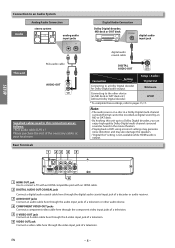
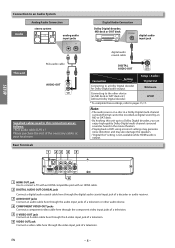
... at your local store. SETUP
6
1 HDMI OUT jack Use to connect a TV with an HDMI compatible port with an HDMI cable.
2 DIGITAL AUDIO OUT COAXIAL jack
Connect a digital audio coaxial cable here ...AUDIO OUT
L
R AUDIO OUT
Supplied cables used in the movie theaters.
• Playing back a DVD using incorrect settings may generate noise distortion and may also damage the speakers.
• "Digital Out"...
User manual, English (US) - Page 10
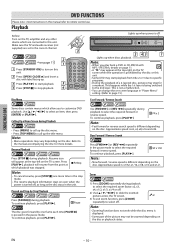
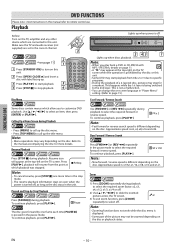
...does not work while the disc menu is turned off .
2
2 43
1
Lights up the title menu. DVD FUNCTIONS
DVD FUNCTIONS
Please note : most instructions in the unit. Make sure the TV and audio receiver (not supplied) ...change the on the TV screen when the operation is pressed in "Player Menu" setting. (Refer to select off .
2) Use [K / L / s / B] to select the required forward / reverse ...
User manual, English (US) - Page 11
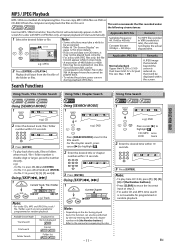
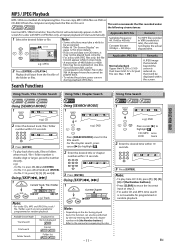
...to the manual accompanying the disc.
- 11 -
1
02/10
001/033 ::
Off
e.g.) DVD
ENTER
Press cursor [B] to 8 hierarchies can also be performed by directly entering the desired chapter ... list
Press [SEARCH MODE] once for file 1114, press [1], [1], [1] and [4]. CD / MP3: once DVD: twice
2 Enter the desired time within the screen. EN photo_03.Sjpg 4.
e.g.) - Note:
• To...
User manual, English (US) - Page 12
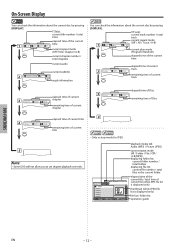
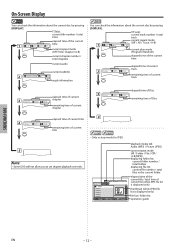
...Title time:
00:01:11
02:09:06
elapsed time of current title
remaining time of current title
5
Note:
• Some DVD will not allow you to set chapter playback correctly.
4
• Only in the current folder
elapsed time of the current file /... displayed only)
thumbnail (while JPEG file list is displayed only)
file list / folder list
operation guide
DVD FUNCTIONS
EN
- 12 - folder3 4.
User manual, English (US) - Page 13
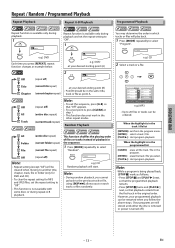
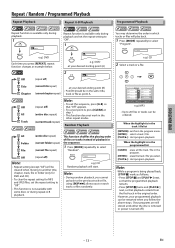
...the highlight is in the sequence.
1 Press [MODE] repeatedly to select
"Random".
DVD FUNCTIONS
Repeat / Random / Programmed Playback
Repeat Playback
Repeat A-B Playback
Programmed Playback
Repeat ... playback. Off
(repeat off )
Repeat function is available only during playback.
1
Chapter
e.g.) DVD Each time you follow the above steps. (Your programs are still stored until either the disc...
User manual, English (US) - Page 14
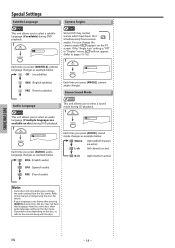
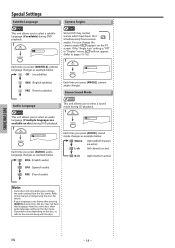
... subtitles)
Each time you press [AUDIO], audio language changes as example below .
If the "Angle Icon" setting is active)
... Refer to select a sound mode during DVD playback.
1
1/4 Dolby D 3/2. 1ch ENG
Each time you press [ANGLE], camera angle changes. Stereo Sound Mode
... ENG (English audio) SPA (Spanish audio) FRE (French audio)
This...
User manual, English (US) - Page 15
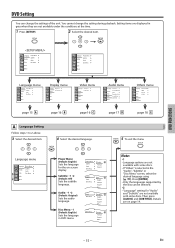
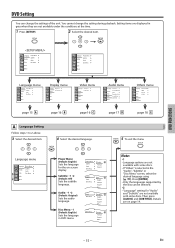
...screen display. ENTER
Language menu
Language Display Video
Player Menu Subtitle Audio Disc Menu
Audio
Others
4 Select the desired language. DVD FUNCTIONS
DVD Setting
You can be selected. ∗2 ...subtitle language. Press [ENTER]. • Only the languages supported by the disc can change the setting during playback. ENTER
Player Menu: (Default: English) Sets the language for "Audio...
User manual, English (US) - Page 16
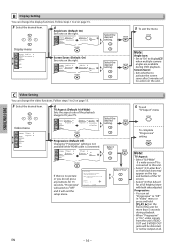
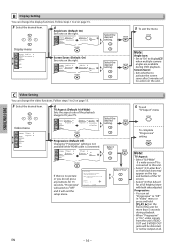
...Video
Audio
Others
Screen Saver: (Default: On) See note on page 15.
3 Select the desired item. DVD FUNCTIONS
C Video Setting
You can change the display functions. Follow steps 1 to 2 on the right. ....
5 To exit the menu
Note:
Angle Icon: • Set to "On" to fit your TV supports the selected item. Screen Saver: • Sets whether to activate the screen saver after 5 minutes of the...
User manual, English (US) - Page 17
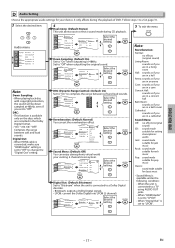
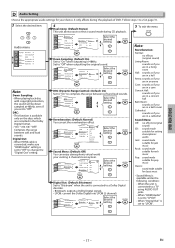
DVD FUNCTIONS
D Audio Setting
Choose the appropriate audio settings for classic music
• Sound Menu is connected ...15.
3 Select the desired item.
4
Dual mono: (Default: Stereo)
This unit allows you to select a sound mode during the playback of DVD.
When "HDMI Audio" is connected to "On" when outputting in the Dolby Digital format.
• "On" "7/8-1/8" "Off":
Compress the range...
User manual, English (US) - Page 18
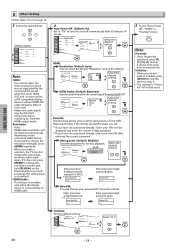
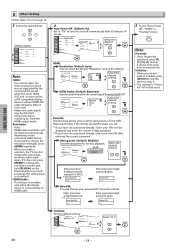
... you to exit the menu at step 3 above, then enter your DVD. Rating Level: (Default: 8[Adult]) Sets the rating level for 4373...; You cannot select the video resolutions which are not supported by the connected TV, except when this unit off ...switching to turn this unit's HDMI OUT jack is connected to a DVI compatible display devices with an HDMI-DVI cable (default is connected by an HDMI...
User manual, English (US) - Page 19


... will be distorted or not be output at all other device supports HDCP.)
-Sometimes a small amount of noises. Read the description... of the disc.
-Use a commonly available cleaning CD / DVD to the following.
EN INFORMATION
Troubleshooting Guide
If the unit does... remote control directly at digital output No DTS audio is compatible with special care so that it does not have fingerprints...
User manual, English (US) - Page 20


... by unauthorized service providers without charge for general service inquiries, please contact us at:
FUNAI SERVICE CORPORATION Customer Service
Tel :1-800-605-8610 http://www.magnavox.com/support 2200 Spiegel Drive, Groveport, OH 43125
INFORMATION
EN
- 20 -
THIS WARRANTY DOES NOT COVER PACKING MATERIALS, ANY ACCESSORIES (EXCEPT REMOTE CONTROL), ANY COSMETIC PARTS...
User manual, English (US) - Page 24
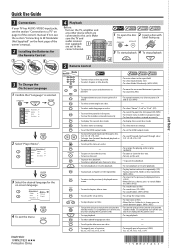
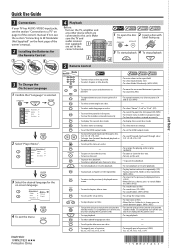
.... (MP3 / JPEG)
• To call up the setup menu.
• To call up .
Player Menu Subtitle Audio Disc Menu
English Français Español
ENTER
4 To exit the menu SETUP...To skip tracks or files.
• When file list / folder list is selected. Language Display Video
Player Menu Subtitle Audio Disc Menu
Audio
Others
ENTER
3 Select the desired language for the Remote Control
1
...
Similar Questions
Make My Dvd Player Region Free.
How do I make my Magnavox DVD player region free model #DP170MW8B?
How do I make my Magnavox DVD player region free model #DP170MW8B?
(Posted by vanehope86 8 years ago)
Is There A Hack To Make Player Region Free? I Have Dvd Player / Vcr Dv220mw9
trying to play universal dvd purchased at Amazon and need to unlock region to play it. Is there a ha...
trying to play universal dvd purchased at Amazon and need to unlock region to play it. Is there a ha...
(Posted by Fleetwoodpatricia 8 years ago)
How To Unlock Region Number On Magnavox Dvd Player Dp170mgxf
(Posted by berlcrige 9 years ago)
Is My Dvd Player Able To Play Divx
i am looking for the DivX registration code for my dvd player
i am looking for the DivX registration code for my dvd player
(Posted by flairick01 13 years ago)

