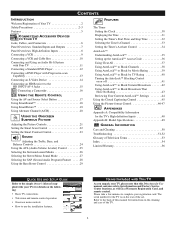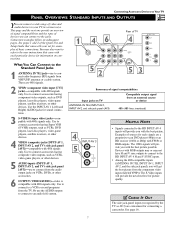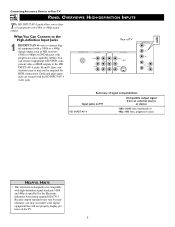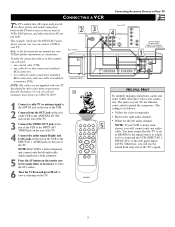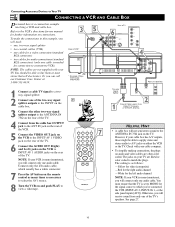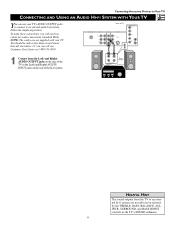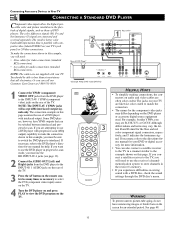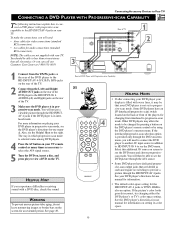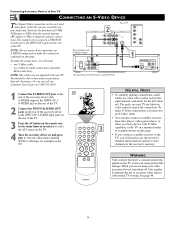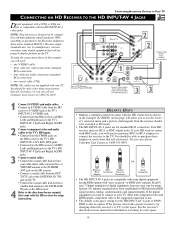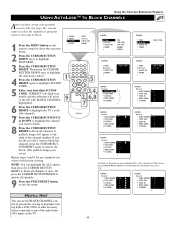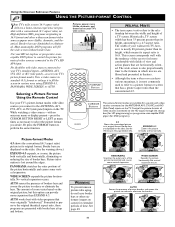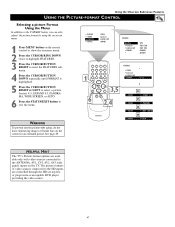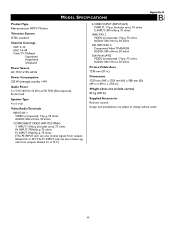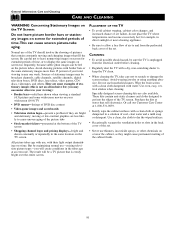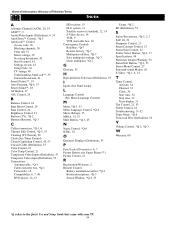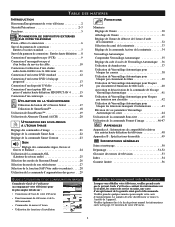Magnavox 51MP392H Support Question
Find answers below for this question about Magnavox 51MP392H - 51" Widescreen Hd Ready Tv.Need a Magnavox 51MP392H manual? We have 2 online manuals for this item!
Question posted by kmkrav4 on April 24th, 2012
I Have Sound But No Pitcher. How Do I Fix The Video?
tv buzzed and poped lost video. found that the tranformer was arcing out (tv repairman) replaced transformer. still no video (have sound) repairman did not have video replacements. i have limited funds (no job). can my mag/51mp392h projection tv be fixed at a resonable cost (by me) replacing curcut boared.
Current Answers
Related Magnavox 51MP392H Manual Pages
Similar Questions
Can You Hookup A Blueray Dvd Player To This Type Of Tvs
(Posted by janiehernandez37 11 years ago)
No Picture
i have a 51 inch big screen tv that will not show a picture only sound 51MP392H model number
i have a 51 inch big screen tv that will not show a picture only sound 51MP392H model number
(Posted by ikp2270 11 years ago)
51mp392h/17id
I would like to know what the codes are to remote so i can use my unibversal remote control on the t...
I would like to know what the codes are to remote so i can use my unibversal remote control on the t...
(Posted by BFSSTREET 12 years ago)
My 51 Inch Hd Tv Power To Whole House Went Out Came Back On Now Tv Wont Turn On
it was raining when power went out not sure if lightening hit the tv but everything else plugged to ...
it was raining when power went out not sure if lightening hit the tv but everything else plugged to ...
(Posted by ejmonroe1 13 years ago)
Brightness Is Very Low. No Adjustment Can Fix It. What Could Be The Problem?
(Posted by josejroura 13 years ago)