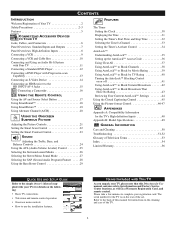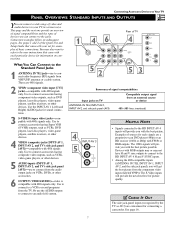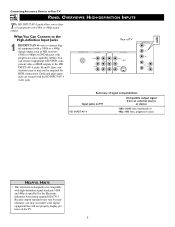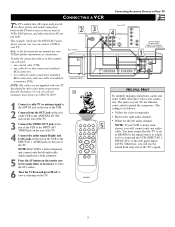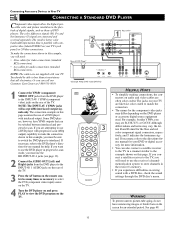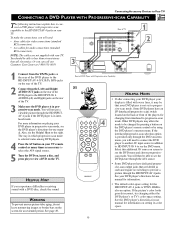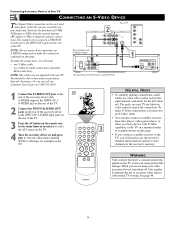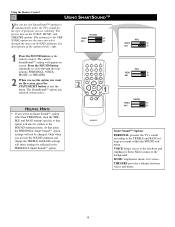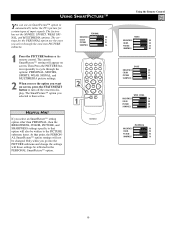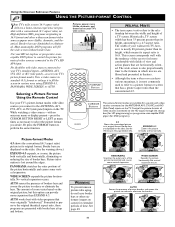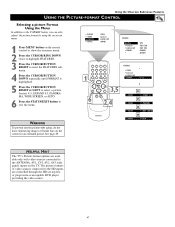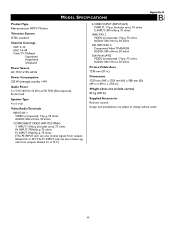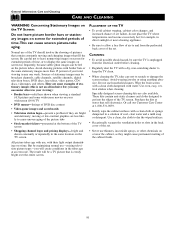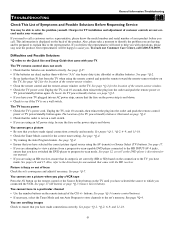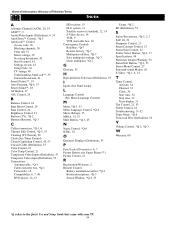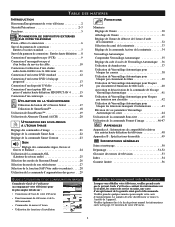Magnavox 51MP392H Support Question
Find answers below for this question about Magnavox 51MP392H - 51" Widescreen Hd Ready Tv.Need a Magnavox 51MP392H manual? We have 2 online manuals for this item!
Question posted by janiehernandez37 on February 24th, 2013
Can You Hookup A Blueray Dvd Player To This Type Of Tvs
The person who posted this question about this Magnavox product did not include a detailed explanation. Please use the "Request More Information" button to the right if more details would help you to answer this question.
Current Answers
Related Magnavox 51MP392H Manual Pages
Similar Questions
No Picture
i have a 51 inch big screen tv that will not show a picture only sound 51MP392H model number
i have a 51 inch big screen tv that will not show a picture only sound 51MP392H model number
(Posted by ikp2270 11 years ago)
Yellow Picture
I just got this tv and the picture is yellow and adjusting the colors isn't doing anything
I just got this tv and the picture is yellow and adjusting the colors isn't doing anything
(Posted by Troyhyden 12 years ago)
My 51 Inch Hd Tv Power To Whole House Went Out Came Back On Now Tv Wont Turn On
it was raining when power went out not sure if lightening hit the tv but everything else plugged to ...
it was raining when power went out not sure if lightening hit the tv but everything else plugged to ...
(Posted by ejmonroe1 13 years ago)
The Tv Just Click On And Off. There Is No Picture. Have To Unplug To Get It To Q
(Posted by mtgrizrich 13 years ago)
Why Blue Ray Player Wont Connect With My Tv.
cannot get blue ray player to work with this tv.tv and std.dvd work great-hdmi hook-up.blue ray play...
cannot get blue ray player to work with this tv.tv and std.dvd work great-hdmi hook-up.blue ray play...
(Posted by JERRYTAK6 14 years ago)