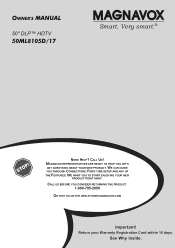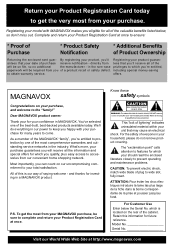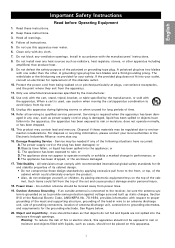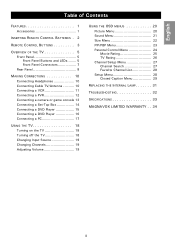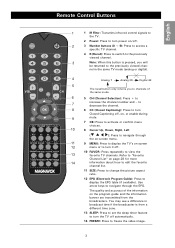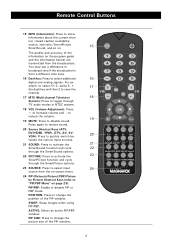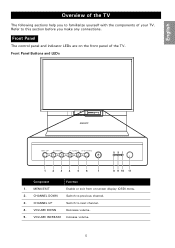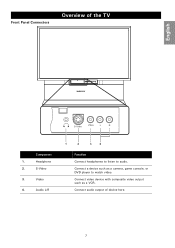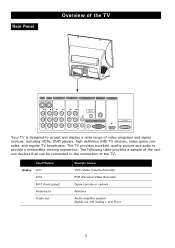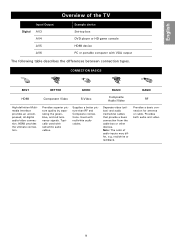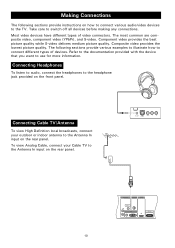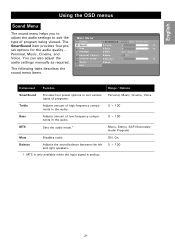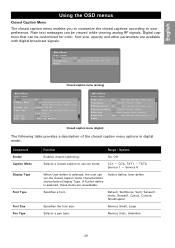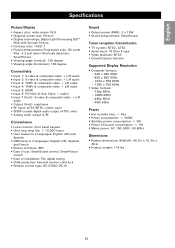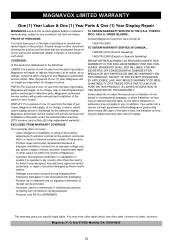Magnavox 50ML8105D Support Question
Find answers below for this question about Magnavox 50ML8105D - 50" Hd Dlp™ Projection Tv.Need a Magnavox 50ML8105D manual? We have 1 online manual for this item!
Question posted by Anonymous-28720 on May 13th, 2011
Where Can I Purchase Or Have Repaired The Color Wheel.
One of the colors fell off the color wheel. When the wheel is spinning it is off balance thus making a loud buzzing sound and rubbing against the side. Where can I have the color wheel repaired or replaced. I called magnavoxs distributor and they only sell the whole assembly which will run around $1,300.00. Their is nothing wrong with the assembly. The only problem is with the color wheel.
Current Answers
Related Magnavox 50ML8105D Manual Pages
Similar Questions
Changed Color Wheel But No It Does Not Have Red Color What Do I Do?
(Posted by rsol78 12 years ago)
Bad Color Wheel
NEED INSTRUCTIONS ON HOW TO REPLACE THE COLOR WHEEL IN THIS TV
NEED INSTRUCTIONS ON HOW TO REPLACE THE COLOR WHEEL IN THIS TV
(Posted by pejonesami 12 years ago)
I Replaced The Bulb On My Magnavox 50' Dlp Hdtv 50ml8105d/17 Now I Have Nopower
I replaced the bulb on my magnavox 50" dlp hdtv 50ml8105d/17 now i have no power i had no issues wit...
I replaced the bulb on my magnavox 50" dlp hdtv 50ml8105d/17 now i have no power i had no issues wit...
(Posted by derrico325 13 years ago)
How Do I Get A Color Wheel For Model #50ml8105d/17
I have a broken glass on my color wheel
I have a broken glass on my color wheel
(Posted by kengillh 13 years ago)