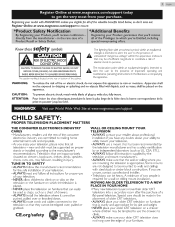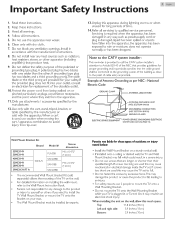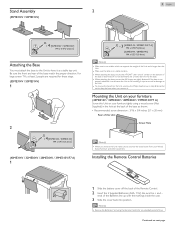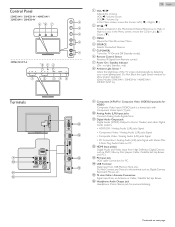Magnavox 50ME314V Support Question
Find answers below for this question about Magnavox 50ME314V.Need a Magnavox 50ME314V manual? We have 4 online manuals for this item!
Question posted by jal123 on December 26th, 2014
Who To Shut Off Closed Caption
bhow do I shut off closed caption. it is always showing.
Current Answers
Answer #1: Posted by TommyKervz on December 27th, 2014 4:49 AM
Refer to the user manual below on page 25
http://www.manualslib.com/manual/728612/Philips-55me314v.html?page=25#manual
Related Magnavox 50ME314V Manual Pages
Similar Questions
My Tv Turns On A Box Says Push Ok On Remote And Then Shuts Off
It was working fine it just started doing this
It was working fine it just started doing this
(Posted by jimmywalz45 3 years ago)
Closed Captioning Does Not Work On 46me313v.
We have followed the directions in the manual (menu, features, caption setting, and we select a sett...
We have followed the directions in the manual (menu, features, caption setting, and we select a sett...
(Posted by tballmd 9 years ago)
Where Can I Find The Menu Button On The Tv To Get Rid Of The Closed Caption
I turned on the tv and the closed caprtion is on the tv and I can't seem to get rid of it. I see no ...
I turned on the tv and the closed caprtion is on the tv and I can't seem to get rid of it. I see no ...
(Posted by mickeyd 9 years ago)
Dvd Closed Captioning
I have DVDs that explicitly state that they have closed captioning. When the DVD is playing and I se...
I have DVDs that explicitly state that they have closed captioning. When the DVD is playing and I se...
(Posted by clayspencer 12 years ago)
Closed Caption Option Is Stuck On...how Do I Clear It?
(Posted by wtutops 12 years ago)